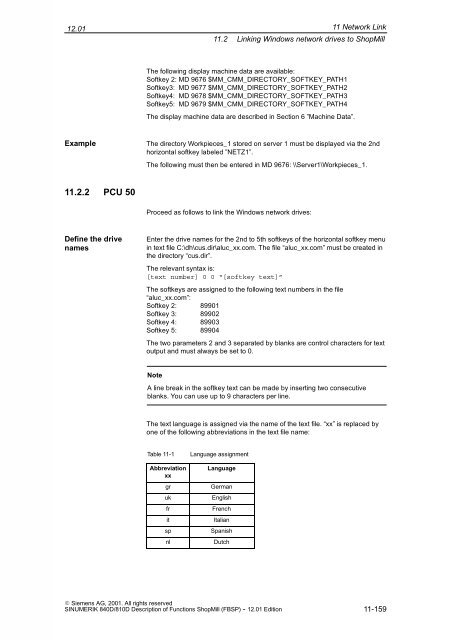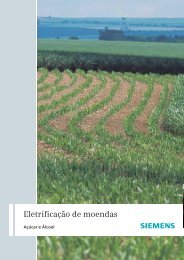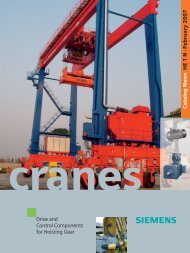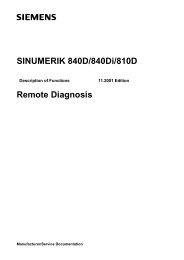You also want an ePaper? Increase the reach of your titles
YUMPU automatically turns print PDFs into web optimized ePapers that Google loves.
12.01<br />
Example<br />
11.2.2 PCU 50<br />
Define the drive<br />
names<br />
E Siemens AG, 2001. All rights reserved<br />
<strong>SINUMERIK</strong> <strong>840D</strong>/<strong>810D</strong> Description of Functions <strong>ShopMill</strong> (FBSP) - 12.01 Edition<br />
11 Network Link<br />
11.2 Linking Windows network drives to <strong>ShopMill</strong><br />
The following display machine data are available:<br />
Softkey 2: MD 9676 $MM_CMM_DIRECTORY_SOFTKEY_PATH1<br />
Softkey3: MD 9677 $MM_CMM_DIRECTORY_SOFTKEY_PATH2<br />
Softkey4: MD 9678 $MM_CMM_DIRECTORY_SOFTKEY_PATH3<br />
Softkey5: MD 9679 $MM_CMM_DIRECTORY_SOFTKEY_PATH4<br />
The display machine data are described in Section 6 ”Machine Data”.<br />
The directory Workpieces_1 stored on server 1 must be displayed via the 2nd<br />
horizontal softkey labeled ”NETZ1”.<br />
The following must then be entered in MD 9676: \\Server1\Workpieces_1.<br />
Proceed as follows to link the Windows network drives:<br />
Enter the drive names for the 2nd to 5th softkeys of the horizontal softkey menu<br />
in text file C:\dh\cus.dir\aluc_xx.com. The file “aluc_xx.com” must be created in<br />
the directory “cus.dir”.<br />
The relevant syntax is:<br />
[text number] 0 0 “[softkey text]”<br />
The softkeys are assigned to the following text numbers in the file<br />
“aluc_xx.com”:<br />
Softkey 2: 89901<br />
Softkey 3: 89902<br />
Softkey 4: 89903<br />
Softkey 5: 89904<br />
The two parameters 2 and 3 separated by blanks are control characters for text<br />
output and must always be set to 0.<br />
Note<br />
A line break in the softkey text can be made by inserting two consecutive<br />
blanks. You can use up to 9 characters per line.<br />
The text language is assigned via the name of the text file. “xx” is replaced by<br />
one of the following abbreviations in the text file name:<br />
Table 11-1 Language assignment<br />
Abbreviation<br />
xx<br />
Language<br />
gr German<br />
uk English<br />
fr French<br />
it Italian<br />
sp Spanish<br />
nl Dutch<br />
11-159