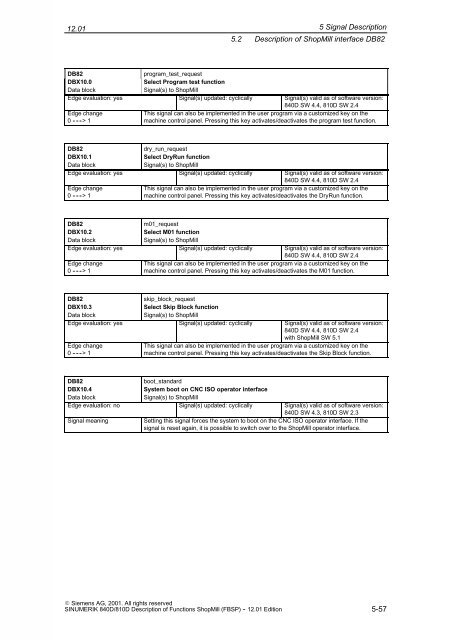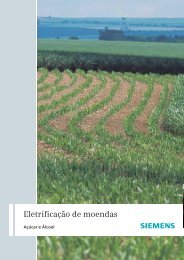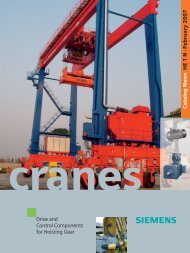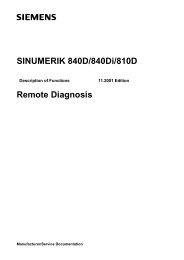You also want an ePaper? Increase the reach of your titles
YUMPU automatically turns print PDFs into web optimized ePapers that Google loves.
12.01<br />
E Siemens AG, 2001. All rights reserved<br />
<strong>SINUMERIK</strong> <strong>840D</strong>/<strong>810D</strong> Description of Functions <strong>ShopMill</strong> (FBSP) - 12.01 Edition<br />
5SignalDescription 5.2 Description of <strong>ShopMill</strong> interface DB82<br />
DB82 program_test_request<br />
DBX10.0 Select Program test function<br />
Data block Signal(s) to <strong>ShopMill</strong><br />
Edge evaluation: yes Signal(s) updated: cyclically Signal(s) valid as of software version:<br />
<strong>840D</strong> SW 4.4, <strong>810D</strong> SW 2.4<br />
Edge change<br />
0 ---> 1<br />
This signal can also be implemented in the user program via a customized key on the<br />
machine control panel. Pressing this key activates/deactivates the program test function.<br />
DB82 dry_run_request<br />
DBX10.1 Select DryRun function<br />
Data block Signal(s) to <strong>ShopMill</strong><br />
Edge evaluation: yes Signal(s) updated: cyclically Signal(s) valid as of software version:<br />
<strong>840D</strong> SW 4.4, <strong>810D</strong> SW 2.4<br />
Edge change<br />
0 ---> 1<br />
This signal can also be implemented in the user program via a customized key on the<br />
machine control panel. Pressing this key activates/deactivates the DryRun function.<br />
DB82 m01_request<br />
DBX10.2 Select M01 function<br />
Data block Signal(s) to <strong>ShopMill</strong><br />
Edge evaluation: yes Signal(s) updated: cyclically Signal(s) valid as of software version:<br />
<strong>840D</strong> SW 4.4, <strong>810D</strong> SW 2.4<br />
Edge change<br />
0 ---> 1<br />
This signal can also be implemented in the user program via a customized key on the<br />
machine control panel. Pressing this key activates/deactivates the M01 function.<br />
DB82 skip_block_request<br />
DBX10.3 Select Skip Block function<br />
Data block Signal(s) to <strong>ShopMill</strong><br />
Edge evaluation: yes Signal(s) updated: cyclically Signal(s) valid as of software version:<br />
<strong>840D</strong> SW 4.4, <strong>810D</strong> SW 2.4<br />
with <strong>ShopMill</strong> SW 5.1<br />
Edge change<br />
0 ---> 1<br />
This signal can also be implemented in the user program via a customized key on the<br />
machine control panel. Pressing this key activates/deactivates the Skip Block function.<br />
DB82 boot_standard<br />
DBX10.4 System boot on CNC ISO operator interface<br />
Data block Signal(s) to <strong>ShopMill</strong><br />
Edge evaluation: no Signal(s) updated: cyclically Signal(s) valid as of software version:<br />
<strong>840D</strong> SW 4.3, <strong>810D</strong> SW 2.3<br />
Signal meaning Setting this signal forces the system to boot on the CNC ISO operator interface. If the<br />
signal is reset again, it is possible to switch over to the <strong>ShopMill</strong> operator interface.<br />
5-57