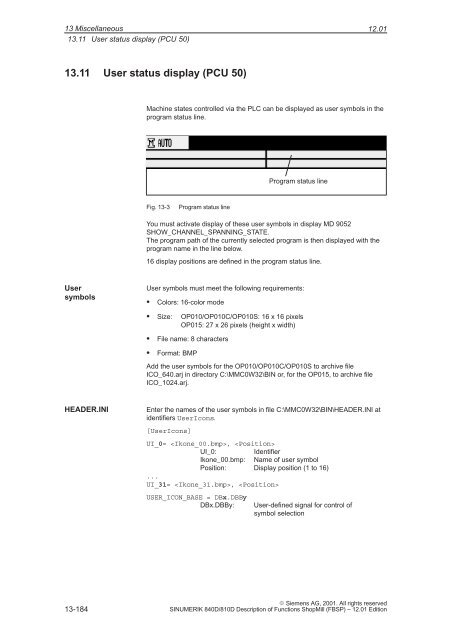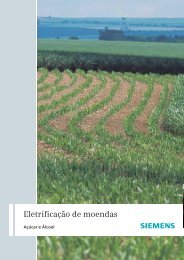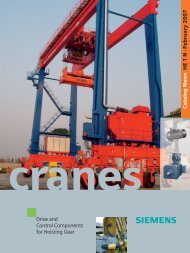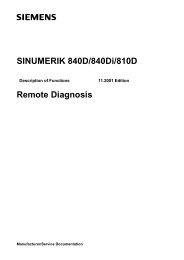You also want an ePaper? Increase the reach of your titles
YUMPU automatically turns print PDFs into web optimized ePapers that Google loves.
13 Miscellaneous<br />
13.11 User status display (PCU 50)<br />
13.11 User status display (PCU 50)<br />
User<br />
symbols<br />
HEADER.INI<br />
13-184<br />
12.01<br />
Machine states controlled via the PLC can be displayed as user symbols in the<br />
program status line.<br />
Fig. 13-3 Program status line<br />
Program status line<br />
You must activate display of these user symbols in display MD 9052<br />
SHOW_CHANNEL_SPANNING_STATE.<br />
The program path of the currently selected program is then displayed with the<br />
program name in the line below.<br />
16 display positions are defined in the program status line.<br />
User symbols must meet the following requirements:<br />
Colors: 16-color mode<br />
Size: OP010/OP010C/OP010S: 16 x 16 pixels<br />
OP015: 27 x 26 pixels (height x width)<br />
File name: 8 characters<br />
Format: BMP<br />
Add the user symbols for the OP010/OP010C/OP010S to archive file<br />
ICO_640.arj in directory C:\MMC0W32\BIN or, for the OP015, to archive file<br />
ICO_1024.arj.<br />
Enter the names of the user symbols in file C:\MMC0W32\BIN\HEADER.INI at<br />
identifiers UserIcons.<br />
[UserIcons]<br />
UI_0= , <br />
UI_0: Identifier<br />
Ikone_00.bmp: Name of user symbol<br />
Position: Display position (1 to 16)<br />
...<br />
UI_31= , <br />
USER_ICON_BASE = DBx.DBBy<br />
DBx.DBBy: User-defined signal for control of<br />
symbol selection<br />
Siemens AG, 2001. All rights reserved<br />
<strong>SINUMERIK</strong> <strong>840D</strong>/<strong>810D</strong> Description of Functions <strong>ShopMill</strong> (FBSP) – 12.01 Edition