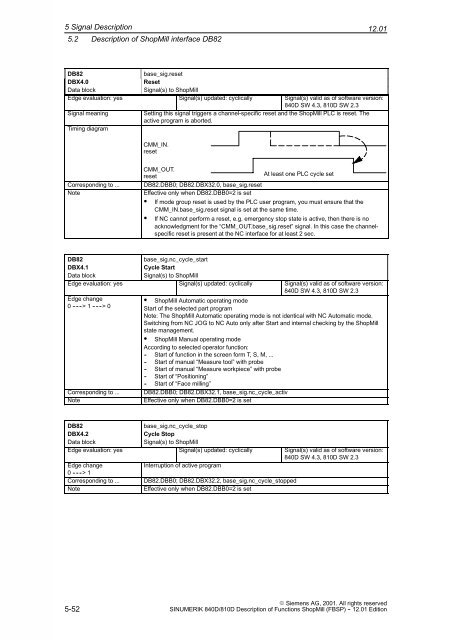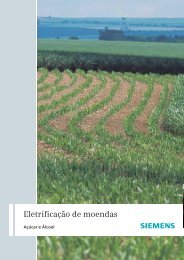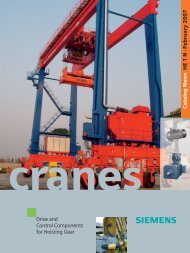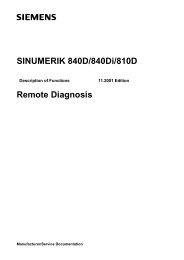Create successful ePaper yourself
Turn your PDF publications into a flip-book with our unique Google optimized e-Paper software.
5SignalDescription 5.2 Description of <strong>ShopMill</strong> interface DB82<br />
5-52<br />
12.01<br />
DB82 base_sig.reset<br />
DBX4.0 Reset<br />
Data block Signal(s) to <strong>ShopMill</strong><br />
Edge evaluation: yes Signal(s) updated: cyclically Signal(s) valid as of software version:<br />
<strong>840D</strong> SW 4.3, <strong>810D</strong> SW 2.3<br />
Signal meaning Setting this signal triggers a channel-specific reset and the <strong>ShopMill</strong> PLC is reset. The<br />
active program is aborted.<br />
Timing diagram<br />
CMM_IN.<br />
reset<br />
CMM_OUT.<br />
reset<br />
At least one PLC cycle set<br />
Corresponding to ... DB82.DBB0; DB82.DBX32.0, base_sig.reset<br />
Note Effective only when DB82.DBB0=2 is set<br />
S If mode group reset is used by the PLC user program, you must ensure that the<br />
CMM_IN.base_sig.reset signal is set at the same time.<br />
S If NC cannot perform a reset, e.g. emergency stop state is active, then there is no<br />
acknowledgment for the “CMM_OUT.base_sig.reset” signal. In this case the channelspecific<br />
reset is present at the NC interface for at least 2 sec.<br />
DB82 base_sig.nc_cycle_start<br />
DBX4.1 Cycle Start<br />
Data block Signal(s) to <strong>ShopMill</strong><br />
Edge evaluation: yes Signal(s) updated: cyclically Signal(s) valid as of software version:<br />
<strong>840D</strong> SW 4.3, <strong>810D</strong> SW 2.3<br />
Edge change<br />
0 ---> 1 ---> 0<br />
S <strong>ShopMill</strong> Automatic operating mode<br />
Start of the selected part program<br />
Note: The <strong>ShopMill</strong> Automatic operating mode is not identical with NC Automatic mode.<br />
Switching from NC JOG to NC Auto only after Start and internal checking by the <strong>ShopMill</strong><br />
state management.<br />
S <strong>ShopMill</strong> Manual operating mode<br />
According to selected operator function:<br />
- Start of function in the screen form T, S, M, ...<br />
- Start of manual “Measure tool” with probe<br />
- Start of manual “Measure workpiece” with probe<br />
- Start of “Positioning”<br />
- Start of “Face milling”<br />
Corresponding to ... DB82.DBB0; DB82.DBX32.1, base_sig.nc_cycle_activ<br />
Note Effective only when DB82.DBB0=2 is set<br />
DB82 base_sig.nc_cycle_stop<br />
DBX4.2 Cycle Stop<br />
Data block Signal(s) to <strong>ShopMill</strong><br />
Edge evaluation: yes Signal(s) updated: cyclically Signal(s) valid as of software version:<br />
<strong>840D</strong> SW 4.3, <strong>810D</strong> SW 2.3<br />
Edge change<br />
0 ---> 1<br />
Interruption of active program<br />
Corresponding to ... DB82.DBB0; DB82.DBX32.2, base_sig.nc_cycle_stopped<br />
Note Effective only when DB82.DBB0=2 is set<br />
E Siemens AG, 2001. All rights reserved<br />
<strong>SINUMERIK</strong> <strong>840D</strong>/<strong>810D</strong> Description of Functions <strong>ShopMill</strong> (FBSP) - 12.01 Edition