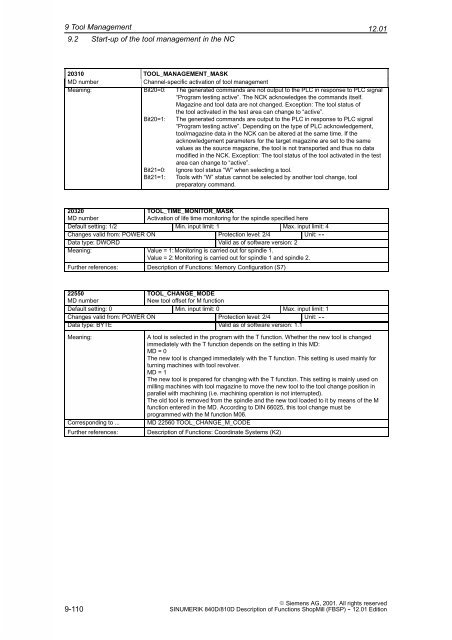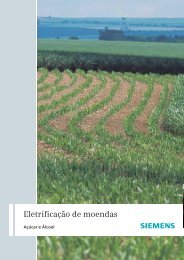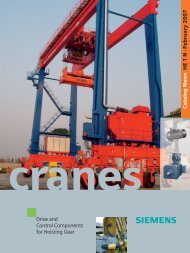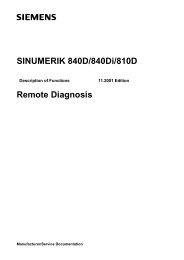Create successful ePaper yourself
Turn your PDF publications into a flip-book with our unique Google optimized e-Paper software.
9ToolManagement 9.2 Start-up of the tool management in the NC<br />
9-110<br />
12.01<br />
20310 TOOL_MANAGEMENT_MASK<br />
MD number Channel-specific activation of tool management<br />
Meaning: Bit20=0: The generated commands are not output to the PLC in response to PLC signal<br />
“Program testing active”. The NCK acknowledges the commands itself.<br />
Magazine and tool data are not changed. Exception: The tool status of<br />
the tool activated in the test area can change to “active”.<br />
Bit20=1: The generated commands are output to the PLC in response to PLC signal<br />
“Program testing active”. Depending on the type of PLC acknowledgement,<br />
tool/magazine data in the NCK can be altered at the same time. If the<br />
acknowledgement parameters for the target magazine are set to the same<br />
values as the source magazine, the tool is not transported and thus no data<br />
modified in the NCK. Exception: The tool status of the tool activated in the test<br />
area can change to “active”.<br />
Bit21=0: Ignore tool status “W” when selecting a tool.<br />
Bit21=1: Tools with “W” status cannot be selected by another tool change, tool<br />
preparatory command.<br />
20320<br />
TOOL_TIME_MONITOR_MASK<br />
MD number<br />
Activation of life time monitoring for the spindle specified here<br />
Default setting: 1/2 Min. input limit: 1 Max. input limit: 4<br />
Changes valid from: POWER ON Protection level: 2/4 Unit: - -<br />
Data type: DWORD Valid as of software version: 2<br />
Meaning: Value = 1: Monitoring is carried out for spindle 1.<br />
Value = 2: Monitoring is carried out for spindle 1 and spindle 2.<br />
Further references: Description of Functions: Memory Configuration (S7)<br />
22550<br />
TOOL_CHANGE_MODE<br />
MD number<br />
New tool offset for M function<br />
Default setting: 0 Min. input limit: 0 Max. input limit: 1<br />
Changes valid from: POWER ON Protection level: 2/4 Unit: - -<br />
Data type: BYTE Valid as of software version: 1.1<br />
Meaning: A tool is selected in the program with the T function. Whether the new tool is changed<br />
immediately with the T function depends on the setting in this MD:<br />
MD = 0<br />
The new tool is changed immediately with the T function. This setting is used mainly for<br />
turning machines with tool revolver.<br />
MD = 1<br />
The new tool is prepared for changing with the T function. This setting is mainly used on<br />
milling machines with tool magazine to move the new tool to the tool change position in<br />
parallel with machining (i.e. machining operation is not interrupted).<br />
The old tool is removed from the spindle and the new tool loaded to it by means of the M<br />
function entered in the MD. According to DIN 66025, this tool change must be<br />
programmed with the M function M06.<br />
Corresponding to ... MD 22560 TOOL_CHANGE_M_CODE<br />
Further references: Description of Functions: Coordinate Systems (K2)<br />
E Siemens AG, 2001. All rights reserved<br />
<strong>SINUMERIK</strong> <strong>840D</strong>/<strong>810D</strong> Description of Functions <strong>ShopMill</strong> (FBSP) - 12.01 Edition