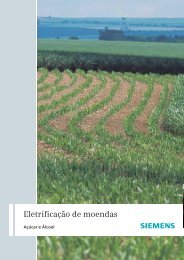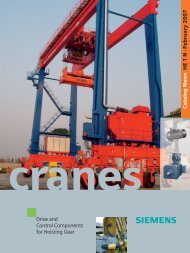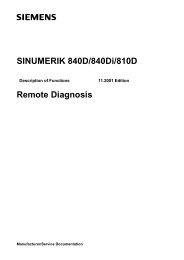Create successful ePaper yourself
Turn your PDF publications into a flip-book with our unique Google optimized e-Paper software.
12.01<br />
Syntax<br />
E Siemens AG, 2001. All rights reserved<br />
<strong>SINUMERIK</strong> <strong>840D</strong>/<strong>810D</strong> Description of Functions <strong>ShopMill</strong> (FBSP) - 12.01 Edition<br />
9.5 Configuring the operator interface<br />
The following syntax rules applies to entries in the configuration file (see also<br />
example at end of this section):<br />
First specify the tool management list in which you wish to make changes.<br />
[SCREEN_ID]<br />
SCREEN_ID: Tool management list<br />
Next, define the changes themselves:<br />
S Change a particular column for all tools:<br />
COLUMNx=CONTENT_ID<br />
COLUMN: Column command<br />
x: Column number, max. 13<br />
CONTENT_ID: Parameter or property of tool<br />
S Change a particular column for a particular tool:<br />
TOOL_ID= x=CONTENT_ID<br />
TOOL_ID: Tool type<br />
S Define different columns for each:<br />
TOOL_ID = CONTENT_ID / CONTENT_ID / ...<br />
TOOL_ID = CONTENT_ID / CONTENT_ID / ...<br />
...<br />
Note<br />
9Tool Management<br />
The parameters or properties of a tool are listed consecutively on the basis<br />
of a CONTENT_ID and separated from one another by an oblique symbol<br />
“/”. Even if you want to use the default setting for individual columns, you<br />
must still enter the oblique symbol.<br />
If, for example, you want to change only the last columns, enter the number<br />
(x) of the first column that you wish to alter and then list the appropriate<br />
CONTENT_ID for the following columns.<br />
TOOL_ID = x = CONTENT_ID / CONTENT_ID / ..<br />
Using the COLUMN command, you can first define one column identically for<br />
all tools and then adapt it specifically for individual tools.<br />
You can identify comments by a semicolon (;) symbol.<br />
If errors occur as the configuration file is being evaluated, you will find a description<br />
of the error in file to_ini_f.c om in directory ”Temp”.<br />
9-137