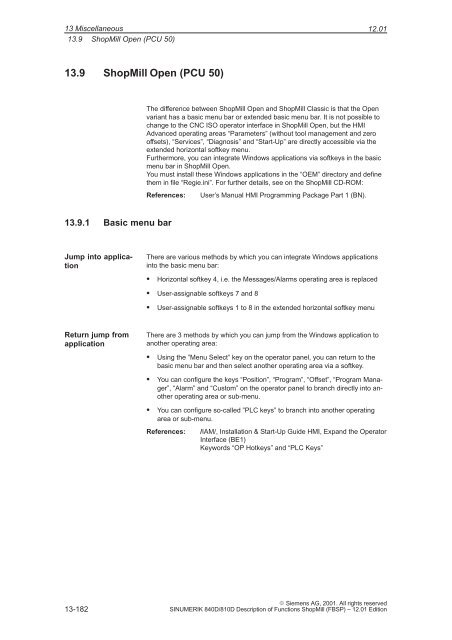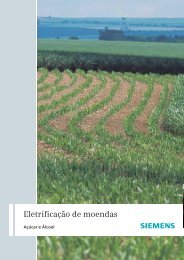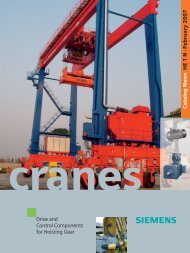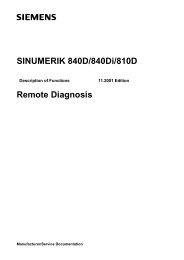Create successful ePaper yourself
Turn your PDF publications into a flip-book with our unique Google optimized e-Paper software.
13 Miscellaneous<br />
13.9 <strong>ShopMill</strong> Open (PCU 50)<br />
13.9 <strong>ShopMill</strong> Open (PCU 50)<br />
13.9.1 Basic menu bar<br />
Jump into application<br />
Return jump from<br />
application<br />
13-182<br />
12.01<br />
The difference between <strong>ShopMill</strong> Open and <strong>ShopMill</strong> Classic is that the Open<br />
variant has a basic menu bar or extended basic menu bar. It is not possible to<br />
change to the CNC ISO operator interface in <strong>ShopMill</strong> Open, but the HMI<br />
Advanced operating areas “Parameters” (without tool management and zero<br />
offsets), “Services”, “Diagnosis” and “Start-Up” are directly accessible via the<br />
extended horizontal softkey menu.<br />
Furthermore, you can integrate Windows applications via softkeys in the basic<br />
menu bar in <strong>ShopMill</strong> Open.<br />
You must install these Windows applications in the “OEM” directory and define<br />
them in file “Regie.ini”. For further details, see on the <strong>ShopMill</strong> CD-ROM:<br />
References: User’s Manual HMI Programming Package Part 1 (BN).<br />
There are various methods by which you can integrate Windows applications<br />
into the basic menu bar:<br />
Horizontal softkey 4, i.e. the Messages/Alarms operating area is replaced<br />
User-assignable softkeys 7 and 8<br />
User-assignable softkeys 1 to 8 in the extended horizontal softkey menu<br />
There are 3 methods by which you can jump from the Windows application to<br />
another operating area:<br />
Using the ”Menu Select” key on the operator panel, you can return to the<br />
basic menu bar and then select another operating area via a softkey.<br />
You can configure the keys “Position”, “Program”, “Offset”, “Program Manager”,<br />
“Alarm” and “Custom” on the operator panel to branch directly into another<br />
operating area or sub-menu.<br />
You can configure so-called ”PLC keys” to branch into another operating<br />
area or sub-menu.<br />
References: /IAM/, Installation & Start-Up Guide HMI, Expand the Operator<br />
Interface (BE1)<br />
Keywords “OP Hotkeys” and “PLC Keys”<br />
Siemens AG, 2001. All rights reserved<br />
<strong>SINUMERIK</strong> <strong>840D</strong>/<strong>810D</strong> Description of Functions <strong>ShopMill</strong> (FBSP) – 12.01 Edition