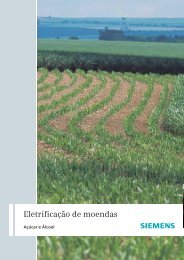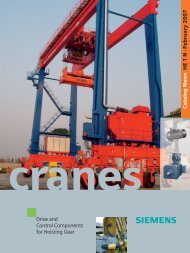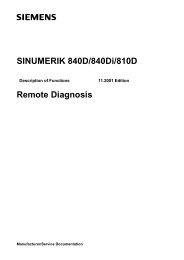Create successful ePaper yourself
Turn your PDF publications into a flip-book with our unique Google optimized e-Paper software.
2Installation and Start-Up<br />
2.2 Initial start-up sequence<br />
Installation via<br />
network link<br />
2-24<br />
12.01<br />
The SW is first transferred from the PC/PG to D:\Install on the PCU 50 and then<br />
automatically installed when the PCU 50 next boots.<br />
In the example given below, the PC/PG has computer number r3344 and the<br />
SW to be installed is stored in directory SHOPMILL\SM_INST.<br />
Preconditions:<br />
S PC/PG with Windows NT4 or Windows95/98<br />
S Set protocol NETBBEUI on the PC/PG<br />
Start --> Settings--> Control Panel --> Network --><br />
Configuration tab --> “Add”: NETBEUI pro<br />
S Determine the computer name of the PC/PG:<br />
Start --> Settings --> Control Panel --> Network --><br />
Identification tab --> “Computer Name”: e.g. r3344<br />
S Share the directory on the PC/PG in which the SW to<br />
be installed is stored:<br />
PC/PG with Windows NT4:<br />
Assign a share name (e.g. SHOPMILL)<br />
Enter share authorization (e.g. User1 [llocal user] or<br />
“anyone” with ”read” access)<br />
PC/PG with Windows 95/98<br />
Enter a share name (e.g. SHOPMILL)<br />
Enter access authorization<br />
assign password if necessary<br />
S Select share level on a PC/PG with 95/98:<br />
Start --> Settings --> Control Panel --> Network --><br />
Access Control tab --> Select ”Share Level”<br />
S Connect the PC/PG and PCU 50 using an Ethernet<br />
cable of type “Converted Twisted Pair”<br />
Activate the PCU 50:<br />
1. Switch on the control and when the message<br />
”Sinumerik” appears as the PCU 50 is booting, press<br />
the ”Cursor down” key and then ”Enter”.<br />
2. Select Option “Install/Update <strong>SINUMERIK</strong><br />
System”.<br />
3. Enter password.<br />
4. Select option “Install from Network Drive”.<br />
5. Select option “Connect to Network Drive”.<br />
Fig. 2-7 Installation via a network link<br />
1<br />
E Siemens AG, 2001. All rights reserved<br />
<strong>SINUMERIK</strong> <strong>840D</strong>/<strong>810D</strong> Description of Functions <strong>ShopMill</strong> (FBSP) - 12.01 Edition