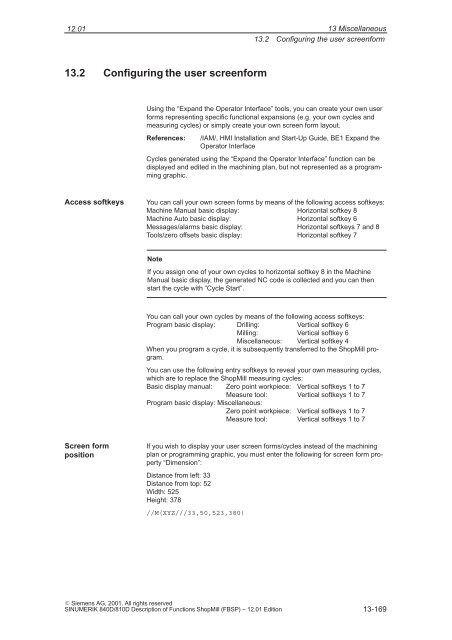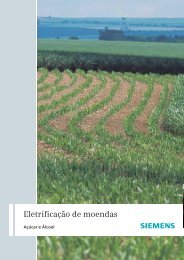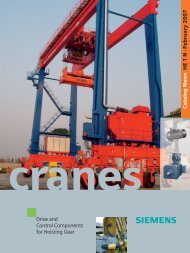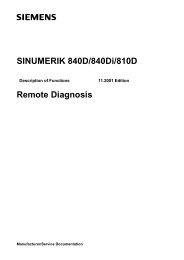Create successful ePaper yourself
Turn your PDF publications into a flip-book with our unique Google optimized e-Paper software.
12.01<br />
13.2 Configuring the user screenform<br />
Access softkeys<br />
Screen form<br />
position<br />
Siemens AG, 2001. All rights reserved<br />
<strong>SINUMERIK</strong> <strong>840D</strong>/<strong>810D</strong> Description of Functions <strong>ShopMill</strong> (FBSP) – 12.01 Edition<br />
13 Miscellaneous<br />
13.2 Configuring the user screenform<br />
Using the “Expand the Operator Interface” tools, you can create your own user<br />
forms representing specific functional expansions (e.g. your own cycles and<br />
measuring cycles) or simply create your own screen form layout.<br />
References: /IAM/, HMI Installation and Start-Up Guide, BE1 Expand the<br />
Operator Interface<br />
Cycles generated using the “Expand the Operator Interface” function can be<br />
displayed and edited in the machining plan, but not represented as a programming<br />
graphic.<br />
You can call your own screen forms by means of the following access softkeys:<br />
Machine Manual basic display: Horizontal softkey 8<br />
Machine Auto basic display: Horizontal softkey 6<br />
Messages/alarms basic display: Horizontal softkeys 7 and 8<br />
Tools/zero offsets basic display: Horizontal softkey 7<br />
Note<br />
If you assign one of your own cycles to horizontal softkey 8 in the Machine<br />
Manual basic display, the generated NC code is collected and you can then<br />
start the cycle with ”Cycle Start”.<br />
You can call your own cycles by means of the following access softkeys:<br />
Program basic display: Drilling: Vertical softkey 6<br />
Milling: Vertical softkey 6<br />
Miscellaneous: Vertical softkey 4<br />
When you program a cycle, it is subsequently transferred to the <strong>ShopMill</strong> program.<br />
You can use the following entry softkeys to reveal your own measuring cycles,<br />
which are to replace the <strong>ShopMill</strong> measuring cycles:<br />
Basic display manual: Zero point workpiece: Vertical softkeys 1 to 7<br />
Measure tool: Vertical softkeys 1 to 7<br />
Program basic display: Miscellaneous:<br />
Zero point workpiece: Vertical softkeys 1 to 7<br />
Measure tool: Vertical softkeys 1 to 7<br />
If you wish to display your user screen forms/cycles instead of the machining<br />
plan or programming graphic, you must enter the following for screen form property<br />
“Dimension”:<br />
Distance from left: 33<br />
Distance from top: 52<br />
Width: 525<br />
Height: 378<br />
//M(XYZ///33,50,523,380)<br />
13-169