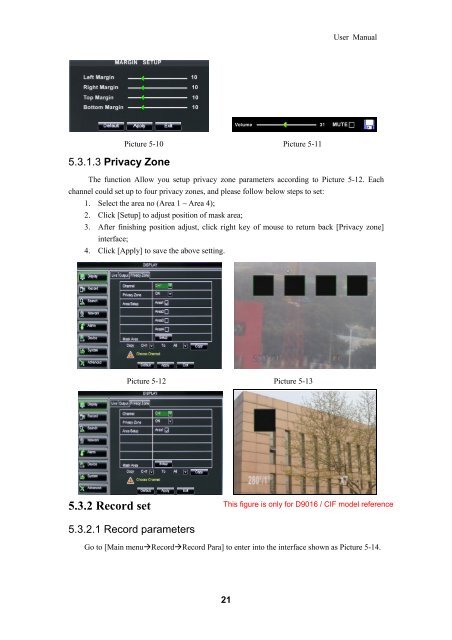Download Manual - Security Camera Systems
Download Manual - Security Camera Systems
Download Manual - Security Camera Systems
You also want an ePaper? Increase the reach of your titles
YUMPU automatically turns print PDFs into web optimized ePapers that Google loves.
5.3.1.3 Privacy Zone<br />
Picture 5-10 Picture 5-11<br />
21<br />
User <strong>Manual</strong><br />
The function Allow you setup privacy zone parameters according to Picture 5-12. Each<br />
channel could set up to four privacy zones, and please follow below steps to set:<br />
1. Select the area no (Area 1 ~ Area 4);<br />
2. Click [Setup] to adjust position of mask area;<br />
3. After finishing position adjust, click right key of mouse to return back [Privacy zone]<br />
interface;<br />
4. Click [Apply] to save the above setting.<br />
5.3.2 Record set<br />
Picture 5-12 Picture 5-13<br />
5.3.2.1 Record parameters<br />
This figure is only for D9016 / CIF model reference<br />
Go to [Main menuRecordRecord Para] to enter into the interface shown as Picture 5-14.