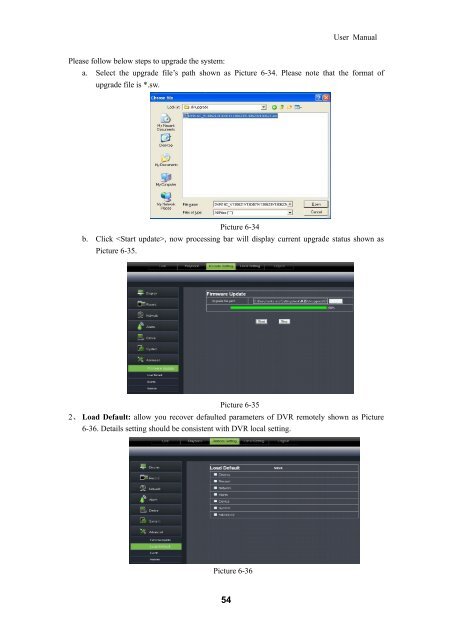Download Manual - Security Camera Systems
Download Manual - Security Camera Systems
Download Manual - Security Camera Systems
You also want an ePaper? Increase the reach of your titles
YUMPU automatically turns print PDFs into web optimized ePapers that Google loves.
Pleaase<br />
follow bellow<br />
steps to uupgrade<br />
the syystem:<br />
a. Select thhe<br />
upgrade ffile’s<br />
path shhown<br />
as Pict ture 6-34. Please<br />
note thhat<br />
the form mat of<br />
upgrade file is *.sw.<br />
b. Click >, now processing<br />
bar wil ll display currrent<br />
upgradee<br />
status show wn as<br />
Picture 66-35.<br />
Picture 6-34<br />
Picture 6-35<br />
2、 Load Defauult:<br />
allow youu<br />
recover defaulted<br />
param meters of DVVR<br />
remotely shown as Pi icture<br />
6-36. Detailss<br />
setting shouuld<br />
be consisteent<br />
with DVR R local settingg.<br />
Picture 6-3 36<br />
54<br />
User Manu ual