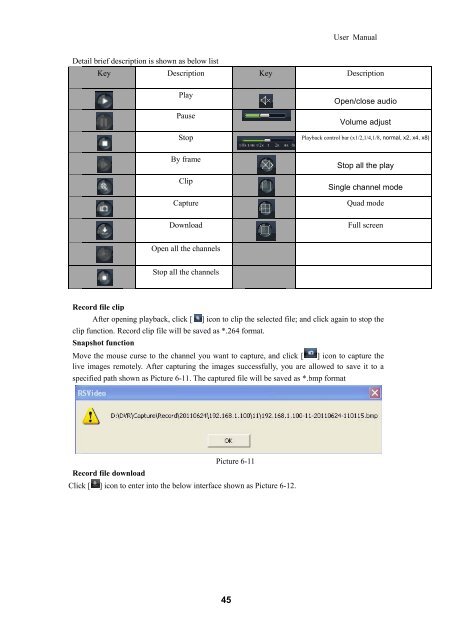Download Manual - Security Camera Systems
Download Manual - Security Camera Systems
Download Manual - Security Camera Systems
You also want an ePaper? Increase the reach of your titles
YUMPU automatically turns print PDFs into web optimized ePapers that Google loves.
Detail<br />
brief desccription<br />
is shoown<br />
as beloww<br />
list<br />
Key<br />
Descriptionn<br />
Play<br />
Pause<br />
Stop<br />
By frame<br />
Clip<br />
Capture<br />
<strong>Download</strong><br />
Opeen<br />
all the channnels<br />
Stop<br />
all the channnels<br />
Record<br />
file clipp<br />
After opeening<br />
playbacck,<br />
click [ ] icon to clip the t selected ffile;<br />
and clickk<br />
again to sto op the<br />
clipp<br />
function. RRecord<br />
clip file<br />
will be saveed<br />
as *.264 fo ormat.<br />
Snaapshot<br />
functtion<br />
Moove<br />
the mousse<br />
curse to thhe<br />
channel yoou<br />
want to ca apture, and click<br />
[ ] iccon<br />
to captur re the<br />
livee<br />
images remmotely.<br />
After capturing thhe<br />
images suc ccessfully, yoou<br />
are allowed<br />
to save it t to a<br />
speecified<br />
path shhown<br />
as Pictuure<br />
6-11. Thee<br />
captured file e will be saveed<br />
as *.bmp fformat<br />
Picture 6-11<br />
Record<br />
file dowwnload<br />
Click<br />
[ ] icon too<br />
enter into thhe<br />
below inteerface<br />
shown as Picture 6--12.<br />
45<br />
Key<br />
User Manu ual<br />
Description<br />
Open/clos se audio<br />
Volume adjust<br />
Playback coontrol<br />
bar (x1/2,1/ /4,1/8, normal, x22,<br />
x4, x8)<br />
Stop all the t play<br />
Single chan nnel mode<br />
Quad mode m<br />
Full sc creen