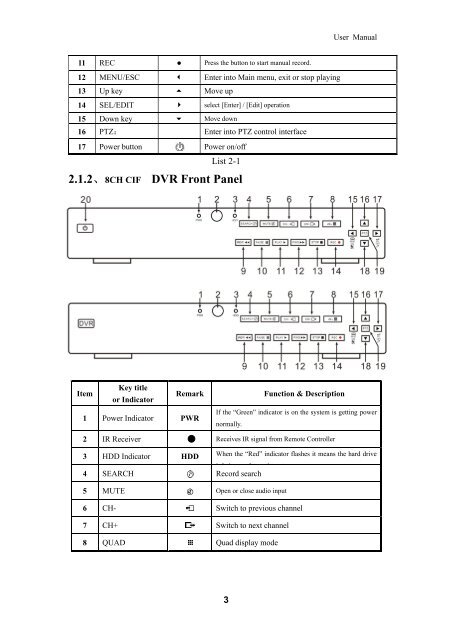Download Manual - Security Camera Systems
Download Manual - Security Camera Systems
Download Manual - Security Camera Systems
You also want an ePaper? Increase the reach of your titles
YUMPU automatically turns print PDFs into web optimized ePapers that Google loves.
11 REC ● Press the button to start manual record.<br />
12 MENU/ESC Enter into Main menu, exit or stop playing<br />
13 Up key Move up<br />
14 SEL/EDIT select [Enter] / [Edit] operation<br />
15 Down key Move down<br />
16 PTZ: Enter into PTZ control interface<br />
17 Power button Power on/off<br />
List 2-1<br />
2.1.2、8CH CIF DVR Front Panel<br />
Item<br />
Key title<br />
or Indicator<br />
1 Power Indicator PWR<br />
Remark Function & Description<br />
3<br />
User <strong>Manual</strong><br />
If the “Green” indicator is on the system is getting power<br />
normally.<br />
2 IR Receiver Receives IR signal from Remote Controller<br />
3 HDD Indicator HDD When the “Red” indicator flashes it means the hard drive<br />
i b i d itt t<br />
4 SEARCH Record search<br />
5 MUTE Open or close audio input<br />
6 CH- Switch to previous channel<br />
7 CH+ Switch to next channel<br />
8 QUAD Quad display mode