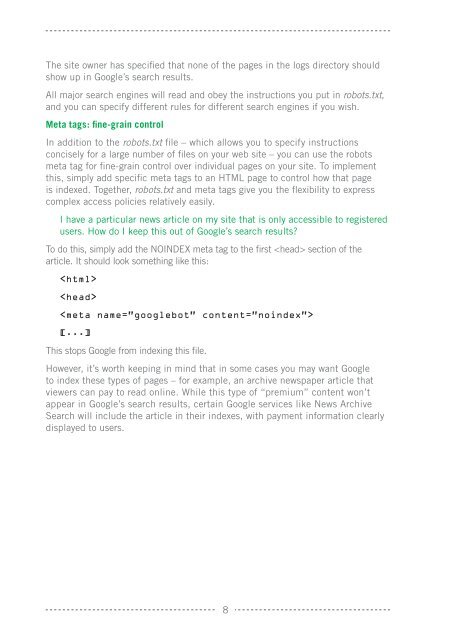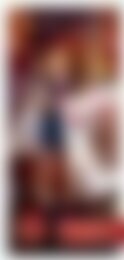Making the Most of Your Content - A Publisher's Guide to the Web
At Google we’re frequently asked how web search works, and how web publishers can maximise their visibility on the Internet. We’ve written this short booklet to help you understand how a search engine ‘sees’ your content, and how you can best tailor your
At Google we’re frequently asked how web search works, and how web publishers can maximise their visibility on the Internet. We’ve written this short booklet to help you understand how a search engine ‘sees’ your content, and how you can best tailor your
Create successful ePaper yourself
Turn your PDF publications into a flip-book with our unique Google optimized e-Paper software.
The site owner has specifi ed that none <strong>of</strong> <strong>the</strong> pages in <strong>the</strong> logs direc<strong>to</strong>ry should<br />
show up in Google’s search results.<br />
All major search engines will read and obey <strong>the</strong> instructions you put in robots.txt,<br />
and you can specify different rules for different search engines if you wish.<br />
Meta tags: fi ne-grain control<br />
In addition <strong>to</strong> <strong>the</strong> robots.txt fi le – which allows you <strong>to</strong> specify instructions<br />
concisely for a large number <strong>of</strong> fi les on your web site – you can use <strong>the</strong> robots<br />
meta tag for fi ne-grain control over individual pages on your site. To implement<br />
this, simply add specifi c meta tags <strong>to</strong> an HTML page <strong>to</strong> control how that page<br />
is indexed. Toge<strong>the</strong>r, robots.txt and meta tags give you <strong>the</strong> fl exibility <strong>to</strong> express<br />
complex access policies relatively easily.<br />
I have a particular news article on my site that is only accessible <strong>to</strong> registered<br />
users. How do I keep this out <strong>of</strong> Google’s search results?<br />
To do this, simply add <strong>the</strong> NOINDEX meta tag <strong>to</strong> <strong>the</strong> fi rst section <strong>of</strong> <strong>the</strong><br />
article. It should look something like this:<br />
<br />
<br />
<br />
[...]<br />
This s<strong>to</strong>ps Google from indexing this fi le.<br />
However, it’s worth keeping in mind that in some cases you may want Google<br />
<strong>to</strong> index <strong>the</strong>se types <strong>of</strong> pages – for example, an archive newspaper article that<br />
viewers can pay <strong>to</strong> read online. While this type <strong>of</strong> “premium” content won’t<br />
appear in Google’s search results, certain Google services like News Archive<br />
Search will include <strong>the</strong> article in <strong>the</strong>ir indexes, with payment information clearly<br />
displayed <strong>to</strong> users.<br />
Robots.txt vs. meta tags<br />
8 9<br />
In general, robots.txt is a good way <strong>to</strong> provide site-wide control, while meta tags<br />
give fi ne-grain control over individual fi les. Meta tags are particularly useful if<br />
you have permission <strong>to</strong> edit individual fi les but not <strong>the</strong> entire site. Meta tags also<br />
allow you <strong>to</strong> specify complex access-control policies on a page-by-page basis.<br />
Sometimes ei<strong>the</strong>r <strong>of</strong> <strong>the</strong> two <strong>to</strong>ols can solve <strong>the</strong> same problem:<br />
How can I make sure <strong>the</strong> text <strong>of</strong> a page is indexed, but not <strong>the</strong> images?<br />
One option would be <strong>to</strong> block access <strong>to</strong> images by fi le extension across your site using<br />
robots.txt. The following lines in a robots.txt fi le tell Google not <strong>to</strong> index any fi les<br />
ending in *.jpg or *.jpeg:<br />
User-agent: Googlebot<br />
Disallow: /*.jpg$<br />
Disallow: /*.jpeg$<br />
Alternatively, if your <strong>Content</strong> Management System (CMS) s<strong>to</strong>res images in a separate<br />
direc<strong>to</strong>ry, you can exclude that entire direc<strong>to</strong>ry. If your images are in a direc<strong>to</strong>ry<br />
called /images you can exclude that direc<strong>to</strong>ry from all search engines using:<br />
User-agent: *<br />
Disallow: /images/<br />
Ano<strong>the</strong>r option would be <strong>to</strong> add a NOINDEX tag <strong>to</strong> each fi le that includes an image.<br />
All <strong>the</strong>se approaches will keep your images from being indexed; <strong>the</strong> only question<br />
is how extensive you would like this image exclusion <strong>to</strong> be.