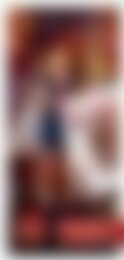Making the Most of Your Content - A Publisher's Guide to the Web
At Google we’re frequently asked how web search works, and how web publishers can maximise their visibility on the Internet. We’ve written this short booklet to help you understand how a search engine ‘sees’ your content, and how you can best tailor your
At Google we’re frequently asked how web search works, and how web publishers can maximise their visibility on the Internet. We’ve written this short booklet to help you understand how a search engine ‘sees’ your content, and how you can best tailor your
Create successful ePaper yourself
Turn your PDF publications into a flip-book with our unique Google optimized e-Paper software.
Controlling caching and snippets<br />
Search results usually show a cached page link and a snippet. Here, for example,<br />
is one <strong>of</strong> <strong>the</strong> fi rst results we see when we search for ‘Mallard duck’:<br />
Snippet – an extract <strong>of</strong> text from <strong>the</strong> web page<br />
Cached link – this link takes users <strong>to</strong> a copy <strong>of</strong> <strong>the</strong> page s<strong>to</strong>red on Google’s servers<br />
Why have a snippet? Users are more likely <strong>to</strong> visit a website if <strong>the</strong> search results<br />
show a snippet from that site. This is because snippets make it much easier for<br />
users <strong>to</strong> see <strong>the</strong> relevance <strong>of</strong> <strong>the</strong> result <strong>to</strong> <strong>the</strong>ir query. If a user isn’t able <strong>to</strong> make<br />
this determination quickly, he or she usually moves on <strong>to</strong> <strong>the</strong> next search result.<br />
Why have a cached link? The cached link is useful in a number <strong>of</strong> cases, such as<br />
when sites become temporarily unavailable; when news sites get overloaded in<br />
<strong>the</strong> aftermath <strong>of</strong> a major event; or when sites are accidentally deleted. Ano<strong>the</strong>r<br />
advantage is that Google’s cached copy highlights <strong>the</strong> words employed by <strong>the</strong> user<br />
in <strong>the</strong>ir search, allowing a quick evaluation <strong>of</strong> <strong>the</strong> relevance <strong>of</strong> <strong>the</strong> page.<br />
<strong>Most</strong> web publishers want Google <strong>to</strong> display both <strong>the</strong> snippet and <strong>the</strong> cached link.<br />
However, <strong>the</strong>re are some cases where a site owner might want <strong>to</strong> disable one or<br />
both <strong>of</strong> <strong>the</strong>se:<br />
My newspaper content changes several times a day. It doesn’t seem like <strong>the</strong><br />
Googlebot is indexing that content as quickly as we are updating it, and <strong>the</strong><br />
cached link is pointing <strong>to</strong> a page that is no longer up-<strong>to</strong>-date. How can I<br />
prevent Google from creating a cached link?<br />
The news site owner can prevent this cached link from appearing in search results<br />
by adding <strong>the</strong> NOARCHIVE tag <strong>to</strong> its page:<br />
<br />
Similarly, you can tell Google not <strong>to</strong> display a snippet for a page via <strong>the</strong> NOSNIPPET tag:<br />
<br />
Note: Adding NOSNIPPET also has <strong>the</strong> effect <strong>of</strong> preventing a cache link from being<br />
shown, so if you specify NOSNIPPET, you au<strong>to</strong>matically get NOARCHIVE as well.<br />
Does your site have unique and useful content?<br />
Once <strong>the</strong> site is discoverable and indexable, <strong>the</strong> fi nal question <strong>to</strong> ask is whe<strong>the</strong>r<br />
<strong>the</strong> content <strong>of</strong> <strong>the</strong> web pages is unique and useful.<br />
First look at your text as a whole. Are your title and text links descriptive?<br />
Does your copy fl ow naturally and in a clear and intuitive manner?<br />
Just as a chapter in a book is organised around specifi c areas and <strong>the</strong>mes, so<br />
each web page should be focused on a specifi c area or <strong>to</strong>pic. Keywords and<br />
phrases emerge naturally from this type <strong>of</strong> copy, and users are far more likely <strong>to</strong><br />
stay on a web page that provides relevant content and links.<br />
Make sure, however, that <strong>the</strong> phrases you write include <strong>the</strong> phrases that visi<strong>to</strong>rs<br />
will likely search for. For instance, if your site is for an MG enthusiast club, make<br />
sure <strong>the</strong> words ‘MG’ and ‘cars’ actually appear in <strong>the</strong> copy, ra<strong>the</strong>r than only terms<br />
like ‘British au<strong>to</strong>mobiles’.<br />
10 11