Making the Most of Your Content - A Publisher's Guide to the Web
At Google we’re frequently asked how web search works, and how web publishers can maximise their visibility on the Internet. We’ve written this short booklet to help you understand how a search engine ‘sees’ your content, and how you can best tailor your
At Google we’re frequently asked how web search works, and how web publishers can maximise their visibility on the Internet. We’ve written this short booklet to help you understand how a search engine ‘sees’ your content, and how you can best tailor your
You also want an ePaper? Increase the reach of your titles
YUMPU automatically turns print PDFs into web optimized ePapers that Google loves.
Can Google index your site?<br />
Occasionally, webmasters will discover that <strong>the</strong>ir sites are not appearing in search<br />
results. The issue could be one <strong>of</strong> ‘indexability’ – whe<strong>the</strong>r or not <strong>the</strong> Googlebot<br />
can make a copy <strong>of</strong> a web page for inclusion in our search results.<br />
Structure and <strong>Content</strong><br />
A common reason for non-inclusion in search results is tied <strong>to</strong> <strong>the</strong> structure and<br />
content <strong>of</strong> <strong>the</strong> web page. For example, a page that requires a user <strong>to</strong> fi ll out a<br />
form may not be indexable by Google. Nor can a page using ‘dynamic content’<br />
(Flash, JavaScript, frames or dynamically generated URLs) always be easily<br />
indexed by search engines. If you are wondering whe<strong>the</strong>r this might be your<br />
site’s problem, try viewing <strong>the</strong> site in a text browser like Lynx or in a browser with<br />
images, Javascript, and Flash turned <strong>of</strong>f, which will signal whe<strong>the</strong>r all <strong>of</strong> your<br />
content is accessible.<br />
If your site uses a lot <strong>of</strong> images, ensure that you describe <strong>the</strong> important content<br />
<strong>of</strong> each image in <strong>the</strong> text. Not only does this allow search engines <strong>to</strong> index <strong>the</strong><br />
image correctly, it also makes <strong>the</strong> image accessible <strong>to</strong> visually impaired users.<br />
You can also make use <strong>of</strong> alt text for <strong>the</strong> image and use descriptive fi lenames, as<br />
shown in this example (which is an image <strong>of</strong> a logo for a company called ‘Buffy’s<br />
House <strong>of</strong> Pies’):<br />
<br />
URLs<br />
An additional hurdle could be <strong>the</strong> URL itself. If <strong>the</strong>re are session IDs or several<br />
parameters in <strong>the</strong> URL, or if <strong>the</strong> URL redirects a number <strong>of</strong> times, Google may not<br />
be able <strong>to</strong> index <strong>the</strong> page.<br />
Server and Network<br />
Server or network issues may prevent us from accessing certain pages <strong>of</strong> your site.<br />
By using <strong>to</strong>ols available at Google’s <strong>Web</strong>master Central, publishers can see a<br />
list <strong>of</strong> <strong>the</strong>ir pages <strong>the</strong> Googlebot cannot access. To learn more about <strong>Web</strong>master<br />
Central, see page 13.<br />
Robots Exclusion Pro<strong>to</strong>col<br />
Occasionally pages will be blocked by <strong>the</strong> Robots Exclusion Pro<strong>to</strong>col, a technical<br />
standard that allows web publishers <strong>to</strong> ‘tell’ search engines not <strong>to</strong> index <strong>the</strong>ir<br />
site’s content (see page 7). If your website isn’t appearing in Google search<br />
results you should check <strong>to</strong> ensure that robots.txt or a meta tag isn’t blocking<br />
access <strong>to</strong> our crawlers.<br />
Controlling what Google indexes<br />
6 7<br />
Every web publisher has a different goal for what he or she is trying <strong>to</strong> achieve on<br />
<strong>the</strong> Internet. Some newspaper publishers, for example, have chosen <strong>to</strong> provide<br />
free access <strong>to</strong> <strong>the</strong>ir recent articles, while opting for a premium, paid service for<br />
access <strong>to</strong> archives. Some want visibility on all <strong>of</strong> a search engine’s properties (for<br />
example, Google Mobile, Google Images, etc.), while o<strong>the</strong>rs only want <strong>to</strong> appear<br />
in web search results.<br />
Search engines want <strong>to</strong> respect publishers’ wishes – after all, it’s <strong>the</strong>ir content.<br />
But we aren’t mind readers, so it’s vital that webmasters tell us how <strong>the</strong>y want<br />
<strong>the</strong>ir content indexed. This can be done via <strong>the</strong> Robots Exclusion Pro<strong>to</strong>col, a<br />
well-established technical specifi cation that tells search engines which site or<br />
parts <strong>of</strong> a site should not be searchable, and which parts should remain visible<br />
in <strong>the</strong> search results.<br />
Robots.txt: site-wide control<br />
The core <strong>of</strong> <strong>the</strong> Robots Exclusion Pro<strong>to</strong>col is a simple text fi le called robots.txt that<br />
has been an industry standard for many years. With robots.txt you can control<br />
access at multiple levels, from <strong>the</strong> entire site <strong>to</strong> individual direc<strong>to</strong>ries, pages <strong>of</strong> a<br />
specifi c type, or even individual pages.<br />
There are some pages on my site that I don’t want in Google’s index.<br />
How do I keep <strong>the</strong>m from appearing in Google’s search results?<br />
In general, most site owners want <strong>the</strong> Googlebot <strong>to</strong> access <strong>the</strong>ir site so that <strong>the</strong>ir<br />
web pages can be found by users searching on Google. However, you may have<br />
pages that you don’t want indexed: for example, internal logs or news articles<br />
that require payment <strong>to</strong> access.<br />
You can exclude pages from Google’s index by creating a robots.txt fi le and<br />
placing it in <strong>the</strong> root direc<strong>to</strong>ry on your web server. The robots.txt fi le lists<br />
<strong>the</strong> pages that search engines shouldn’t index. Creating a robots.txt fi le is<br />
straightforward and gives publishers a sophisticated level <strong>of</strong> control over how<br />
search engines access <strong>the</strong>ir websites.<br />
For example, if a webmaster wants <strong>to</strong> prevent indexing <strong>of</strong> his internal logs <strong>the</strong><br />
robots.txt fi le should contain:<br />
User-Agent: Googlebot – The User-Agent line specifi es that <strong>the</strong> next<br />
section is a set <strong>of</strong> instructions just for <strong>the</strong> Googlebot.<br />
Disallow: /logs/ – The Disallow line tells <strong>the</strong> Googlebot not <strong>to</strong> access<br />
fi les in <strong>the</strong> logs sub-direc<strong>to</strong>ry <strong>of</strong> your site.