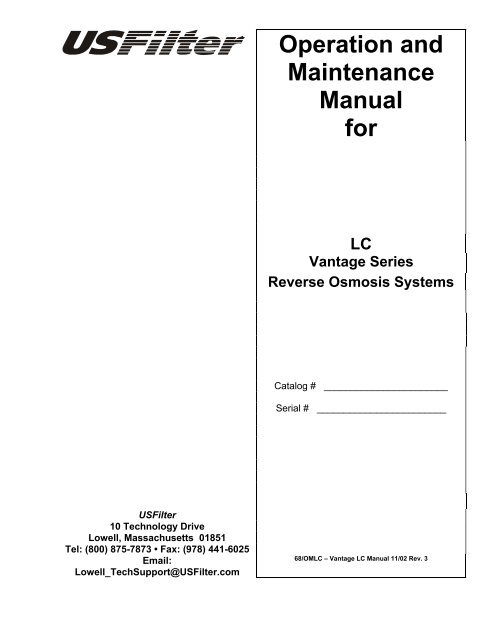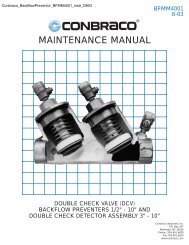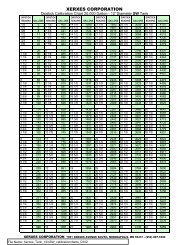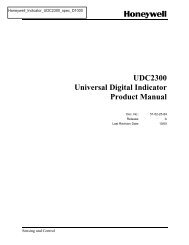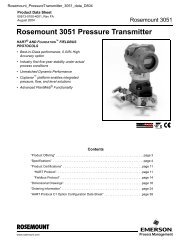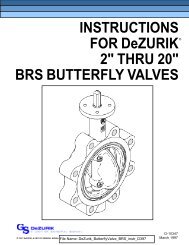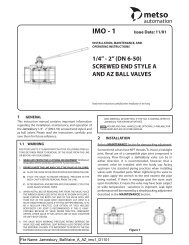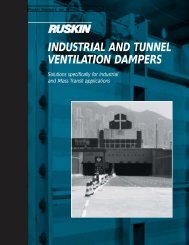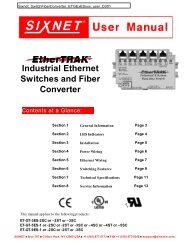Operation and Maintenance Manual for
Operation and Maintenance Manual for
Operation and Maintenance Manual for
Create successful ePaper yourself
Turn your PDF publications into a flip-book with our unique Google optimized e-Paper software.
USFilter<br />
10 Technology Drive<br />
Lowell, Massachusetts 01851<br />
Tel: (800) 875-7873 • Fax: (978) 441-6025<br />
Email:<br />
Lowell_TechSupport@USFilter.com<br />
<strong>Operation</strong> <strong>and</strong><br />
<strong>Maintenance</strong><br />
<strong>Manual</strong><br />
<strong>for</strong><br />
LC<br />
Vantage Series<br />
Reverse Osmosis Systems<br />
Catalog # _______________________<br />
Serial # ________________________<br />
68/OMLC – Vantage LC <strong>Manual</strong> 11/02 Rev. 3
CAUTIONS AND WARNINGS<br />
Prior to operating or servicing this device, this manual must be read <strong>and</strong> understood. If something<br />
is not clear, call <strong>for</strong> assistance be<strong>for</strong>e proceeding. Keep this <strong>and</strong> other associated manuals <strong>for</strong><br />
future reference <strong>and</strong> <strong>for</strong> new operators or qualified service personnel.<br />
All electrical work should be per<strong>for</strong>med by a qualified electrician in accordance with the latest<br />
edition of the National Electrical Code, as well as local codes <strong>and</strong> regulations.<br />
To avoid electrical shock hazard, do not remove covers or panels when power is supplied to the<br />
device. Do not operate the device when covers or panels are removed.<br />
WARNING<br />
A faulty pump motor or wiring can be a serious shock hazard if it or<br />
surrounding water is accessible to human contact. To avoid this danger,<br />
DO NOT remove any grounding wire from the system.<br />
DISCLAIMER STATEMENT<br />
This operation <strong>and</strong> maintenance manual is intended to be used with the component manufacturer<br />
literature provided in the Appendix. These manuals should provide complete <strong>and</strong> accurate<br />
in<strong>for</strong>mation to meet your operating <strong>and</strong>/or service requirements based on the in<strong>for</strong>mation available<br />
at the time of publication. However, USFilter assumes no responsibility <strong>for</strong> the technical content of<br />
the manufacturer literature.<br />
This manual should be read fully <strong>and</strong> understood be<strong>for</strong>e installation, operation or maintenance of<br />
the system is attempted. The in<strong>for</strong>mation in this manual may not cover all operating details or<br />
variations or provide <strong>for</strong> all conditions in connection with installation, operation <strong>and</strong> maintenance.<br />
Should questions arise which are not answered specifically in this manual, contact the USFilter<br />
Technical Support Department at the phone number provided on the cover of this manual.<br />
USFilter reserves the right to make engineering refinements that may not be reflected in these<br />
manuals. The material in these manuals is <strong>for</strong> in<strong>for</strong>mational purposes <strong>and</strong> is subject to change<br />
without notice <strong>and</strong> should not be construed as a commitment by USFilter. USFilter assumes no<br />
responsibility <strong>for</strong> any errors that may appear in this document. This manual is believed to be<br />
complete <strong>and</strong> accurate at the time of publication. In no event shall USFilter be liable <strong>for</strong> incidental<br />
or consequential damages in connection with or arising from the use of this manual.<br />
©Copyright 2001 USFilter<br />
Printed in the United States of America. All rights reserved.<br />
THIS BOOK OR PARTS THEREOF MAY NOT BE REPRODUCED IN ANY FORM<br />
WITHOUT THE WRITTEN PERMISSION OF THE PUBLISHERS.<br />
PROPRIETARY RIGHTS STATEMENT
This manual discloses in<strong>for</strong>mation in which USFilter has proprietary rights. Neither receipt nor<br />
possession of this manual confers or transfers any right to the client, <strong>and</strong> by its retention hereof, the<br />
client acknowledges that it will not reproduce or cause to be reproduced, in whole or in part, any<br />
such in<strong>for</strong>mation except by written permission from USFilter. The client shall have the right to use<br />
<strong>and</strong> disclose to its employees the in<strong>for</strong>mation contained herein <strong>for</strong> the purpose of operating <strong>and</strong><br />
maintaining the USFilter equipment, <strong>and</strong> <strong>for</strong> no other purpose.<br />
In the event the content of this manual is altered or section/items are omitted during a reproduction,<br />
in whole or in part, <strong>and</strong> instructions or definitions within the reproduction result in personal injury to<br />
those who follow the altered instructions, the burden of responsibility <strong>for</strong> personal injury falls solely<br />
on the party who affects the reproduction.<br />
MANUAL USER’S GUIDE<br />
This manual describes the procedures necessary to install, operate, <strong>and</strong> maintain your USFilter<br />
Reverse Osmosis system. Please read this manual carefully be<strong>for</strong>e installing <strong>and</strong> operating your<br />
equipment. The equipment warranty may be voided if installation or operation instructions are not<br />
followed correctly.<br />
Warnings, Cautions, <strong>and</strong> Notes are used to attract attention to essential or critical in<strong>for</strong>mation.<br />
Warnings <strong>and</strong> Cautions will appear be<strong>for</strong>e the text associated with them, <strong>and</strong> notes can appear<br />
either be<strong>for</strong>e or after associated text.<br />
WARNING<br />
CAUTION<br />
Warnings indicate condition, practices, or procedures which must be<br />
observed to avoid personal injury or fatalities.<br />
Cautions indicate a situation that may cause damage or destruction of<br />
equipment or may pose a long term health hazard.<br />
NOTE: Notes are used to add in<strong>for</strong>mation, state exceptions, <strong>and</strong> point out areas that<br />
may be of greater interest or importance.<br />
EQUIPMENT SUPPORT<br />
USFilter continually strives to provide safe, efficient, trouble-free equipment using the optimum<br />
technology <strong>for</strong> your application. If problems should develop, USFilter’s worldwide network of<br />
technical support will be available to provide assistance. For service, sales, parts, or additional<br />
manual copies call your area representative or USFilter, Technical Support Department at the<br />
number provided on the cover of this manual.
TABLE OF CONTENTS<br />
SECTION DESCRIPTION PAGE<br />
1.0 INTRODUCTION<br />
1.1 System Function.................................................................................... 1-1<br />
1.2 Quality Assurance/Quality Control......................................................... 1-1<br />
1.3 Functions of the System Components................................................... 1-2<br />
2.0 SYSTEM INSTALLATION<br />
2.1 Precautions Be<strong>for</strong>e Installation.............................................................. 2-1<br />
2.2 Unpacking.............................................................................................. 2-1<br />
2.3 System Location .................................................................................... 2-1<br />
2.4 Power Requirements ............................................................................. 2-1<br />
2.5 Water Requirements.............................................................................. 2-2<br />
2.6 Product Line .......................................................................................... 2-2<br />
2.7 Reservoir (optional) ............................................................................... 2-2<br />
2.8 Accessory Sensors (Pretreat Interlock, Chem Feed & Tank Level) ...... 2-2<br />
2.9 Setting the Flush Cycle Time <strong>and</strong> Duration ........................................... 2-3<br />
2.10 Be<strong>for</strong>e Power Turn On........................................................................... 2-3<br />
2.11 Installation of Reverse Osmosis Membrane(s)...................................... 2-3<br />
3.0 OPERATING INSTRUCTIONS<br />
3.1 Controls <strong>and</strong> Indicators.......................................................................... 3-1<br />
3.2 Initial Startup of Reverse Osmosis System ........................................... 3-1<br />
3.3 Initial Flushing of the System................................................................. 3-2<br />
3.4 Normal <strong>Operation</strong>s................................................................................. 3-2<br />
3.5 Shutdown (Less Than 4 Days) .............................................................. 3-4<br />
3.6 Long Term Shutdown Procedure........................................................... 3-4<br />
4.0 SYSTEM MAINTENANCE<br />
4.1 General.................................................................................................. 4-1<br />
4.2 Sanitizing the Reverse Osmosis System............................................... 4-1<br />
4.3 Cleaning the RO Membranes ................................................................ 4-5<br />
4.4 <strong>Maintenance</strong> Schedule ......................................................................... 4-8
TABLE OF CONTENTS<br />
SECTION DESCRIPTION PAGE<br />
5.0 TROUBLESHOOTING<br />
5.1 System Inoperative................................................................................ 5-1<br />
5.2 Low System Pressure............................................................................ 5-1<br />
5.3 Low Percent Recovery........................................................................... 5-1<br />
5.4 High Percent Recovery.......................................................................... 5-1<br />
5.5 Low Salt Rejection................................................................................. 5-2<br />
5.6 System Keeps Shutting Off.................................................................... 5-2<br />
5.7 System Shutoff, Low Pressure .............................................................. 5-2<br />
5.8 System Shutoff, High Temperature ....................................................... 5-2<br />
5.9 Low Product Flow Rate.......................................................................... 5-3<br />
5.10 Motor Overload Shutdown ..................................................................... 5-3<br />
5.11 Controller Malfunction............................................................................ 5-3<br />
6.0 WARRANTY<br />
6.1 General Limited Warranty...................................................................... 6-1<br />
6.2 Water System Limited Warranty ............................................................ 6-1<br />
7.0 APPENDIX<br />
7.1 Glossary of Terms ................................................................................. 7-1<br />
7.2 Replacement/Spare Parts List -- LC Model ........................................... 7-2<br />
7.3 RO Data Collection Form....................................................................... 7-4<br />
7.4 QA Data Report ..................................................................................... 7-7<br />
7.5 Drawings................................................................................................ 7-8<br />
7.6 Component Manufacturers Literature.................................................... 7-9<br />
TABLE # DESCRIPTION PAGE<br />
4-1 Sanitization Times <strong>and</strong> Concentrations <strong>for</strong> Polyamide .......................... 4-2<br />
Thin Film Composite Membranes<br />
4-2 Cleaning Solutions <strong>for</strong> Polyamide Thin Film.......................................... 4-8<br />
Composite Membranes
For Product <strong>and</strong> Service In<strong>for</strong>mation<br />
USFilter<br />
10 Technology Drive<br />
Lowell, MA 01851<br />
Telephone: (978) 934-9349<br />
FAX: (978) 441-6025<br />
For Technical Support<br />
Telephone: (800) 875-7873 Extension 5000<br />
Email: Lowell_TechSupport@USFilter.com
LC <strong>Manual</strong> 11/02 Rev. 3 INTRODUCTION<br />
1.0 INTRODUCTION<br />
Congratulations on your selection of this USFilter water purification system. This system is<br />
designed <strong>and</strong> manufactured to the highest st<strong>and</strong>ard of quality <strong>and</strong> fully tested <strong>and</strong> inspected<br />
prior to shipment. In order to get maximum per<strong>for</strong>mance, we ask you to read all of the following<br />
instructions be<strong>for</strong>e installing <strong>and</strong> operating this system. Any warranty offered will be void unless<br />
directions are followed exactly.<br />
This manual is divided into sections <strong>for</strong> easy reference. Review this manual thoroughly <strong>and</strong><br />
then return to section 2.0 System Installation <strong>for</strong> step-by-step installation instructions.<br />
If you need technical assistance in operating or maintaining your USFilter unit, call your local<br />
representative. If you require further assistance call USFilter, Technical Support Department at<br />
the phone number provided on the cover of this manual.<br />
1.1 SYSTEM FUNCTION<br />
The function of a Reverse Osmosis (RO) system is to remove contaminants from a<br />
water supply using a Reverse Osmosis (RO) membrane. The system produces purified<br />
water that is low in inorganic salts, organic matter <strong>and</strong> bacteria. The purified water can<br />
be used as a direct feed to a distribution system or stored in a reservoir.<br />
RO systems operate on the principle of passing water through the membrane under<br />
high-pressure. Some of the water passes through the membrane <strong>and</strong> is purified<br />
(product or permeate), the remainder of the water containing the impurities (concentrate<br />
or reject) is not passed through the membrane <strong>and</strong> is diverted to drain. In addition, a<br />
portion of the reject is returned (reject recirc or recirculation) upstream of the pump to<br />
improve the operation <strong>and</strong> productivity of the RO system. A single prefilter is used in all<br />
systems to reduce the amount of particulate contamination reaching the membranes.<br />
Please refer to the Product Description/Equipment Specifications in the Appendix <strong>for</strong><br />
other parameters important to the operation of the system.<br />
1.2 QUALITY ASSURANCE/QUALITY CONTROL<br />
At USFilter we have defined Quality Assurance <strong>and</strong> Quality Control into a series of<br />
engineering <strong>and</strong> manufacturing practices <strong>and</strong> control procedures to insure that you, our<br />
customer, receive the finest product available in the world. We will continue to update<br />
these practices <strong>and</strong> procedures on an ongoing basis in an ef<strong>for</strong>t to improve our systems<br />
<strong>and</strong> to insure that they continue to reflect state-of-the-art technology <strong>and</strong> reliability.<br />
Quality assurance is the cornerstone of our quality program. It begins with the selection<br />
<strong>and</strong> qualification of components <strong>and</strong> materials. Be<strong>for</strong>e suppliers are selected, their<br />
products must meet or exceed rigid st<strong>and</strong>ards set by our Quality Assurance Department.<br />
From that point, our incoming material inspection insures only reliable components will<br />
be used to manufacture systems. Numerous checks are per<strong>for</strong>med as the system<br />
passes through the manufacturing process. The completed system must pass a series<br />
of tests be<strong>for</strong>e release <strong>for</strong> shipment to insure the system meets technical <strong>and</strong><br />
per<strong>for</strong>mance specifications. In the Appendix is a copy of our Quality Assurance Data<br />
Report <strong>for</strong> your system.<br />
Quality audits do not improve products. They do, however, insure that each system<br />
meets or exceeds specifications required <strong>for</strong> your application.<br />
USFilter 1-1
INTRODUCTION LC <strong>Manual</strong> 11/02 Rev. 3<br />
Customer feedback is also an important element of our program. Division heads meet<br />
on a routine basis to review customer feedback <strong>and</strong> initiate actions that result in process<br />
<strong>and</strong> product improvements.<br />
1.3 FUNCTIONS OF THE SYSTEM COMPONENTS<br />
Refer to the Process & Instrumentation Diagram (P&ID) in the Appendix.<br />
A. Low Feed Pressure Switch<br />
A low feed pressure switch protects the high-pressure pump. If the feed<br />
pressure to the pump falls below 15 psig the low feed pressure switch shuts the<br />
system down. The system will automatically restart four more times <strong>and</strong> if the<br />
low pressure situation has not been corrected after the fifth restart the system will<br />
remain shut down <strong>and</strong> will not restart until the alarm condition has been<br />
acknowledged <strong>and</strong> rectified.<br />
B. Reverse Osmosis Pump<br />
The RO system pump is a single stage positive displacement, rotary vane pump<br />
driven by an AC motor. The pump motor is powered on <strong>and</strong> off through the<br />
controller by a motor starter.<br />
C. High Membrane Feed Pressure Switch<br />
A high membrane feed pressure switch protects the membranes <strong>and</strong> RO<br />
pressure vessels from potentially damaging pressures. If the membrane<br />
pressure exceeds the safe operating pressure <strong>for</strong> the pressure vessels <strong>and</strong>/or<br />
membranes, the high-pressure switch shuts the system down <strong>and</strong> requires<br />
operator intervention prior to restart.<br />
D. Reverse Osmosis Membranes<br />
The prefiltered water enters the RO pressure vessel <strong>and</strong> passes over the surface<br />
of an RO membrane. A portion of the feed water continues out of the system<br />
through the reject <strong>and</strong> reject-recycle needle valves; <strong>and</strong> is either directed to drain<br />
or just upstream of the pump to increase the feed flow rate. The remainder of the<br />
water permeates the membrane (product) <strong>and</strong> is directed to an accessory<br />
storage reservoir or point of use. Percent recovery (the ratio of RO product water<br />
to feedwater) will vary depending on water quality <strong>and</strong> the application.<br />
E. Reject / Reject Recirculation Throttle Valves<br />
The flow rates of water exiting the RO membranes are controlled by the reject<br />
<strong>and</strong> reject recirculation valves. Closing the reject valve increases the pressure to<br />
the membranes <strong>and</strong> reduces the amount of water to drain. Recycling a portion of<br />
the reject water permits part of the total reject flow to be returned upstream of the<br />
high-pressure pump <strong>and</strong> can improve RO per<strong>for</strong>mance <strong>and</strong> production. Reject<br />
recirculation can be used to increase the overall recovery of the system up to the<br />
scaling limit.<br />
F. Autoflush Valve<br />
In the TANK FEED <strong>and</strong> STANDBY modes, the controller automatically opens the<br />
autoflush solenoid valve (located in the reject piping) <strong>for</strong> a predetermined<br />
duration at a preset interval, bypassing the reject needle valve, thereby flushing<br />
1-2 USFilter
LC <strong>Manual</strong> 11/02 Rev. 3 INTRODUCTION<br />
the concentrate line in a high flow, low pressure condition. The duration <strong>and</strong><br />
interval of this flush cycle is operator settable <strong>and</strong> is determined by the fouling<br />
characteristics of the feedwater. In the DIRECT FEED mode the autoflush<br />
function is inhibited.<br />
G. Controller<br />
The controller has the following capabilities (please refer to the component<br />
manufacturer literature located in the Appendix <strong>for</strong> a more detailed explanation of<br />
these features):<br />
1. Low-pressure shutdown - The pump motor is shut down when the feed<br />
water pressure falls below 15 psig.<br />
2. High-pressure shutdown – The pump motor is shutdown when the<br />
pressure to the membranes exceeds the set point to prevent damage to<br />
the RO pressure vessels, membranes or other components.<br />
3. High temperature shutdown - The pump motor is shut down on high feed<br />
water temperature to protect the RO membranes from exposure to<br />
damaging temperatures.<br />
4. Low percent rejection alarm - The alarm function is activated when the<br />
percent rejection falls below determined limits to warn the operator the<br />
product water quality no longer meets specifications.<br />
5. Pump startup delay - There is a fifteen-second delay after pressing the<br />
system start button be<strong>for</strong>e the pump starts.<br />
6. Autoflush - The system automatically flushes the reject piping <strong>for</strong> a user<br />
settable duration at a user settable interval when the system is in either<br />
the STANDBY or TANK FEED mode.<br />
7. Tank full shutdown - The system shuts down when the level switch<br />
(optional) indicates that the storage tank (optional) is full. Automatic<br />
restart occurs after either a predetermined interval or when the low-level<br />
tank switch is activated <strong>and</strong> the user settable delay has expired.<br />
8. Pretreatment Interlock - This feature stops the system when the<br />
pretreatment equipment is in the regeneration cycle <strong>and</strong> restarts the<br />
system automatically when the regeneration cycle is completed.<br />
9. Chemical feed signal – This feature provides the necessary output signal<br />
to automatically start <strong>and</strong> stop a chemical feed system when the RO<br />
starts <strong>and</strong> stops.<br />
10. Modem (optional) – The controller can be equipped with a modem <strong>for</strong><br />
remote monitoring <strong>and</strong> data acquisition.<br />
H. Accessories<br />
The RO system can be used to feed a distribution loop, another piece of<br />
equipment directly, or an accessory reservoir. If an accessory reservoir is used,<br />
a level switch or level switches are necessary <strong>and</strong> the controller must be<br />
operated in the TANK FEED mode. These accessories are connected to the<br />
controller enclosure by wiring the electrical leads to the high tank level <strong>and</strong> mid<br />
tank level switch input connections. Optional terminals (pretreatment interlock)<br />
USFilter 1-3
INTRODUCTION LC <strong>Manual</strong> 11/02 Rev. 3<br />
have been placed in the controller enclosure <strong>for</strong> shutdown by external signals.<br />
Normal operation will resume automatically when the pretreatment regeneration<br />
is completed. Optional terminals (chemical feed output) have been placed in the<br />
controller enclosure to start <strong>and</strong> stop a chemical feed system.<br />
See the installation section <strong>for</strong> instructions on electrical connection of the<br />
accessories.<br />
1-4 USFilter
LC <strong>Manual</strong> 11/02 Rev. 3 SYSTEM INSTALLATION<br />
2.0 SYSTEM INSTALLATION<br />
2.1 PRECAUTIONS BEFORE INSTALLATION<br />
CAUTION<br />
The following are feed water source requirements:<br />
A. Inlet pressure of 15 to 50 psig at design feed flow. Recommended minimum inlet<br />
pressure is 25 psig.<br />
B. Temperature of between 15.5°C (60°F) <strong>and</strong> 45°C (113°F). Recommended<br />
operating temperature is 25°C (77°F).<br />
C. Free chlorine concentration must be non-detectable on a continuous basis (
SYSTEM INSTALLATION LC <strong>Manual</strong> 11/02 Rev. 3<br />
Ground the power cable to the ground connection in the motor starter housing box.<br />
Branch circuit conductors supplying the motor shall have an amperage capacity of not<br />
less than 125% of the motor full load current rating as defined by the National Electric<br />
Code.<br />
2.5 WATER REQUIREMENTS<br />
The inlet water supply must be adequate to provide the minimum flow requirement<br />
shown in the Product Description/Equipment Specifications in the Appendix. The inlet<br />
line should be sized to deliver this flow with a recommended pressure of 25 psig at the<br />
RO unit. A shutoff valve within 10 feet of the unit <strong>and</strong> a cleaning connection should be<br />
provided. A sample valve <strong>for</strong> checking feed water quality is located upstream of the<br />
prefilter, thus ensuring a true feed water sample.<br />
2.6 PRODUCT LINE<br />
At a minimum the field installed product line should be the same size as skid mounted<br />
product discharge from the RO system. In some cases it may be necessary to increase<br />
to the next pipe size to ensure against excessive pressure loss in the product to storage<br />
tank or point of use piping. A sample valve is located in the product line to facilitate<br />
sampling the quality of the product water. A flowmeter is supplied with the unit to<br />
continuously measure the product flow. The flowmeters supplied are fluid calibrated to<br />
obtain accurate flow measurements. Any replacement flowmeter should also be fluid<br />
calibrated.<br />
2.7 RESERVOIR (OPTIONAL)<br />
RO systems are designed to produce a constant supply of purified water. The<br />
membranes must be maintained in an operational or st<strong>and</strong>by state to retain full<br />
effectiveness. There<strong>for</strong>e, a reservoir is usually required, unless the system operates in<br />
direct-feed mode. The reservoir size is a function of space allocation in relation to<br />
system output. There<strong>for</strong>e, size selection should be in accordance with this factor.<br />
USFilter can supply reservoirs of any desired capacity as an accessory to the basic RO<br />
system.<br />
2.8 ACCESSORY SENSORS (PRETREATMENT INTERLOCK, CHEMICAL FEED AND<br />
TANK LEVEL(S))<br />
Provisions have been made <strong>for</strong> shutdown by accessory sensors, provided such sensors<br />
are equivalent to a single-pole, single-throw switch. When a shutdown condition exists,<br />
the RO system will resume normal operation automatically when the alarm condition has<br />
been corrected or no longer exists. Please refer to the steps that follow <strong>for</strong> installation<br />
instructions <strong>and</strong> locations (please refer to the RO Controller manual in the Appendix <strong>for</strong><br />
further instruction).<br />
A. Open the controller enclosure door to expose the terminal connections.<br />
B. Dry contacts <strong>for</strong> the PRETREATMENT INTERLOCK should be connected<br />
between terminals 19 <strong>and</strong> 20 of the terminal strip. The CHEMICAL FEED<br />
SYSTEM OUTPUT accessory is connected between terminals 29 <strong>and</strong> 30 of the<br />
terminal strip. The HIGH TANK level switch input is connected between terminals<br />
17 <strong>and</strong> 18. The MID TANK level switch input sensor is connected between<br />
terminals 15 <strong>and</strong> 16.<br />
2-2 USFilter
LC <strong>Manual</strong> 11/02 Rev. 3 SYSTEM INSTALLATION<br />
NOTE: A normally closed switch or switches should be selected. The MC10 Controller<br />
may be used to connect one level switch to the controller (instructions are<br />
included with the MC10 manual located in the Appendix).<br />
C. To connect the accessory, remove the shorting wire where applicable <strong>and</strong><br />
connect a single pole single throw normally closed sensor (TANK SWITCHES<br />
<strong>and</strong> PRETREATMENT INTERLOCK) between the respective terminals; <strong>for</strong><br />
CHEMICAL FEED SYSTEM OUTPUT connect the wires from the chemical feed<br />
system relay (by others). It is recommended that shielded cable, properly<br />
grounded, be used to wire these sensors to avoid radio signal interference with<br />
these functions.<br />
2.9 SETTING THE FLUSH CYCLE TIME AND DURATION<br />
Refer to the MC10 RO Controller manual in the Appendix <strong>for</strong> detailed instructions.<br />
2.10 BEFORE POWER TURN ON<br />
CAUTION<br />
CAUTION<br />
CAUTION<br />
If an isolation valve is located downstream of the RO unit in the product,<br />
reject or autoflush piping, a pressure relief device must be installed to<br />
avoid an over pressurization condition that could irreversibly damage the<br />
RO unit <strong>and</strong> related components.<br />
Verify that all retaining “U” pins are in place on the RO pressure vessels<br />
be<strong>for</strong>e turning on the pump.<br />
Be sure the product water will not enter the user system during startup.<br />
The RO system must be operated <strong>for</strong> four hours to flush out the<br />
preservative solution be<strong>for</strong>e connecting to the user system.<br />
Once the feed water is plumbed to the system <strong>and</strong> the electrical power is connected, the<br />
electrician should verify correct motor rotation.<br />
2.11 INSTALLATION OF REVERSE OSMOSIS MEMBRANE(S)<br />
CAUTION<br />
CAUTION<br />
Never engage or disengage retaining “U” pins without wearing safety<br />
glasses.<br />
Never allow the RO membrane to dry out once it has been wet, or<br />
irreversible damage will result.<br />
USFilter Reverse Osmosis units are normally shipped with the membranes installed <strong>and</strong><br />
preserved in sodium bisulfite solution. However, should the need arise, the following<br />
procedures may be followed to install membranes:<br />
A. Disconnect all tubing from all RO pressure vessel end caps. This is done by<br />
pushing in the outer ring of the quick disconnect fitting while at the same time<br />
pulling the tubing out of the fitting.<br />
USFilter 2-3
SYSTEM INSTALLATION LC <strong>Manual</strong> 11/02 Rev. 3<br />
B. Remove RO pressure vessels from the frame, taking care to identify their proper<br />
location(s).<br />
C. Remove all “U” pins <strong>and</strong> end caps from each RO pressure vessel.<br />
D. Remove each RO membrane from the RO pressure vessel in the same direction<br />
in which the feed water flows through it.<br />
E. Be<strong>for</strong>e installing the new RO membrane, lightly lubricate the brine (chevron) seal<br />
<strong>and</strong> o-rings with glycerin or water.<br />
F. Load the RO membrane in the direction in which the feed water will flow,<br />
inserting the end without a brine (chevron) seal first. Be careful not to roll, cut or<br />
otherwise damage the brine (chevron) seals when loading each membrane.<br />
G. Replace the end cap into the RO pressure vessel end opposite from loading end.<br />
Secure the end cap with the retaining “U” pin.<br />
H. Install the end cap on the feed end <strong>and</strong> secure it with the other “U” pin.<br />
I. Re-install RO pressure vessels onto the frame in their proper location(s).<br />
J. Reconnect the tubing to all end cap tube fittings by pushing into the fitting until<br />
the tubing “locks” into place.<br />
2-4 USFilter
LC <strong>Manual</strong> 11/02 Rev. 3 OPERATING INSTRUCTIONS<br />
3.1 CONTROLS AND INDICATORS<br />
3.0 OPERATING INSTRUCTIONS<br />
The controls <strong>and</strong> indicators used in the operation of the system are outlined in the MC10<br />
RO Controller manual located in the Appendix. The operator must be thoroughly familiar<br />
with the controls <strong>and</strong> their respective functions <strong>for</strong> proper operation <strong>and</strong> in order to<br />
maintain the quality of the product <strong>and</strong> eliminate unnecessary shutdowns.<br />
3.2 INITIAL STARTUP OF REVERSE OSMOSIS SYSTEM<br />
CAUTION<br />
CAUTION<br />
CAUTION<br />
CAUTION<br />
Verify that all RO pressure vessel end cap retaining “U” pins are in place<br />
<strong>and</strong> secure.<br />
Do not run the motor <strong>for</strong> more than 30 seconds backwards or irreversible<br />
pump damage may result.<br />
The membrane feed pressure should not be allowed to exceed 225 psig at<br />
any time during operation.<br />
A. The operator should verify that appropriate pretreatment is in place <strong>and</strong> operating<br />
satisfactorily. Inappropriate or inoperative pretreatment can damage the<br />
membranes.<br />
B. Make all water, electrical, <strong>and</strong> drain connections according to installation<br />
instructions.<br />
C. Divert the outlet of the product water to a convenient drain.<br />
D. Turn on the feed water <strong>and</strong> the electrical power. With product water diverted to<br />
drain, fully open the reject throttling valve <strong>and</strong> close the reject recirculation<br />
throttling valve.<br />
E. Place the controller in the DIRECT FEED mode (refer to the Reverse Osmosis<br />
Controller manual in the Appendix <strong>for</strong> detailed instructions). Press the SYSTEM<br />
START button on the controller keypad to start the system, after a fifteen-second<br />
delay the pump should start.<br />
F. Check <strong>for</strong> proper pump rotation. (Please refer to the Pump In<strong>for</strong>mation, included<br />
in the Appendix of this manual <strong>for</strong> in<strong>for</strong>mation concerning motor rotation <strong>and</strong> any<br />
other electrical requirements.)<br />
G. Set the reject recirculation flow to zero, but do not exceed 225 psig pressure to<br />
the membranes. Open the reject valve further if necessary to avoid over<br />
pressuring the system.<br />
Do not use reject recirculation option <strong>for</strong> the first 4 hours of operation to<br />
speed flush up of the system.<br />
USFilter 3-1
OPERATING INSTRUCTIONS LC <strong>Manual</strong> 11/02 Rev. 3<br />
H. Set the percent rejection alarm setting to 90%.<br />
I. Check <strong>for</strong> plumbing leaks <strong>and</strong> make appropriate repairs as necessary. All<br />
systems are leak checked at the factory but vibration during transit can cause<br />
new leaks to develop.<br />
J. Once the system is checked out <strong>and</strong> operating correctly, place the controller in<br />
the desired mode. Read the next section on initial flushing be<strong>for</strong>e directing<br />
product water to the water storage tank or user system.<br />
3.3 INITIAL FLUSHING OF THE SYSTEM<br />
Since the RO membranes are shipped with sodium bisulfite preservative solution, initial<br />
flushing of the system is required. Be<strong>for</strong>e operating a new system, <strong>and</strong> also after the<br />
replacement of a RO membrane, per<strong>for</strong>m the following steps:<br />
A. Direct the product water to a convenient drain.<br />
B. Ensure a steady feed water supply, turn on the system pump <strong>and</strong> let the system<br />
run <strong>for</strong> four hours. This will flush residual bisulfite solution <strong>and</strong> any particulate<br />
impurities from the membranes, housings <strong>and</strong> plumbing of the system.<br />
C. Product quality will increase slowly <strong>for</strong> 1 hour. Monitor the inlet quality vs. the<br />
product quality by observing the conductivity meter outputs.<br />
NOTE: The system should have better than 90% rejection within 2 hours as the<br />
membranes equilibrate. If the product quality does not improve, refer to<br />
section 5.0 Troubleshooting.<br />
D. After flushing product to drain <strong>for</strong> a minimum four hours, turn off the system <strong>and</strong><br />
reconnect the product line. The system is now ready to be put into a normal<br />
operating mode. Refer to the Product Description/Equipment Specifications in<br />
the Appendix <strong>for</strong> design flowrates <strong>and</strong> pressures.<br />
3.4 NORMAL OPERATIONS<br />
The following procedure is <strong>for</strong> operating a USFilter Reverse Osmosis System that has<br />
been installed <strong>and</strong> initial flushing has been completed. Refer to the MC10 Controller<br />
manual in the Appendix <strong>for</strong> detailed instructions.<br />
Use this section <strong>for</strong> daily startup or to restart the system after a short-term shutdown.<br />
A. BEFORE starting the RO unit, verify that the following conditions exist:<br />
DEVICE CONDITION<br />
Pump discharge throttling valve 1/4 to ½ OPEN<br />
Reject throttling valve ¼ to ½ open<br />
Reject recirc throttling valve 1/8 to 1/4 OPEN<br />
Any valves in the reject to drain line OPEN<br />
Any valves in the process supply line OPEN<br />
Pre treatment equipment ready <strong>for</strong> use<br />
3-2 USFilter
LC <strong>Manual</strong> 11/02 Rev. 3 OPERATING INSTRUCTIONS<br />
Storage tank (if applicable) ready <strong>for</strong> use<br />
IF ALL THE ABOVE CONDITIONS EXIST, THE SYSTEM IS READY TO<br />
START. IF ONE OF THE SETTINGS IS INCORRECT, CORRECT THE<br />
SETTING PRIOR TO PROCEEDING.<br />
B. Verify the Controller is set to the proper operating mode, either TANK FEED or<br />
DIRECT FEED as described in the MC10 RO Controller manual in the Appendix.<br />
C. Press the SYSTEM START button on the Controller. This will start the system.<br />
The inlet solenoid valve will open then the pump will start after a 15 second<br />
delay.<br />
D. Verify that the product, reject, <strong>and</strong> reject recirculation flows are correct. If not,<br />
adjust the pump discharge throttling valve <strong>and</strong> the reject <strong>and</strong> reject recirculation<br />
valves. Refer to the Product Description/Equipment Specifications in the<br />
Appendix <strong>for</strong> design flowrates <strong>and</strong> pressures. Adjustment procedure:<br />
First, adjust the unit to make the correct amount of RO product water by<br />
adjusting the system pressure. This can be accomplished by regulating the<br />
pump discharge throttling valve. Further open the valve to increase the system<br />
operating pressure <strong>and</strong> productivity, further close the valve to reduce the system<br />
operating pressure <strong>and</strong> productivity.<br />
Second, adjust the unit to make the correct amount of reject to drain flow by<br />
adjusting the reject throttling valve. Open the valve to obtain a higher flow rate or<br />
close the valve to reduce the flow rate.<br />
Third, adjust the unit to make the correct amount of reject recirculation flow by<br />
adjusting the reject recirculation throttling valve. Further open the valve to obtain<br />
a higher flow rate or close the valve to reduce the flow rate.<br />
NOTE: This is somewhat of a "balancing act", in that as you close the reject valves, the<br />
product flow increases <strong>and</strong> the reject flow decreases. As you open the pump<br />
discharge-throttling valve, the product <strong>and</strong> the reject flows increase. You may<br />
have to adjust the pump discharge-throttling valve to reestablish the operating<br />
pressure to obtain the correct product flow as established in the first step.<br />
E. Once the RO unit is operating at the parameters outlined in this manual, record<br />
the operating parameters on the “RO Data Collection Form” as described in<br />
Section 4.4, <strong>and</strong> found in the Appendix. It is imperative to record the operating<br />
parameters daily, since RO trouble shooting may require a trended analysis of<br />
the RO operating parameters.<br />
NOTE: If the RO will not start, or can not achieve the correct flows, go to the trouble<br />
shooting section <strong>for</strong> more in<strong>for</strong>mation.<br />
USFilter 3-3
OPERATING INSTRUCTIONS LC <strong>Manual</strong> 11/02 Rev. 3<br />
3.5 SHUTDOWN (LESS THAN 4 DAYS)<br />
CAUTION<br />
If the shutdown is due to a malfunction, be sure to disconnect the<br />
electrical power <strong>and</strong> turn off the water supply be<strong>for</strong>e making repairs or<br />
replacements.<br />
If the system is not to be operated <strong>for</strong> up to 4 days, the system should be placed in the<br />
STANDBY mode. When in this mode the RO system cycles on <strong>and</strong> off continuously <strong>for</strong><br />
a user settable duration at a user settable interval until the mode of operation is changed<br />
again. This mode will allow the system to return to normal (TANK or DIRECT FEED<br />
mode) operation at any time with no adverse affects on the water quality or RO<br />
membranes.<br />
3.6 LONG TERM SHUTDOWN PROCEDURE<br />
CAUTION<br />
CAUTION<br />
If the system is to be down <strong>for</strong> a period longer than 4 days, it is recommended that a<br />
biocide be pumped into the membrane elements to prevent biological growth.<br />
Failure to store the membranes in a biocide <strong>for</strong> long term shutdown<br />
can cause irreversible damage to the membranes due to bacterial<br />
growth.<br />
The solution USFilter recommends is a 0.5 to 1.0% solution of sodium bisulfite. For<br />
conditions where freezing may be a problem, the solution should also contain up to 18%<br />
(by weight) glycerin or propylene glycol. Refer to RO membrane data sheet in Appendix<br />
<strong>for</strong> further in<strong>for</strong>mation.<br />
The following equipment <strong>and</strong> materials are needed:<br />
CIP Cleaning Skid<br />
RO Product Water or DI Water<br />
Sodium Bisulfite (food grade)<br />
Propylene Glycol or Glycerin (if required)<br />
Safety Equipment<br />
A. Fill the tank on the cleaning skid with the appropriate quantity of RO product<br />
water or DI water.<br />
Do not use a solution of greater than 1.0% bisulfite. The pressure<br />
vessel endcaps will be damaged otherwise.<br />
B. Add the correct amount of sodium bisulfite powder to the cleaning tank using the<br />
following proportions:<br />
0.5% solution sodium bisulfite - .042 lbs. per gallon<br />
1.0% solution sodium bisulfite - .084 lbs. per gallon<br />
If applicable, add the appropriate amount of freeze protection (glycerin or<br />
propylene glycol) to the solution at this point.<br />
3-4 USFilter
LC <strong>Manual</strong> 11/02 Rev. 3 OPERATING INSTRUCTIONS<br />
C. Once the bisulfite solution is thoroughly mixed, allow the solution to circulate<br />
through the RO unit <strong>for</strong> 30 minutes.<br />
D. Fully close the manual feed water isolation valve <strong>and</strong> install a Lock-Out device<br />
<strong>and</strong> a Lock Out Tag on the valve.<br />
E. If applicable, you may also have to fully close any process valves located in the<br />
RO unit product line down stream of the product line to prevent unwanted RO<br />
product water from passing this point, <strong>and</strong> install a Lock-Out device <strong>and</strong> a Lock<br />
Out Tag on the valve.<br />
F. Drain the pump <strong>and</strong> manifold piping.<br />
G. Seal all openings to prevent the membrane elements from drying out.<br />
H. Tag the RO unit with the date <strong>and</strong> type of solution the membranes are stored in<br />
so that it is properly flushed prior to being put back into service.<br />
The RO unit is now ready to be stored. Be sure to follow the Initial Startup in<br />
Section 3.2 when ready to put the unit back in service.<br />
USFilter 3-5
LC <strong>Manual</strong> 11/02 Rev. 3 SYSTEM MAINTENANCE<br />
4.1 GENERAL<br />
4.0 SYSTEM MAINTENANCE<br />
Routine customer maintenance procedures consist of daily checks of the system to<br />
record operating data, periodic replacement of the prefilter cartridge <strong>and</strong> sanitization <strong>and</strong><br />
cleaning of the RO membranes. The prefilter cartridge should be changed monthly or<br />
when the differential pressure reaches 10-15 psig, whichever comes first. Sanitization is<br />
recommended every four to eight weeks or longer, depending on the application. The<br />
RO membranes should be cleaned when the normalized product flow rate drops by<br />
more than 15% or the salt rejection drops by more than 3%. In addition, the system's<br />
external surface should be kept clean by occasionally wiping down all surfaces with a<br />
dust-free cloth <strong>and</strong> visually checking <strong>for</strong> cracked glass on gauges, loose fittings, <strong>and</strong><br />
broken or missing hardware.<br />
Whenever the prefilter cartridge or RO membranes are replaced, inspect the<br />
serviceability of the o-ring seals prior to assembly. Inspect o-rings <strong>for</strong> signs of<br />
deterioration or cracking, <strong>and</strong> replace as required. It helps to lubricate o-rings with<br />
glycerin be<strong>for</strong>e re-assembly.<br />
4.2 SANITIZING THE REVERSE OSMOSIS SYSTEM<br />
CAUTION<br />
Chlorine is not compatible with thin film composite RO<br />
membranes, <strong>and</strong> must not be used to sanitize them.<br />
Periodically, the RO System may require sanitization in order to maintain the<br />
per<strong>for</strong>mance of the RO membranes, <strong>and</strong> to ensure a low bacterial count in the product<br />
water. How frequently the system is sanitized depends on the quality of the water<br />
needed <strong>for</strong> your particular application. Monitor bacterial levels in the feed <strong>and</strong> permeate<br />
as needed. When bacterial levels increase above an acceptable level <strong>for</strong> the<br />
application, sanitize the system.<br />
The choice of the sanitizing agent depends on its compatibility with the polyamide thin<br />
film composite RO membranes <strong>and</strong> system components, <strong>and</strong> the agent’s effectiveness<br />
as a sanitant. The most commonly used sanitants are hydrogen peroxide <strong>and</strong> peracetic<br />
acid. Formaldehyde can also be used as a sanitant however it is rarely used due to<br />
stringent OSHA exposure limits.<br />
A. Different Sanitizing Agents<br />
1. Peracetic Acid (Preferred Method)<br />
Advantages of using peracetic acid are that it has no toxic vapors, is<br />
biodegradable, easily disposable, <strong>and</strong> has good biocidal activity.<br />
Because of these qualities, operators can be assured that they are not<br />
h<strong>and</strong>ling toxic materials. Peracetic acid decomposes into oxygen, water,<br />
<strong>and</strong> acetic acid, which do not harm the environment. Several peracetic<br />
acid solutions are commercially available, including; Minncare <strong>and</strong><br />
Renalin Dialyzer Reprocessing Concentrate, both products of Minntech<br />
Corporation, <strong>and</strong> P3-Oxonia Active, a product of Henkel Corporation. For<br />
ordering in<strong>for</strong>mation call the number provided on the cover of this manual.<br />
USFilter 4-1
SYSTEM MAINTENANCE LC <strong>Manual</strong> 11/02 Rev. 3<br />
2. Hydrogen Peroxide<br />
Advantages of using hydrogen peroxide are that it has no toxic vapors, is<br />
biodegradable, is easily disposable, has good biocidal activity, <strong>and</strong> breaks<br />
down into oxygen <strong>and</strong> water, which does not harm the environment.<br />
Because of these qualities, operators can be assured that they are not<br />
h<strong>and</strong>ling toxic materials.<br />
3. Formaldehyde<br />
Formaldehyde is one of the most effective agents used <strong>for</strong> sanitization. It<br />
is compatible with most materials, is highly active as a biocide over a<br />
relatively wide pH range, <strong>and</strong> easily penetrates the RO membrane, thus<br />
ensuring that the downstream side of the filter is sanitized. But,<br />
<strong>for</strong>maldehyde is difficult to flush from the system after sanitization, has an<br />
objectionable odor, <strong>and</strong> causes irritation to the eyes <strong>and</strong> nasal passages.<br />
In addition, <strong>for</strong>maldehyde is a suspected carcinogen. Formaldehyde, in<br />
solution, is purchased as <strong>for</strong>malin, which is a 37% solution of the<br />
<strong>for</strong>maldehyde gas stabilized with methanol.<br />
CAUTION When using <strong>for</strong>maldehyde to sanitize thin film composite RO<br />
membranes, the membranes must have been in use <strong>for</strong> 24 hours<br />
prior to sanitization, or a severe loss in flow rate may occur.<br />
B. Selecting a Sanitant<br />
Table 4-1 lists the type <strong>and</strong> concentration of sanitizing agent that should be used<br />
<strong>for</strong> polyamide thin film composite membranes, as well as the minimum contact<br />
time <strong>for</strong> sanitization.<br />
Table 4-1: Sanitization Times <strong>and</strong> Concentrations <strong>for</strong> Polyamide Thin Film Composite<br />
Membranes.<br />
Sanitant Sanitant Concentration Sanitant Contact Time<br />
Peracetic Acid * up to 400 ppm (0.04%) 60-120 minutes<br />
Hydrogen Peroxide * up to 2,000 ppm (0.2%) 60-120 minutes<br />
Formaldehyde ** 2-3% 30 minutes minimum<br />
* When using hydrogen peroxide or peracetic acid with thin film composite membranes, the<br />
temperature should not exceed 25° C (77° F). Also, the presence of iron or heavy metals<br />
can cause membrane degradation. Clean the membranes first if iron is present in the<br />
feed water.<br />
** When using <strong>for</strong>maldehyde to sanitize thin film composite membranes, the membranes<br />
must have been in use <strong>for</strong> 24 hours prior to sanitization.<br />
4-2 USFilter
LC <strong>Manual</strong> 11/02 Rev. 3 SYSTEM MAINTENANCE<br />
C. Testing <strong>for</strong> Residual Sanitant<br />
After flushing the sanitant from the RO system, the product water should be<br />
checked <strong>for</strong> residual levels of sanitizing agent be<strong>for</strong>e the system is placed back<br />
on line. Use the following guidelines to determine if the system is clear of<br />
residual sanitizing agents.<br />
1. Peracetic Acid<br />
The product water should be analyzed with the Peracetic Acid Residual<br />
Test Strip or other peracetic acid test kit. For ordering in<strong>for</strong>mation call the<br />
number provided on the cover of this manual.<br />
2. Hydrogen Peroxide<br />
The product water should be analyzed with a hydrogen peroxide test kit.<br />
3. Formaldehyde<br />
The product water should be analyzed with a <strong>for</strong>maldehyde test kit until<br />
detection limits are reached.<br />
D. Methods of Sanitization<br />
Sanitization is most effective when the RO system is operating at normal<br />
pressure <strong>and</strong> flows. This allows the maximum amount of sanitant to penetrate<br />
through the membrane, ensuring adequate sanitization of the product side of the<br />
system. In addition, sanitant should contact all wetted components of the RO<br />
system including prefilter housing, valves, flowmeters, <strong>and</strong> sample ports to<br />
ensure maximum effectiveness. Three methods of sanitization may be used:<br />
Recirculation, Continuous Injection <strong>and</strong> Static Soak.<br />
1. Recirculation Method<br />
This method requires an accessory tank <strong>and</strong> booster pump. A sanitant<br />
solution is prepared in the tank <strong>and</strong> fed to the RO system via the booster<br />
pump. The product <strong>and</strong> reject streams are diverted to the tank <strong>and</strong> the<br />
sanitant is recirculated through the system <strong>for</strong> a period of time.<br />
The advantages of the recirculation method of sanitization are minimal<br />
usage of chemical, <strong>and</strong> ease in obtaining the proper sanitant<br />
concentration. In addition, the accessory tank <strong>and</strong> booster pump may<br />
also be used <strong>for</strong> system cleaning.<br />
The following steps provide a general guideline <strong>for</strong> the recirculation<br />
method of sanitization.<br />
a. A batch of sanitant, typically 10 to 20 gallons (40 to 80 liters) <strong>for</strong><br />
the LC series RO systems is prepared in the tank by diluting the<br />
sanitization chemical with water.<br />
b. The product <strong>and</strong> reject lines are diverted to the tank. Do not use<br />
the cleaning ports on the RO system to make these connections.<br />
USFilter 4-3
SYSTEM MAINTENANCE LC <strong>Manual</strong> 11/02 Rev. 3<br />
It is important that the sanitization chemical contact all the piping<br />
within the RO system<br />
c. The outlet of the booster pump is connected to the feed of the RO<br />
system. This connection should be made prior to the prefilter<br />
housing.<br />
d. The booster pump is turned on <strong>and</strong> the RO is run in the normal<br />
operating mode <strong>for</strong> 30 to 60 minutes.<br />
CAUTION Monitor the solution temperature during recirculation. Do not<br />
allow the temperature to exceed 25° C (77° F).<br />
e. The booster pump <strong>and</strong> the RO system are shut down <strong>and</strong> the<br />
sanitant is allowed to sit in the system (optional).<br />
f. The RO is switched back to the normal feed source <strong>and</strong> run in the<br />
normal operating mode with the product diverted to drain until all<br />
residual sanitization chemicals are flushed from the system.<br />
g. The tank <strong>and</strong> booster pump are drained <strong>and</strong> flushed with clean<br />
water.<br />
h. A new prefilter is installed in the system prefilter housing.<br />
2. Continuous Injection Method<br />
In this method of sanitization, an accessory chemical feed system injects<br />
concentrated sanitant into the feed line while the RO is operating at<br />
normal flow <strong>and</strong> pressure. Both the product <strong>and</strong> reject streams are sent<br />
directly to drain.<br />
The continuous injection method is most typically used to sanitize with<br />
hydrogen peroxide. It may be used with peracetic acid if an appropriately<br />
sized chemical feed system is available <strong>for</strong> the typical 1:100 dilution ratio.<br />
It is not practical <strong>for</strong> <strong>for</strong>maldehyde sanitization because the dilution ratio<br />
used <strong>for</strong> <strong>for</strong>maldehyde (1:10 to 1:20) would require the use of a large<br />
chemical feed pump. The advantages of the continuous injection method<br />
are minimal chemical h<strong>and</strong>ling <strong>and</strong> minimal dead legs in the system<br />
piping. One disadvantage is the relatively high chemical consumption.<br />
The basic steps <strong>for</strong> continuous injection sanitization are as follows:<br />
a. An accessory chemical feed system is connected to the feed<br />
piping of the system, typically at the system inlet sample valve.<br />
b. Reject <strong>and</strong> product lines from the RO are diverted to drain. Do not<br />
use the cleaning ports on the RO system to make these<br />
connections. It is important that the sanitization chemical contact<br />
all the piping within the RO system.<br />
c. The system is operated at normal flow <strong>and</strong> pressure.<br />
4-4 USFilter
LC <strong>Manual</strong> 11/02 Rev. 3 SYSTEM MAINTENANCE<br />
d. The chemical feed system is turned on to inject concentrated<br />
sanitant into the feed water. The sanitant is diluted by the feed<br />
water to the recommended concentration.<br />
e. The system is left running <strong>for</strong> 30 to 60 minutes.<br />
f. The chemical feed pump <strong>and</strong> the RO system are shut down, <strong>and</strong><br />
the sanitant solution is allowed to sit in the system (optional).<br />
g. The chemical feed system is disconnected <strong>and</strong> the RO is operated<br />
with product diverted to drain until all residual sanitization<br />
chemicals are flushed from the system.<br />
h. A new prefilter is installed in the system prefilter housing.<br />
3. Static Soak Method<br />
This sanitization method may be used in combination with either<br />
recirculation or continuous injection sanitization <strong>for</strong> heavily bio-fouled<br />
systems. In this method, sanitant is introduced into the system <strong>and</strong> then<br />
the system is shut down. The membranes are allowed to soak in the<br />
sanitant solution <strong>for</strong> a period of time ranging from as little as 30 minutes<br />
up to several days (check with USFilter, Technical Support Department at<br />
the number provided on the cover of this manual <strong>for</strong> recommended<br />
maximum soak time).<br />
4.3 CLEANING THE RO MEMBRANES<br />
A. General In<strong>for</strong>mation<br />
This section includes general guidelines <strong>for</strong> developing a cleaning procedure <strong>for</strong><br />
your particular application. When RO systems have adequate pretreatment <strong>and</strong><br />
are properly operated, they do not require frequent cleaning. In time, however,<br />
the RO membranes can become fouled to a point where system per<strong>for</strong>mance is<br />
adversely affected, resulting in diminished product output or salt rejection. When<br />
the normalized product flow rate drops by 15% <strong>and</strong>/or the salt passage rises<br />
noticeably, this may indicate fouling of the RO membranes <strong>and</strong> a need <strong>for</strong><br />
cleaning. However, other factors such as temperature decreases, or<br />
malfunctioning pretreatment systems, pressure controls <strong>and</strong> pumps may also<br />
cause these conditions. It is important to rule out these factors be<strong>for</strong>e cleaning<br />
the system.<br />
Clean the membranes if the system per<strong>for</strong>mance (based on flow rate or salt<br />
rejection) decreases because of membrane fouling. A 15% increase in the feed<br />
to reject differential pressure also indicates that cleaning is needed.<br />
Membrane foulants include colloidal materials such as aluminum <strong>and</strong> silica<br />
compounds precipitated metal hydroxides of iron <strong>and</strong> manganese, biological<br />
films, <strong>and</strong> calcium or magnesium carbonate scale. The type of cleaning solution<br />
(See Table 4-2) depends on the type of foulant present (organic compounds,<br />
metal hydroxides, Ca/Mg carbonates, etc.). The need <strong>for</strong> frequent cleaning<br />
(once a month or more), may indicate that pretreatment is inadequate.<br />
USFilter 4-5
SYSTEM MAINTENANCE LC <strong>Manual</strong> 11/02 Rev. 3<br />
B. Factors to Consider when Cleaning RO Membranes<br />
1. Cleaning skid required.<br />
An accessory cleaning skid consisting of a tank <strong>and</strong> recirculation pump is<br />
required to effectively clean the system. The tank <strong>and</strong> pump should be of<br />
materials compatible with the cleaning chemicals. Plastic tanks <strong>and</strong> sealless<br />
(magnetic drive) plastic pumps are recommended. A tank capacity<br />
of 10-20 gallons is sufficient <strong>for</strong> the LC series RO systems.<br />
2. Use RO product water <strong>for</strong> cleaning <strong>and</strong> rinse solutions.<br />
Use RO product water to prepare cleaning solutions, <strong>and</strong> as flush water<br />
between each cleaning step. If RO product water is not available, use<br />
softened filtered tap water. Completely flush the system between<br />
applications of different cleaning solutions.<br />
3. Increase flow rates <strong>and</strong> decrease pressure.<br />
During cleaning, reject flow rates should be as high as possible without<br />
exceeding the maximum design flow of the system. The flow rate should<br />
be 3 - 5 gpm per vessel <strong>for</strong> the LC series RO systems during cleaning.<br />
Pressure should be kept at a minimum during cleaning. Transmembrane<br />
pressure keeps foulants within or on the membrane surface during<br />
cleaning. The RO pump should be off during cleaning.<br />
4. Optimum temperature during cleaning:<br />
The RO membrane cleaning solutions should be maintained at an<br />
elevated temperature if possible. Cold water reduces the effectiveness of<br />
the cleaning solution. Do not exceed the following temperatures during<br />
cleaning:<br />
pH Range Maximum Cleaning Temperature<br />
2-10 50°C (122°F)<br />
1-11 35°C (95°F)<br />
1-12 30°C (86°F)<br />
4-6 USFilter
LC <strong>Manual</strong> 11/02 Rev. 3 SYSTEM MAINTENANCE<br />
C. Cleaning Instructions<br />
CAUTION<br />
1. Connect the RO system cleaning port (CP) connections to the accessory<br />
cleaning skid. Flexible hose <strong>and</strong> tubing work best to connect the<br />
cleaning equipment with the system. The materials of construction of the<br />
valves <strong>and</strong> hose must be compatible with the cleaning solutions. Verify<br />
that all piping connections are secure.<br />
2. Mix the desired cleaning solution in the tank <strong>and</strong> warm to appropriate<br />
cleaning temperature.<br />
3. Pump the mixed cleaning solution into the RO system at low pressure at<br />
a flow rate of 3-5 gpm per vessel. The pressure should be low enough<br />
that essentially no permeate is produced.<br />
4. Recirculate the cleaning solution through the RO system <strong>for</strong> 10 – 15<br />
minutes.<br />
5. Turn off the cleaning pump <strong>and</strong> allow the RO membranes to soak in the<br />
cleaning solution. The soak period may range from 1 hour to overnight,<br />
depending on how severely fouled the membranes are. Turn on the<br />
cleaning pump periodically to circulate the cleaning solution. If the<br />
cleaning solution becomes highly discolored during recirculation, discard<br />
it <strong>and</strong> repeat the application.<br />
6. Recirculate the cleaning solution at 3-5 gpm per vessel <strong>for</strong> 30-60 minutes.<br />
This high flow rate flushes out foulants removed from the RO<br />
membranes.<br />
If the system temperature approaches the maximum recommended<br />
operation temperature during recirculation, shut down the system<br />
<strong>and</strong> allow it to cool off be<strong>for</strong>e continuing the recirculation.<br />
7. Disconnect the RO system from the cleaning skid. Divert the product <strong>and</strong><br />
reject lines to drain.<br />
8. Flush the cleaning solution from the system, starting with a 10 to 15<br />
minute manual flush cycle. Then place the system in the normal<br />
operating mode, <strong>and</strong> <strong>for</strong> the first ten minutes, reduce the feed pressure to<br />
approximately half of the normal operating pressure by opening the reject<br />
<strong>and</strong> reject recycle throttle valves. This prevents residual foulants from<br />
being impacted into the membrane. After ten minutes, return the system<br />
to normal operating pressure, <strong>and</strong> continue flushing until the product<br />
water is clear of all residual cleaning agents. To test <strong>for</strong> residual cleaning<br />
agents when using an acid or base, the pH of the product water would be<br />
equal to, or nearly equal to, the pH of the feed water. For other<br />
chemicals, the conductivity of the product should be equal to, or less<br />
than, the conductivity of the product be<strong>for</strong>e cleaning.<br />
USFilter 4-7
SYSTEM MAINTENANCE LC <strong>Manual</strong> 11/02 Rev. 3<br />
Table 4-2: Cleaning Solutions <strong>for</strong> Polyamide Thin Film Composite Membranes.<br />
0.1% (W) 1<br />
NaOH <strong>and</strong> pH12, 30°C<br />
max.<br />
or 1.0% (W) Na4EDTA<br />
<strong>and</strong> pH12, 30°C max.<br />
0.1% (W) 1<br />
NaOH <strong>and</strong> pH12, 30°C<br />
max.<br />
or 0.025% (W) NaDSS<br />
<strong>and</strong> pH12, 30°C max.<br />
0.1% STP<br />
<strong>and</strong> 1.0% (W) 1 Na4EDTA<br />
or 1.0% TSP <strong>and</strong><br />
pH12, 30°C max.<br />
Inorganic<br />
Salts 2<br />
Metal<br />
Oxides<br />
(Iron)<br />
0.2% (W) 1 HCl BEST<br />
0.5% (W) 1 H3PO4 OK GOOD<br />
2.0% (W) 1 Citric Acid OK<br />
1.0% (W) 1 Na2S2O4<br />
GOOD<br />
NOTES:<br />
1. (W) Denotes weight percent of active ingredient.<br />
Inorganic<br />
Colloids<br />
(Silt)<br />
Silica Biofilms Organics<br />
OK BEST OK<br />
GOOD GOOD GOOD<br />
GOOD GOOD<br />
2. Inorganic Salts: CaCO3=Calcium Carbonate; CaSO4=Calcium Sulfate; BaSO4=Barium<br />
Sulfate.<br />
3. Cleaning chemical symbols: NaOH=Sodium Hydroxide; Na4EDTA is the Tetrasodium Salt of<br />
Ethyl Diamine Tetraacetic acid; NaDSS is Sodium Salt of Dodecylsulfate; STP is Sodium<br />
Triphosphate (Na5P3O10); TSP is Trisodium Phosphate (Na3PO4·12H2O); HCl is Hydrochloric<br />
Acid; H3PO4 is Phosphoric Acid; C3H4(OH)(CO2H)3 is Citric Acid; Na2S2O4 is Sodium<br />
Hydrosulfite.<br />
4.4 MAINTENANCE SCHEDULE<br />
NOTE: The maintenance schedule <strong>for</strong> monitoring outlined is a minimum <strong>for</strong> the<br />
protection of the RO system. A more frequent monitoring schedule may be<br />
necessary. Consult your local U.S. Filter representative or call U.S. Filter,<br />
Technical Service Department at the number provided on the cover of this<br />
manual <strong>for</strong> assistance.<br />
Refer to the RO Data Collection Form in the Appendix.<br />
4-8 USFilter
LC <strong>Manual</strong> 11/02 Rev. 3 SYSTEM MAINTENANCE<br />
A. Feed water<br />
1. Check pressure daily; record weekly. Adjust as necessary to maintain 15<br />
to 50 psig (minimum 25 psig recommended).<br />
2. Monitor feed <strong>and</strong> product conductivity <strong>and</strong> record weekly.<br />
3. If there is a possibility of the presence of chlorine in the feed water,<br />
measure free chlorine weekly. (It must be non-detectable or the<br />
membranes may be damaged).<br />
4. If there is a possibility of significant pH variations (i.e. the feed is pH<br />
controlled) monitor <strong>and</strong> record pH weekly by independent pH meter or<br />
litmus paper.<br />
5. Measure total hardness monthly.<br />
6. Measure total alkalinity monthly.<br />
B. Prefilter<br />
C. Pump<br />
1. Measure differential pressure daily; record weekly.<br />
2. Change prefilter cartridge when the differential pressure is greater than<br />
10 psi or every month, whichever occurs sooner.<br />
1. Check pressures daily; record weekly.<br />
2. If the pressures have fallen off, check product, reject <strong>and</strong> reject<br />
recirculation flow rates.<br />
D. Conductivity<br />
1. Observe feed <strong>and</strong> product conductivity daily; <strong>and</strong> record weekly.<br />
2. Record percent salt rejection weekly.<br />
Conductivity Feed - Conductivity Product<br />
100 X = % Rejection<br />
Conductivity Feed<br />
E. Flow Rates<br />
1. Check daily <strong>and</strong> record product <strong>and</strong> reject flow rate weekly.<br />
2. Calculate the percent recovery using the following <strong>for</strong>mula:<br />
Product Flow Rate<br />
100 X = % Recovery<br />
Product Flow Rate + Reject Flow Rate<br />
The percent recovery should not exceed the design value shown on the<br />
Equipment Specifications sheet in the Appendix. If minimizing water usage is<br />
critical, the percent recovery should be maintained near, but not above the<br />
maximum value. Operating with too high a percent recovery will lead to<br />
premature fouling of the membrane.<br />
USFilter 4-9
SYSTEM MAINTENANCE LC <strong>Manual</strong> 11/02 Rev. 3<br />
F. Bacteria<br />
1. For critical applications, such as dialysis <strong>and</strong> pharmaceuticals, measure<br />
the number of bacteria in the product water weekly. Record the results as<br />
colony <strong>for</strong>ming units per milliliter (CFU/ml). Sanitize as necessary.<br />
2. For non-critical applications, measure the number of bacteria in the<br />
product water monthly. Record the results as colony <strong>for</strong>ming units per<br />
milliliter (CFU/ml). Sanitize as necessary.<br />
G. If the maintenance log shows steady deterioration in results (product flow,<br />
percent rejection, etc.) corrective action should be taken. (Described in Section<br />
5.0 Troubleshooting.)<br />
4-10 USFilter
LC <strong>Manual</strong> 11/02 Rev. 3 TROUBLESHOOTING<br />
5.1 SYSTEM INOPERATIVE<br />
5.0 TROUBLESHOOTING<br />
A. Check to see if power to the unit is turned on.<br />
B. Verify the controller indicates that the system is on, if not press the system start<br />
button.<br />
C. Verify that the motor starter relay is engaging, if not reset the overload relay. If<br />
the overload relay fails to reset, replace the overload relay or contact your<br />
USFilter representative <strong>for</strong> further assistance.<br />
D. Check the motor starter coil <strong>for</strong> proper operation <strong>and</strong> replace if necessary.<br />
E. With a voltmeter check that power is being supplied to the motor. If proper<br />
voltage is going to the motor but it does not run, replace the motor or contact<br />
your USFilter representative <strong>for</strong> further assistance.<br />
5.2 LOW SYSTEM PRESSURE<br />
A. If the feed pressure be<strong>for</strong>e the prefilter is too low, check <strong>for</strong> obstruction in<br />
equipment <strong>and</strong> piping between feed source <strong>and</strong> RO unit.<br />
B. If the feed pressure after the prefilter is below normal, check <strong>for</strong> high differential<br />
pressure across the prefilter (plugging), replace the filter cartridge.<br />
C. If the membrane feed pressure is below normal, verify that the pump is running.<br />
D. Verify that the reject, reject recycle <strong>and</strong> product flows are normal. If not, adjust to<br />
design flow rates using the Equipment Specifications located in the Appendix <strong>and</strong><br />
recheck membrane feed pressure.<br />
E. If the flows cannot be adjusted to the above flow rates, slowly close the reject<br />
<strong>and</strong> reject recirculation valves to observe the maximum pressure to the<br />
membrane. Do this only briefly <strong>and</strong> do not completely close the valve. If this<br />
pressure does not exceed 150 psig, repair or replace the pump/motor.<br />
5.3 LOW PERCENT RECOVERY<br />
A. Check product, reject, reject recycle flow rates <strong>and</strong> feed pressures to be sure<br />
they are normal; adjust flows as necessary.<br />
B. If feed to membrane pressure exceeds normal by 10% <strong>and</strong> product flow is lower<br />
than normal at a given temperature, the RO membranes are beginning to fail.<br />
They should be cleaned or replaced.<br />
5.4 HIGH PERCENT RECOVERY<br />
A. Verify that the reject, reject recycle <strong>and</strong> product flows are normal. If not, adjust to<br />
design flow rates using the Equipment Specifications located in the Appendix.<br />
B. Set the membrane pressure to 150 psig.<br />
C. If the product flow is high after adjusting the pressures <strong>and</strong> flows, the RO<br />
membrane o-rings may be leaking. Check percent rejection.<br />
USFilter 5-1
TROUBLESHOOTING LC <strong>Manual</strong> 11/02 Rev. 3<br />
5.5 LOW SALT REJECTION<br />
A. Verify that the feed water temperature has not increased substantially from<br />
normal. High temperatures can affect percent rejection, as temperature<br />
increases, percent rejection decreases.<br />
B. Check product, reject, reject recycle flow rates <strong>and</strong> feed pressures per the<br />
Equipment Specifications in the Appendix, <strong>and</strong> adjust flows/pressures as<br />
necessary.<br />
C. Another possibility is high CO2 content in the inlet water. CO2 readily permeates<br />
the membrane. High CO2 content water will also have a pH of less than 6.0.<br />
D. RO membrane o-rings may not be seated correctly, check the percent rejection<br />
<strong>for</strong> each individual membrane housing. Remove membranes <strong>and</strong> verify o-rings<br />
are seated correctly on any that are below 90% rejection.<br />
E. If the above possibilities are eliminated, RO membranes are beginning to fail.<br />
They should be cleaned or replaced.<br />
5.6 SYSTEM KEEPS SHUTTING OFF<br />
A. Observe the controller indicators to see if they indicate the cause <strong>for</strong> system<br />
shutdown, if the controller is shutting the unit down refer to the RO controller<br />
section of this manual <strong>for</strong> further discussion.<br />
B. The motor is equipped with automatic thermal overload protection. If the motor<br />
gets too hot it will shut down. After it has cooled it will restart. Excessive amp<br />
draw can cause the motor to get too hot.<br />
C. If an optional sensor is being used (Tank Level switch(es), Pretreatment<br />
Interlock), check to verify the sensor is not shutting off the system.<br />
5.7 SYSTEM SHUTOFF, LOW PRESSURE<br />
A. Verify that the feed water pressure is above 15 psig.<br />
B. Check the differential pressure across prefilter(s). It should be less than 10 psig,<br />
if not replace the prefilter cartridge filter <strong>and</strong> recheck feed pressure.<br />
C. Check the pump suction pressure. It should be greater than 15 psig, if not check<br />
<strong>for</strong> obstruction in piping between the prefilter <strong>and</strong> pump suction.<br />
D. Verify the low pressure switch is operating properly.<br />
5.8 SYSTEM SHUTOFF, HIGH TEMPERATURE<br />
A. Check incoming water temperature.<br />
B. The high temperature shut down is user settable <strong>and</strong> should activate around<br />
35°C ± 3°C (95°F ± 5°F).<br />
C. The temperature thermistor (sensor) is combined in the feed conductivity probe<br />
circuitry. The probe may be replaced if it is giving an erroneous temperature<br />
indication. (Refer to the RO Controller manual in the Appendix <strong>for</strong> correct<br />
values.)<br />
5-2 USFilter
LC <strong>Manual</strong> 11/02 Rev. 3 TROUBLESHOOTING<br />
5.9 LOW PRODUCT FLOW RATE<br />
A. Low feed water temperature can substantially reduce the per<strong>for</strong>mance of the RO<br />
unit.<br />
B. Adjust the reject throttling valve to increase membrane feed pressure, this<br />
adjustment should increase the product flow rate. Do not exceed 225 psig.<br />
C. If adjusting the reject throttling valve does not improve product flow rate, the RO<br />
membranes are fouled <strong>and</strong> should be cleaned with an appropriate medium.<br />
Depending on the type of fouling suspected, various regeneration/cleaning<br />
solutions may be used. Consult your local USFilter representative or USFilter,<br />
Technical Support Department at the number provided on the cover of this<br />
manual.<br />
5.10 MOTOR OVERLOAD SHUTDOWN<br />
A. Motor overload shutdown is caused by excessive amp draw. An overload relay<br />
is wired directly to the motor starter <strong>and</strong> it will shut the system down if it runs<br />
above the full load amp rating of the motor. Reset the overload relay by pressing<br />
the “RESET” button on the starter enclosure. If the unit continues to trip the<br />
overload relay <strong>and</strong> shutdown contact your local USFilter representative or<br />
USFilter Technical Support Department at the number provided on the cover of<br />
this manual.<br />
B. If the overload is shutting the unit down due to damage or binding within the<br />
pump/motor, repair or replace the pump/motor or contact your local USFilter<br />
representative or USFilter Technical Support Department at the number provided<br />
on the cover of this manual.<br />
5.11 CONTROLLER MALFUNCTION<br />
Refer to the RO Controller manual in the Appendix <strong>for</strong> troubleshooting controller related<br />
malfunctions.<br />
USFilter 5-3
LC <strong>Manual</strong> 11/02 Rev. 3 WARRANTY<br />
6.1 GENERAL LIMITED WARRANTY<br />
6.0 WARRANTY<br />
USFilter warrants the products manufactured by it against defects in materials <strong>and</strong><br />
workmanship when used in accordance with the applicable instructions <strong>for</strong> a period of one<br />
year from the date of shipment of the products. USFilter MAKES NO OTHER WARRANTY,<br />
EXPRESSED OR IMPLIED. THERE IS NO WARRANTY OF MERCHANTABILITY OR<br />
FITNESS FOR A PARTICULAR PURPOSE. The warranty provided herein <strong>and</strong> the data,<br />
specifications <strong>and</strong> descriptions of USFilter products appearing in USFilter’s published<br />
catalogs <strong>and</strong> product literature may not be altered except by express written agreement<br />
signed by an officer of USFilter. Representations, oral or written, which are inconsistent<br />
with this warranty or such publications are not authorized <strong>and</strong> if given, should not be relied<br />
upon.<br />
In the event of a breach of the <strong>for</strong>egoing warranty, USFilter’s sole obligation shall be to<br />
repair or replace, at its option, any product or part thereof that proves defective in materials<br />
or workmanship within the warranty period, provided the customer notifies USFilter promptly<br />
of any such defect. The exclusive remedy provided herein shall not be deemed to have<br />
failed of its essential purpose so long as USFilter is willing <strong>and</strong> able to repair or replace any<br />
noncon<strong>for</strong>ming USFilter product or part. USFilter shall not be liable <strong>for</strong> consequential<br />
damages resulting from economic loss or property damages sustained by a customer from<br />
the use of its products.<br />
6.2 WATER SYSTEM LIMITED WARRANTY<br />
USFilter warrants the water systems manufactured by it, BUT EXCLUDING MEMBRANES<br />
AND CARTRIDGES, against defects in materials <strong>and</strong> workmanship when used in<br />
accordance with the applicable instructions <strong>and</strong> within the operating conditions specified <strong>for</strong><br />
the systems <strong>for</strong> a period of one year from the earlier of: (i) the date of installation; or (ii) 120<br />
days following the date of shipment. USFilter MAKES NO OTHER WARRANTY,<br />
EXPRESSED OR IMPLIED. THERE IS NO WARRANTY OF MERCHANTABILITY OR<br />
FITNESS FOR A PARTICULAR PURPOSE. The warranty provided herein <strong>and</strong> the data,<br />
specifications <strong>and</strong> descriptions of USFilter systems appearing in USFilter’s published<br />
catalogs <strong>and</strong> product literature may not be altered except by express written agreement<br />
signed by an officer of USFilter. Representations, oral or written, which are inconsistent<br />
with this warranty or such publications are not authorized <strong>and</strong> if given, should not be relied<br />
upon.<br />
In the event of a breach of the <strong>for</strong>egoing warranty, USFilter’s sole obligation shall be to<br />
repair or replace, at its option, any product or part thereof that proves defective in materials<br />
or workmanship within the warranty period, provided the customer notifies USFilter promptly<br />
of any such defect. The exclusive remedy provided herein shall not be deemed to have<br />
failed of its essential purpose so long as USFilter is willing <strong>and</strong> able to repair or replace any<br />
noncon<strong>for</strong>ming USFilter system or component part thereof. USFilter shall not be liable <strong>for</strong><br />
consequential damages resulting from economic loss or property damages sustained by<br />
any customer from the use of its process systems.<br />
USFilter 6-1
WARRANTY LC <strong>Manual</strong> 11/02 Rev. 3<br />
Products or components manufactured by companies other than USFilter or its affiliates<br />
(“Non-USFilter Products”) are covered by the Warranty, if any, extended by the Product<br />
manufacturer. USFilter hereby assigns to the purchaser any such warranty: however, USF<br />
EXPRESSLY DISCLAIMS ANY WARRANTY, WHETHER EXPRESSED OR IMPLIED<br />
THAT THE NON-USF PRODUCTS ARE MERCHANTABLE OR FIT FOR A PARTICULAR<br />
PURPOSE.<br />
6-2 USFilter
APPENDIX LC <strong>Manual</strong> 11/02 Rev. 3<br />
7.1 GLOSSARY OF TERMS<br />
7.0 APPENDIX<br />
The terms commonly used in reverse osmosis are defined below:<br />
ANION - Negatively charged ion, such as CO3 -- , SO4 -- , HCO3 -- , Cl - , NO3 - , etc.<br />
CATION - Positively charged ion, such as Ca ++ , Mg ++ , Fe ++ , Na + , K + , etc.<br />
CONCENTRATE (REJECT) - Concentrated portion of the feed remaining outside the<br />
membrane which is discarded.<br />
CONDUCTIVITY - A measure of salt concentration due to the ability of dissolved solids (ions) to<br />
conduct electricity, usually expressed as micromhos/cm.<br />
FEED - The feedwater pumped into a permeator under high-pressure.<br />
OSMOSIS - Osmosis is the diffusion of a solvent (such as pure water) from a dilute saline<br />
solution into a more concentrated saline solution through a semipermeable membrane<br />
separating the two solutions.<br />
OSMOTIC HEAD - Osmotic head (pressure) is the change in head resulting from water<br />
transport through the semipermeable membrane separating two saline solutions of different<br />
concentrations.<br />
PASSAGE - Ratio of permeate to feed concentration of a particular dissolved material,<br />
expressed in percent.<br />
PERMEATE (PRODUCT) - The purified portion of the feed passing through the membrane.<br />
RECOVERY - Percent of feedwater converted into permeate.<br />
REVERSE OSMOSIS (RO) - The process by which incoming fluid (feed) is <strong>for</strong>ced under highpressure<br />
through a reverse osmosis membrane. A portion of the fluid with concentrated ionic<br />
materials (concentrate) remains upstream of the membrane <strong>and</strong> is discarded (unless it is of<br />
interest in a particular application). The highly purified portion (permeate) which passed through<br />
the membrane would then be collected <strong>for</strong> use (as in a water purification application).<br />
REVERSE OSMOSIS (RO) MEMBRANE - An RO membrane is a semipermeable membrane<br />
generally in sheet or hollow fiber <strong>for</strong>m which rejects not only dissolved materials, but also<br />
organics, submicron size colloidal materials <strong>and</strong> bacteria which may contaminate a high purity<br />
USFilter 7-1
LC <strong>Manual</strong> 11/02 Rev. 3 APPENDIX<br />
water system. The process is not absolute <strong>and</strong> there<strong>for</strong>e most reverse osmosis membranes are<br />
defined by their rejection characteristics.<br />
SOLUTE - Material (salts) dissolved by solvent (water).<br />
TOTAL DISSOLVED SOLIDS - Total dissolved inorganic salts present in the permeator stream<br />
7-2 USFilter
APPENDIX LC <strong>Manual</strong> 11/02 Rev. 3<br />
7.2 REPLACEMENT/SPARE PARTS LIST – LC MODEL (VROLC0XXX)<br />
PART NUMBER DESCRIPTION<br />
FCR0N0905 CARTRIDGE FILTER 5 MICRON 9-3/4”<br />
09/02027-01 CARTRIDGE FILTER HOUSING, 10” W/ MNT BRACKET<br />
B10012698 CARTRIDGE BOWL<br />
ZHA151021 CARTRIDGE O-RING<br />
15/03939-01 PRESSURE GAUGE 0-100 PSI BTM MNT<br />
15/03939-03 PRESSURE GAUGE 0-300 PSI PNL MNT<br />
15/03939-06 PRESSURE GAUGE 0-300 PSI BTM MNT<br />
49/S0201-120 PVC PUMP DISTRIBUTION BLOCK<br />
04/03932-01 PUMP 240GPH BRASS 1/2FPT<br />
ROSTW2540 RO MEMBRANE<br />
06/30707-02 PRESSURE VESSEL 2.5X40 PVC, 225 PSI<br />
P92828 ENDCAP 1-PORT (HYDROCOMPONENTS PRT# 2500.2-1)<br />
P92829 ENDCAP 2-PORT (HYDROCOMPONENTS PRT# 2500.2-2)<br />
P92830 U-PIN (HYDROCOMPONENTS PRT# 2500.2-4)<br />
P92831 O-RING 2.5” OD (HYDROCOMPONENTS PRT# 200-330)<br />
P92832 O-RING 3/4“ ID (HYDROCOMPONENTS PRT# 200-210)<br />
22/03976-01 LOW PRESSURE SWITCH<br />
22/03976-02 HIGH PRESSURE SWITCH<br />
03/03931-03 STARTER (60HZ)<br />
03/30565-03 STARTER (50HZ)<br />
03/30049-01 OVERLOAD RELAY FOR STARTER (60HZ)<br />
03/30558-01 OVERLOAD RELAY FOR STARTER (50HZ)<br />
05/03904-12 SOLENOID VALVE BRASS 3/4FPT 24V<br />
05/03904-06 SOLENOID VALVE BRASS 3/8FPT 24V (60HZ)<br />
05/31953-06 SOLENOID VALVE BRASS 3/8FPT 24V (50HZ)<br />
18/03951-01 CONDUCTIVITY SENSOR 3/4 MPT<br />
06/31020-20 BRINE SEAL<br />
P91141 SAMPLE VALVE<br />
05/03891-04 NEEDLE VALVE BRASS ¼ FPT<br />
05/12961-01 CHECK VALVE, 1/2 NPT PVC<br />
05/03892-04 CHECK VALVE 1/4 MPT<br />
10/64045-06 NYLON TUBING 3/8 OD<br />
10/64045-08 NYLON TUBING 1/2 OD<br />
15/02472-01 PRESSURE REGULATOR 3/4 FPT<br />
21/03995-02 FLOWMETER 0.5-5 GPM<br />
21/03995-01 FLOWMETER 0.2-2 GPM<br />
26/10715-01 LEVELING PAD<br />
03/03929-01 MC10 CONTROLLER (Without MODEM ASSEMBLY)<br />
USFilter 7-3
LC <strong>Manual</strong> 11/02 Rev. 3 APPENDIX<br />
03/03929-03 INTERNAL MODEM ASSEMBLY<br />
03/03929-04 AQUAGRAPH DATA LOGGING SOFTWARE<br />
P92833 75 VA TOROIDAL TRANSFORMER (RODI SYSTEMS PRT# 307)<br />
P92834 ALARM BEEPER (RODI PRT# 404)<br />
P92835 ALARM BEEPER GASKET (RODI PRT# 419)<br />
P92836 CONDUCTIVITY SENSOR FITTING, 3/4" NPT (RODI PRT# 249)<br />
P92837 USF MC10 OPERATING MANUAL (RODI PRT# 491)<br />
P92838 NETWORK AND EXPANSION PORT CAP (RODI PRT# 124)<br />
P92839 MULTI-GRIP CORD CONNECTOR (RODI PRT# 7)<br />
P92840 LOCKNUT FOR CORD CONNECTOR (RODI PRT# 9)<br />
P92841 MODEM MODULE (RODI PRT# 188)<br />
P92842 CPU AND I/O BOARDS (RODI PRT# 245)<br />
P92843 MODEM CARRIER BOARD (RODI PRT# 464)<br />
7-4 USFilter
APPENDIX LC <strong>Manual</strong> 11/02 Rev. 3<br />
7.3 RO DATA COLLECTION FORM<br />
SYSTEM IDENTIFICATION: ______________________________________<br />
WEEK ENDING DATE: __________________________________________<br />
See calculated values on next page.<br />
RO UNIT OPERATING PARAMETERS* S M T W T F S<br />
RO Cartridge Filter Outlet Pressure (PSI)<br />
RO Cartridge Filter Inlet Pressure (PSI)<br />
RO Cartridge Filter Pressure Drop (PSI) 1<br />
Product Flow Rate (GPM)<br />
Reject Flow Rate (GPM)<br />
Feed Flow Rate (GPM) 2<br />
Reject Recirculation Flow Rate (GPM)<br />
Product Recovery (%) 3<br />
Feed Water Temperature ( o F)<br />
Feed Water pH (0-14)<br />
Feed Water Chlorine Concentration (PPM)<br />
Feed Water Total Hardness (PPM as CaCO3)<br />
Feed Water SiO2 (PPM as SiO2)<br />
Feed Water Conductivity (µS/cm)<br />
RO Product Conductivity (µS/cm)<br />
RO Final Reject Conductivity (µS/cm)<br />
RO Percent Rejection (%) 4<br />
RO Pump Discharge Pressure (PSI)<br />
RO Membrane Feed Pressure (PSI)<br />
RO Product Pressure (PSI)<br />
RO Final Reject Operating Pressure (PSI)<br />
RO Normalized Productivity (GPM) 5<br />
* If Applicable<br />
COMMENTS:<br />
DATA TAKEN BY:<br />
USFilter 7-5
LC <strong>Manual</strong> 11/02 Rev. 3 APPENDIX<br />
Calculated Values:<br />
1: RO FILTER PRESSURE DROP is equal to filter inlet pressure MINUS filter outlet<br />
pressure.<br />
2: RO FEED FLOW rate is equal to RO product flow PLUS the RO reject flow.<br />
3: RO PRODUCT RECOVERY is equal to the RO product flow rate DIVIDED by the RO<br />
feed flow rate, MULTIPLIED by 100.<br />
EXAMPLE: Product flow = 3 GPM<br />
Feed flow = 4 GPM<br />
(3 ÷ 4) x 100 = 75% recovery<br />
4: RO PERCENT REJECTION* is equal to the RO feed conductivity MINUS the RO<br />
product conductivity, DIVIDED by the feed conductivity, TIMES 100.<br />
EXAMPLE: Feed conductivity = 380 µS/cm<br />
Product conductivity = 5 µS/cm<br />
{(380-5) ÷ 380} x 100 = 98.6% rejection<br />
* The RO Quality monitor is set up at the factory to display this value.<br />
5: NORMALIZED PRODUCTIVITY is a true indication of membrane per<strong>for</strong>mance. It is<br />
calculated as follows:<br />
NPF = MPF X TCF X (125÷MFP)<br />
Where:<br />
NPF = NORMALIZED PRODUCT FLOW<br />
MPF = MEASURED PRODUCT FLOW<br />
TCF = TEMPERATURE CORRECTION FACTOR (See table next page)<br />
MFP = MEASURED MEMBRANE FEED PRESSURE<br />
EXAMPLE: MPF = 3.5 GPM<br />
FEED WATER TEMP = 60 o F, THEN TCF = 1.44<br />
MFP = 150 PSIG<br />
NPF = 3.5 x 1.44 x (125÷150)<br />
NPF = 3.5 x 1.44 x 0.833<br />
NPF = 4.2 GPM<br />
7-6 USFilter
APPENDIX LC <strong>Manual</strong> 11/02 Rev. 3<br />
RO FEED WATER TEMPERATURE CORRECTION FACTOR<br />
TEMP o F TCF TEMP o F TCF<br />
34 3.64 70 1.12<br />
36 3.18 72 1.08<br />
38 2.93 74 1.05<br />
40 2.68 76 1.02<br />
42 2.47 78 0.97<br />
44 2.29 80 0.93<br />
46 2.14 82 0.90<br />
48 2.01 84 0.88<br />
50 1.88 86 0.86<br />
52 1.77 88 0.82<br />
54 1.68 90 0.79<br />
56 1.59 92 0.77<br />
58 1.51 94 0.75<br />
60 1.44 96 0.73<br />
62 1.36 98 0.70<br />
64 1.30 100 0.68<br />
66 1.24 102 0.65<br />
68 1.17 104 0.63<br />
USFilter 7-7
LC <strong>Manual</strong> 11/02 Rev. 3 APPENDIX<br />
7.4 QA DATA REPORT<br />
See QA Data Report that follows this page.<br />
7-8 USFilter
APPENDIX LC <strong>Manual</strong> 11/02 Rev. 3<br />
7.5 DRAWINGS<br />
Only the drawings checked below that apply to your system will be included in this section.<br />
Dwg/Doc # Model Description<br />
SV301-LC.doc All LC-Models Product Description/Equipment Specifications – LC Model<br />
SV301-001 VROLC01XX P&ID, 1 Vessel – LC Model<br />
SV301-002 VROLC02XX P&ID, 2 Vessel – LC Model<br />
SV301-003 VROLC03XX P&ID, 3 Vessel – LC Model<br />
SV301-004 VROLC04XX P&ID, 4 Vessel – LC Model<br />
SV301-210 VROLC01XX General Arrangement Drawing, 1 Vessel – LC Model<br />
SV301-220 VROLC02XX General Arrangement Drawing, 2 Vessel – LC Model<br />
SV301-230 VROLC03XX General Arrangement Drawing, 3 Vessel – LC Model<br />
SV301-240 VROLC04XX General Arrangement Drawing, 4 Vessel – LC Model<br />
SV301-050 VROLCXXAX Electrical Schematic, 120/240V/1Ph/60Hz, LC Model<br />
SV301-051 VROLCXXBX Electrical Schematic, 208V/3Ph/60Hz, LC Model<br />
SV301-052 VROLCXXCX Electrical Schematic, 230V/3Ph/60Hz, LC Model<br />
SV301-053 VROLCXXDX Electrical Schematic, 460V/3Ph/60Hz, LC Model<br />
SV301-054 VROLCXXEX Electrical Schematic, 380V/3Ph/50Hz, LC Model<br />
SV301-055 VROLCXXFX Electrical Schematic, 575V/3Ph/60Hz, LC Model<br />
SV301-056 VROLCXXGX Electrical Schematic, 220V/3Ph/50Hz, LC Model<br />
USFilter 7-9
LC <strong>Manual</strong> 11/02 Rev. 3 APPENDIX<br />
7.6 COMPONENT MANUFACTURER LITERATURE<br />
Only the literature checked below that applies to your system will be included in this section.<br />
Component Manufacturer Model Number Vantage Model<br />
Pump Procon 104E240F11XX All LC-Models<br />
Membrane Filmtec TW30-2540 All LC-Models<br />
Controller RODI Systems MC10 All LC-Models<br />
Software RODI Systems Aquagraph VROLCXXXM<br />
7-10 USFilter
Product Description/Equipment Specifications<br />
Vantage Series Reverse Osmosis Units<br />
Model LC<br />
Process Water Systems<br />
General Description<br />
USFilter’s Vantage Series model LC Reverse Osmosis units are designed <strong>and</strong><br />
manufactured <strong>for</strong> commercial applications. Each LC model consists of a single<br />
stage centrifugal pump <strong>and</strong> tap water low pressure membranes. They are preengineered,<br />
pre-assembled units that minimize installation <strong>and</strong> start-up costs.<br />
They are fully tested at the factory <strong>and</strong> only require simple utility connections<br />
(feed water inlet, product water outlet, drains <strong>and</strong> power). They arrive with<br />
membranes installed <strong>and</strong> are ready <strong>for</strong> immediate on-line service with minimal<br />
set up <strong>and</strong> adjustments. Their simple designs maximize reliability of the Reverse<br />
Osmosis unit. An optional modem is available <strong>for</strong> remote operation <strong>and</strong><br />
monitoring to tailor the Vantage Series Reverse Osmosis equipment <strong>for</strong> specific<br />
customer requirements.<br />
Each unit is a single pass RO system mounted on a polyurethane coated<br />
structural steel frame. The RO unit includes a high pressure feed pump, PVC<br />
end entry pressure vessels, <strong>and</strong> spiral wound thin film composite RO<br />
membranes. Each RO unit also includes PVC low pressure piping, high pressure<br />
brass fittings <strong>and</strong> nylon tube <strong>and</strong> fittings, polyethylene tube <strong>and</strong> fittings <strong>for</strong> low<br />
pressure reject, reject recycle <strong>and</strong> product piping, <strong>and</strong> a system controller.<br />
Mechanical Description<br />
The major components are supported by the frame <strong>and</strong> designed in such a way<br />
to provide easy access <strong>for</strong> servicing, maintenance, <strong>and</strong> monitoring system<br />
per<strong>for</strong>mance. The frame is an open style full frame configuration designed to<br />
provide maximum support <strong>and</strong> protection <strong>for</strong> the RO unit’s components <strong>and</strong> allow<br />
access <strong>for</strong> maintenance <strong>and</strong> operation.<br />
The feed piping is schedule 80 PVC. The low pressure reject, product <strong>and</strong> low<br />
pressure reject recycle is Polyethylene tubing. The high pressure manifold is<br />
constructed of threaded brass fittings <strong>and</strong> Nylon tubing <strong>and</strong> fittings. The inlet<br />
piping connection is female pipe thread PVC fittings. The product outlet, reject<br />
<strong>and</strong> autoflush connections are quick connect tube style. All high pressure valves,<br />
reject throttling <strong>and</strong> reject recycle throttling needle valves are brass. Sample<br />
valves are provided <strong>for</strong> the RO unit’s feed <strong>and</strong> product lines. An individual<br />
sample valve is also located on the product line of each pressure vessel <strong>for</strong><br />
analyzing individual vessel per<strong>for</strong>mance. Cleaning connections are provided to<br />
clean the RO membranes <strong>and</strong> pressure vessels. All of the cleaning connections<br />
are quick connect tube fittings.<br />
SV301-LC_rev2.doc Page 1 Rev. 2, 10 Oct 2001
Process Water Systems<br />
Electrical Description<br />
To control the operational sequences of the Reverse Osmosis unit, a highly<br />
reliable solid-state programmable controller is employed that monitors <strong>and</strong><br />
protects the system from damage to itself or nearby equipment, systems <strong>and</strong>/or<br />
personnel. The motor starter <strong>and</strong> controller are housed in moisture <strong>and</strong> corrosion<br />
resistant NEMA 4X enclosures. A single power drop to the starter enclosure is<br />
utilized to power the unit.<br />
<strong>Operation</strong>al Description<br />
Vantage Series LC model Reverse Osmosis units offers three modes of<br />
operation; Tank Feed, Direct Feed <strong>and</strong> St<strong>and</strong>by. While in Tank Feed mode, the<br />
filtered water is delivered to a downstream storage device until the water level<br />
has reached a setpoint value at which point the Reverse Osmosis unit shuts<br />
down. While in Direct Feed mode, the Reverse Osmosis unit delivers filtered<br />
water on a continuous basis <strong>and</strong> only shuts down if there is an alarm condition<br />
internal to the unit itself. While in St<strong>and</strong>by mode, the Reverse Osmosis unit will<br />
be rinsed at the service flow rate <strong>for</strong> up to 6 minutes at a user settable interval to<br />
reduce the possibility of biological fouling.<br />
Product Offering Overview<br />
Part Number Product Flow Rate**<br />
LC01 0.4 GPM<br />
LC02 0.8 GPM<br />
LC03 1.2 GPM<br />
LC04 1.6 GPM<br />
**Product flow rates are based on 22 GFD flux rates <strong>for</strong> well water. These<br />
product flow rates may not be appropriate <strong>for</strong> other feed waters. Warmer or<br />
colder water or use of different membrane elements may require a different<br />
pump. An Applications Specialist can re-rate the units <strong>for</strong> other feed water<br />
conditions.<br />
Design Parameters<br />
Configuration Multi-Stage, Single Pass<br />
Inlet Pressure Requirements 25-50 PSIG<br />
Feed Water Temperature 25°C (77°F)<br />
Feed Water Source Well or Softened<br />
Prefiltration Requirements 5 µ nominal<br />
Feed Water Fouling Index Silt Density Index (SDI) < 3<br />
System Recovery (Nominal) 50%<br />
Product Pressure Available 25 PSIG<br />
Membrane Salt Rejection 99% nominal<br />
(based on 2000ppm NaCl @ 225 PSI, 77<br />
degrees F, pH 8, <strong>and</strong> 15% recovery)<br />
Per<strong>for</strong>mance Basis A specific computer projection must be run <strong>for</strong><br />
each individual application<br />
SV301-LC_rev2.doc Page 2 Rev. 2, 10 Oct 2001
Process Water Systems<br />
General Specifications<br />
Frame:<br />
Materials Welded structural carbon steel <strong>and</strong> clamp type strut<br />
Paint Polyurethane coated, textured finish<br />
Color USF White<br />
Pump:<br />
Manufacturer Procon<br />
Model 104E240F11XX<br />
Materials Brass<br />
Connection Type FNPT<br />
Pump Motor:<br />
Type ODP, close coupled<br />
RPM@60Hz 1750 RPM<br />
Membranes:<br />
Manufacturer Filmtec<br />
Model TW30-2540<br />
Materials Thin Film Composite (TFC)<br />
Type Spiral Wound<br />
Pressure Vessels:<br />
Manufacturer Hydrocomponents<br />
Model 2540.2<br />
Materials PVC<br />
Rating 225 PSIG Non-ASME code stamped<br />
Process Connections End entry, feed/concentrate FNPT<br />
Piping Systems:<br />
Low Pressure Feed, Schedule 80 PVC <strong>and</strong> polyethylene tube<br />
Reject <strong>and</strong> Recycle<br />
Product Polyethylene tube<br />
High Pressure Reject Brass<br />
<strong>and</strong> Recycle<br />
Automatic Process<br />
Valves:<br />
1.5” <strong>and</strong> smaller Solenoid, spring assist closed<br />
<strong>Manual</strong> Valves:<br />
Feedwater Sample ¼” PVC ball valve<br />
Product Water Sample ¼” PVC ball valve<br />
Reject throttling <strong>Manual</strong>, needle type, brass,<br />
Recycle throttling <strong>Manual</strong>, needle type, brass<br />
SV301-LC_rev2.doc Page 3 Rev. 2, 10 Oct 2001
Process Water Systems<br />
Instrumentation Specifications<br />
Pressure:<br />
Membrane feed 2” dial, liquid filled, brass<br />
Filter inlet 2” dial, liquid filled, brass<br />
Filter discharge 2” dial, liquid filled, brass<br />
Reject 2” dial, liquid filled, brass<br />
Low Feed Pressure United Electric, 4-50psi, Brass, ¼” MNPT, 24VDC<br />
Switch<br />
High Pump Discharge<br />
Switch<br />
United Electric, 30-600psi, Brass, ¼” MNPT, 24VDC<br />
Conductivity:<br />
Feed Sensor RODI, 1.0 constant, ¾” MNPT, Epoxy, temperature<br />
compensated<br />
Product Sensor RODI, 1.0 constant, ¾” MNPT, Epoxy, temperature<br />
compensated<br />
Monitor RODI, built into microprocessor/controller<br />
Flow:<br />
Product Flow Indicator Blue White 400N series, PVC/acrylic construction,1/2”<br />
FPT connections<br />
Reject Flow Indicator Blue White 400N series, PVC/acrylic construction,1/2”<br />
FPT connections<br />
Recycle Flow Indicator Blue White 400N series, PVC/acrylic construction,1/2”<br />
FPT connections<br />
Controls Specifications<br />
Motor starter NEMA 4X<br />
Controller RODI Systems; Microprocessor-Controlled, UL/CUL<br />
Listed<br />
input/output Discrete 12 point (8 input <strong>and</strong> 4 output)<br />
Warning alarms Low product quality<br />
High Pressure Pump Discharge<br />
Low feed pressure<br />
High feed/product water temperature<br />
Shutdown alarms Low product quality<br />
High Pressure Pump Discharge<br />
Low feed pressure<br />
High feed/product water temperature<br />
Pretreatment out of service<br />
Chemical Feed out of service<br />
Motor Overload<br />
Storage Tank Full (non-alarming start <strong>and</strong> stop<br />
condition)<br />
Status indicator lights Low product quality<br />
High Pressure Pump Discharge<br />
SV301-LC_rev2.doc Page 4 Rev. 2, 10 Oct 2001
Process Water Systems<br />
Low feed pressure<br />
High feed/product water temperature<br />
Pretreatment out of service<br />
Chemical Feed out of service<br />
Motor Overload<br />
Storage Tank Full<br />
Miscellaneous controls Elapsed run time indicator<br />
Audible Alarm<br />
Serial data port<br />
Optional modem<br />
Auxiliary contacts – two sets (1 amp maximum)<br />
Interface Communication Specifications<br />
Pretreatment system -<br />
out of service<br />
24VAC discrete input - Note: Activation of this signal<br />
confirms that the pretreatment equipment is available<br />
to deliver water to the RO unit. (Dry contacts)<br />
Call-<strong>for</strong>-water signal 24VAC discrete input - Note: Activation of this signal<br />
confirms that the Chemical Feed equipment is<br />
available to deliver water to the RO unit. (Dry<br />
contacts)<br />
Operating Parameters*<br />
Temperature:<br />
Maximum Feed Temperature 113°F<br />
Minimum Feed Temperature* 50°F<br />
*Lower temperature may require larger booster pump<br />
Pressure:<br />
Maximum System Inlet Pressure 50 PSIG<br />
Minimum System Inlet Pressure 15 PSIG<br />
Design Membrane Feed Pressure (@77°F) 150 PSIG (Nominal)<br />
*If any of the operating conditions are not within the limits given, consult the<br />
factory <strong>for</strong> application assistance.<br />
Feed Water Requirements*<br />
Parameter:<br />
Maximum SDI Rating 3<br />
Maximum Turbidity 1 NTU<br />
Maximum Free Chlorine <strong>and</strong>/or chloramine
Process Water Systems<br />
Regulations <strong>and</strong> St<strong>and</strong>ards<br />
Quality System ISO 9001 certified by the British St<strong>and</strong>ards Institute (BSI)<br />
Frame Welding Plant st<strong>and</strong>ard<br />
Electrical National Electrical Code (NEC), NEMA<br />
Seismic Rating None<br />
Piping Unit is fully tested <strong>for</strong> normal operation <strong>and</strong> conditions<br />
Documentation Package<br />
Documents Installation procedures, start-up procedures, operation<br />
procedures, functional description, flow rate chart,<br />
specifications, Spare parts list, Technical Service <strong>and</strong><br />
Support services<br />
Drawings Process <strong>and</strong> Instrumentation (P&ID), General Arrangement<br />
Quality<br />
Documents<br />
(GA) <strong>and</strong> electrical schematics<br />
Quality Assurance data reports<br />
System Production Flow Rate Specifications, gpm<br />
Model Number LC01 LC02 LC03 LC04<br />
Feed 0.8 1.6 2.4 3.2<br />
Product (maximum) 0.4 0.8 1.2 1.6<br />
Reject 0.4 0.8 1.2 1.6<br />
Reject Recycle 3.1 2.3 1.5 0.7<br />
Skid Process Connection Specifications<br />
Model Number LC01 LC02 LC03 LC04<br />
Feed Inlet ¾” FNPT ¾” FNPT ¾” FNPT ¾” FNPT<br />
Product Outlet ½” tube ½” tube ½” tube ½” tube<br />
Reject to Drain<br />
Outlet<br />
3/8” tube 3/8” tube 3/8” tube 3/8” tube<br />
Unit Configuration Specifications<br />
Model Number LC01 LC02 LC03 LC04<br />
Vessel array staging 1 1:1 1:1:1 1:1:1:1<br />
Membranes / vessel 1 1 1 1<br />
Membrane quantity 1 2 3 4<br />
Vessel quantity 1 2 3 4<br />
Pump model 112E240F11 112E240F11 112E240F11 112E240F11<br />
SV301-LC_rev2.doc Page 6 Rev. 2, 10 Oct 2001
Process Water Systems<br />
Skid Cleaning Connection Specifications<br />
Model Number LC01 LC02 LC03 LC04<br />
Feed ¾” FNPT ¾” FNPT ¾” FNPT ¾” FNPT<br />
Reject 3/8” tube 3/8” tube 3/8” tube 3/8” tube<br />
Product 3/8” tube 3/8” tube 3/8” tube 3/8” tube<br />
Skid Utility Requirements<br />
Model Number LC01 LC02 LC03 LC04<br />
High voltage service 115VAC 115VAC 115VAC 115VAC<br />
High voltage amp<br />
draw<br />
10.6 10.6 10.6 10.6<br />
Motor HP (ref.) ¾ ¾ ¾ ¾<br />
Waste drain – max. 0.8 1.6 2.4 3.2<br />
gpm<br />
Floor Drain A floor drain (in addition to a waste drain) should be supplied <strong>for</strong><br />
general maintenance<br />
Skid Physical Dimension Specifications, inches<br />
Model Number LC01 LC02 LC03 LC04<br />
Length* 26 26 26 26<br />
Width* 17 17 17 17<br />
Height* 62 62 62 62<br />
Shipping weight<br />
(lbs.)<br />
80 90 100 110<br />
*Does not include operating space requirements.<br />
St<strong>and</strong>ard Pre-Engineered Options<br />
Ordering<br />
Description of Option:<br />
In<strong>for</strong>mation:<br />
Modem This option provides a modem <strong>and</strong> necessary communication<br />
port to allow <strong>for</strong> remote operation, monitoring <strong>and</strong> linking<br />
multiple Reverse Osmosis units together; each individual unit<br />
must be fitted with a RODI systems controller. The<br />
components <strong>for</strong> this option are internal to the RODI Systems<br />
controller. This option is only available on the LC, VC, VS <strong>and</strong><br />
HZ models.<br />
Motor voltages This option provides a st<strong>and</strong>ard model Reverse Osmosis unit<br />
with voltage specific wiring <strong>and</strong> electrical components<br />
designed to work with the electrical service available. Please<br />
note, when ordering the 380VAC 50Hz voltage option, due to<br />
motor RPM reduction, RO per<strong>for</strong>mance is slightly de-rated<br />
from the other st<strong>and</strong>ard models.<br />
SV301-LC_rev2.doc Page 7 Rev. 2, 10 Oct 2001
St<strong>and</strong>ard Product Ordering In<strong>for</strong>mation:<br />
Vantage RO Part Number Matrix<br />
VANTAGE MODEL<br />
WL WALL commercial RO wall mount or portable<br />
LO L w/o controller commercial RO<br />
LC L w/ controller commercial RO<br />
VS Vertical w/ controller commercial RO submersible pump<br />
VC Vertical w/ controller commercial RO centrifugal pump<br />
HZ Horizontal w/ controller commercial RO centrifugal pump<br />
VESSEL QUANTITY DESIGNATION<br />
01 WL, LO, LC, VS <strong>and</strong> VC models<br />
02 WL, LO, LC, VS <strong>and</strong> VC models<br />
03 WL, LO, LC, VS, VC <strong>and</strong> HZ models<br />
04 WL, LO, LC, VS, VC <strong>and</strong> HZ models<br />
05 VS, VC <strong>and</strong> HZ models<br />
06 VS, VC <strong>and</strong> HZ models<br />
08 VS <strong>and</strong> VC models<br />
WL/LO OPTION DESIGNATIONS<br />
AC 120VAC 1PH 60HZ WITH CONDUCTIVITY MONITOR<br />
AX 120VAC 1PH 60HZ WITHOUT CONDUCTIVITY MONITOR<br />
LC OPTION DESIGNATIONS<br />
AM 120/240VAC 1PH 60 HZ WITH MODEM<br />
AX 120/240VAC 1PH 60 HZ WITHOUT MODEM<br />
BM 208VAC 3PH 60HZ WITH MODEM<br />
BX 208VAC 3PH 60HZ WITHOUT MODEM<br />
CM 230VAC 3PH 60HZ WITH MODEM<br />
CX 230VAC 3PH 60HZ WITHOUT MODEM<br />
DM 460VAC 3PH 50HZ WITH MODEM<br />
DX 460VAC 3PH 50HZ WITHOUT MODEM<br />
EM 380VAC 3PH 50HZ WITH MODEM<br />
EX 380VAC 3PH 50HZ WITHOUT MODEM<br />
FM 575VAC 3PH 60HZ WITH MODEM<br />
FX 575VAC 3PH 60HZ WITHOUT MODEM<br />
VS, VC <strong>and</strong> HZ OPTION DESIGNATIONS<br />
AM 208VAC 3PH 60 HZ WITH MODEM<br />
AX 208VAC 3PH 60 HZ WITHOUT MODEM<br />
BM 230VAC 3PH 60HZ WITH MODEM<br />
BX 230VAC 3PH 60HZ WITHOUT MODEM<br />
CM 460VAC 3PH 60HZ WITH MODEM<br />
CX 460VAC 3PH 60HZ WITHOUT MODEM<br />
DM 380VAC 3PH 50HZ WITH MODEM<br />
DX 380VAC 3PH 50HZ WITHOUT MODEM<br />
EM 575VAC 3PH 60HZ WITH MODEM<br />
EX 575VAC 3PH 60HZ WITHOUT MODEM<br />
Process Water Systems<br />
VRO WL 04 AX<br />
SV301-LC_rev2.doc Page 8 Rev. 2, 10 Oct 2001
Series 1, 2 & 3 Pumps Page 1 of 2<br />
[ Home ] [ Table of Contents ] [ Site Map ] [ Contact PROCON ] [ Pre-Order Form ] [ UPS Tracking ]<br />
Form 105 10-97<br />
Series 1 Brass Series 2 Brass Series 3 Stainless Steel<br />
General In<strong>for</strong>mation St<strong>and</strong>ard Specifications<br />
PROCON Series 1, 2 , & 3 pumps<br />
are of the positive displacement<br />
Capacity 15 1 125 GPH<br />
rotary-vane type with capacities to<br />
Nominal Speed<br />
125 gallons per gour <strong>and</strong> discharge<br />
1725 RPM<br />
pressures up to 250 PSI.<br />
Typical Horsepower .25 to .50 HP<br />
They are ideally suited <strong>for</strong> h<strong>and</strong>ling Required<br />
many cleaning fluids.<br />
Maximum Discharge<br />
Pressure<br />
250 PSI<br />
The have the unique ability to<br />
h<strong>and</strong>le many liquids with low<br />
lubricating characteristics.<br />
Special internal materials <strong>and</strong><br />
unique design eliminate metal-tometal<br />
contact <strong>and</strong> make PROCON<br />
pumps low in starting torque.<br />
PROCON vane pumps are selfpriming.<br />
PROCON pumps are quiet <strong>and</strong><br />
have low vibration <strong>and</strong> pulsation<br />
characteristics.<br />
Flow remains constant over the<br />
entire pressure range.<br />
You can mount PROCON vane<br />
Rotation (viewd from<br />
nameplate end)<br />
Clockwise<br />
Dry Weight Approx. 2.5 lbs.<br />
Dimensions 3.56"x3.49"x3.86"<br />
Self-Priming<br />
(water)<br />
6 ft. Maximum Lift<br />
Port size 3/8 NPT Inlet &<br />
Outlet<br />
Options<br />
PROCON Series 1 pumps have the protection of<br />
an integral strainer to trap particles that can<br />
http://www.proconpumps.com/Form105.htm 1/17/02
Series 1, 2 & 3 Pumps Page 2 of 2<br />
You can mount PROCON vane<br />
pumps on NEMA 56C frame motors<br />
<strong>for</strong> a coupling drive or attach them<br />
to NEMA 48YZ motors with a Vb<strong>and</strong><br />
clamp.<br />
PROCON vane pumps do not have<br />
to be lubricated <strong>and</strong> are virtually<br />
maintenace-free throughout their<br />
entire life except <strong>for</strong> cleaning the<br />
strainer.<br />
PROCON provides a quick <strong>and</strong> low<br />
cost factory rebuild service.<br />
NSF International listed pumps are<br />
available.<br />
an integral strainer to trap particles that can<br />
cause serious damage to the pump.<br />
Most PROCON pumps are available with or<br />
without a built-in relief valve. The relief valve<br />
temporarily protects against dangerous<br />
overpressure. All relief valves are preset at the<br />
factory to your specifications (30-250 PSI<br />
range). At the specified setting, the flow will<br />
fully by-pass from the outlet to the inlet through<br />
the relief valve chamber.<br />
PROCON offers a wide range of options, so we<br />
can tailor-make a pump <strong>for</strong> most systems. Some<br />
of the options we can offer include special seals,<br />
mounting flanges, rotations, <strong>and</strong> clearances.<br />
Click image to view larger graph.<br />
Use your browser back function to return to<br />
this page.<br />
[ Home ] [ Table Of Contents ] [ Site Map ] [ Contact Procon ] [ Loose Sheets ]<br />
[ Pre-Order Form ] [ Search Our Site ] [ Isometric View of Pumps ]<br />
Copyright © 1999 - 2002 PROCON® Products. All rights reserved.<br />
Revised: October 19, 2000.<br />
http://www.proconpumps.com/Form105.htm 1/17/02
Product In<strong>for</strong>mation<br />
FILMTEC Membranes<br />
FILMTEC ® 2.5" Tapwater RO Elements<br />
Product Specifications<br />
Product<br />
Product Water Flow Rate<br />
(gpd) (m<br />
Minimum Salt Stabilized Salt<br />
3/d) (l/h) Rejection CI - (%) Rejection CI - (%)<br />
TW30-2514 175 0.66 28 98.0 99.0<br />
TW30-2521 300 1.14 47 98.0 99.0<br />
TW30-2527 475 1.80 75 98.0 99.0<br />
TW30HP-2527 600 2.27 95 98.0 99.0<br />
TW30-2540 650 2.46 104 98.0 99.0<br />
TW30HP-2540 1000 3.80 150 98.0 99.0<br />
1. Permeate flow <strong>and</strong> salt rejection based on the following test conditions: 2000 ppm NaCI, 225 psi<br />
(1.6 MPa), 77°F (25°C), pH 8, <strong>and</strong> recovery as indicated below.<br />
2. Flow rates <strong>for</strong> individual elements may vary -15%/+25% <strong>for</strong> TW30-2514, TW30-2521, TW30-2527<br />
<strong>and</strong> TW30-2540 <strong>and</strong> -15%/NUL (NUL: No Upper Limit) <strong>for</strong> TW30HP-2527 <strong>and</strong> TW30HP-2540.<br />
3. Sales specification may vary slightly as design revisions take place.<br />
C DIA<br />
Feed<br />
B<br />
Operating Limits<br />
Membrane Type.............................................................................Thin-Film Composite<br />
Maximum Operating Pressure............................................................300 psi (2.1 MPa)<br />
Maximum Feed Flow Rate...................................................................6 gpm (1.4 m 3/h)<br />
pH Range, Continuous.........................................................................................2 to 11<br />
pH Range, Cleaning Cycle (30 min.) ...................................................................1 to 12<br />
Maximum Operating Temperature ...........................................................113° F (45 °C)<br />
Maximum Feed Turbidity......................................................................................1 NTU<br />
Maximum Feed Silt Density Index .........................................................................SDI 5<br />
Free Chlorine Tolerance ..................................................................................
Important Operating In<strong>for</strong>mation<br />
1. Keep elements moist at all times<br />
after initial wetting.<br />
2. If operating specifications given in<br />
this Product In<strong>for</strong>mation bulletin<br />
are not strictly followed, the limited<br />
warranty will be null <strong>and</strong> void.<br />
3. Permeate obtained from first hour<br />
of operation should be discarded.<br />
4. To prevent biological growth during<br />
storage, shipping, or system<br />
shutdowns it is recommended that<br />
elements be immersed in a<br />
protective solution. The st<strong>and</strong>ard<br />
storage solution contains 1.5<br />
percent (by weight) sodium<br />
metabisulfite (food grade).<br />
5. Elements must be in use <strong>for</strong><br />
at least six hours be<strong>for</strong>e<br />
<strong>for</strong>maldehyde is used as a biocide.<br />
If the elements are exposed to<br />
<strong>for</strong>maldehyde be<strong>for</strong>e being in use<br />
<strong>for</strong> this period of time, a loss in flux<br />
may result.<br />
6. The membrane shows some<br />
resistance to short-term attack by<br />
chlorine (hypochlorite). Continuous<br />
exposure, however, may damage<br />
the membrane <strong>and</strong> should be<br />
avoided.<br />
7. The customer is fully responsible<br />
<strong>for</strong> the effects of incompatible<br />
chemicals on elements. Their<br />
use will void the element limited<br />
warranty.<br />
*Trademark of The Dow Chemical Company<br />
FILMTEC Membranes<br />
For more in<strong>for</strong>mation about FILMTEC membranes,<br />
call Dow Liquid Separations:<br />
North America . . . . . . . . . . .1-800-447-4369<br />
Latin America . . . . . . . . . . .(+55) 11-5188-9345<br />
Europe . . . . . . . . . . . . . . . .(+31) 20-691-6268<br />
Japan . . . . . . . . . . . . . . . . .(+81) 3-5460-2100<br />
Australia . . . . . . . . . . . . . . .(+61) 2-9776-3226<br />
http://www.dow.com/liquidseps<br />
Notice: The use of this product in <strong>and</strong> of itself does not necessarily guarantee the removal of cysts <strong>and</strong> pathogens from water.<br />
Effective cyst <strong>and</strong> pathogen reduction is dependent on the complete system design <strong>and</strong> on the operation <strong>and</strong> maintenance of the system.<br />
Notice: No freedom from any patent owned by Seller or others is to be inferred. Because use conditions <strong>and</strong> applicable laws may differ from one<br />
location to another <strong>and</strong> may change with time, Customer is responsible <strong>for</strong> determining whether products <strong>and</strong> the in<strong>for</strong>mation in this document are<br />
appropriate <strong>for</strong> Customer’s use <strong>and</strong> <strong>for</strong> ensuring that Customer’s workplace <strong>and</strong> disposal practices are in compliance with applicable laws <strong>and</strong><br />
other governmental enactments. Seller assumes no obligation or liability <strong>for</strong> the in<strong>for</strong>mation in this document. NO WARRANTIES ARE GIVEN;<br />
ALL IMPLIED WARRANTIES OF MERCHANTABILITY OR FITNESS FOR A PARTICULAR PURPOSE ARE EXPRESSLY EXCLUDED.<br />
Published March 1998.<br />
Form No. 609-09030-398XQRP<br />
CH 172-033-E-398R
USFilter USFilter USFilter USFilter<br />
10 Technology Drive<br />
Lowell, Massachusetts 01851<br />
Tel: (800) 875-7873 • Fax: (978) 441-6025<br />
Model MC10<br />
RO Controller<br />
Installation <strong>and</strong><br />
Operating <strong>Manual</strong>
<strong>Manual</strong> Revisions i<br />
Model MC10 RO Monitoring<br />
<strong>and</strong> Control System<br />
Installation <strong>and</strong> Operating <strong>Manual</strong><br />
Issue Date Effective Pages Description of Changes<br />
Prototype 05/2000 - Original Issue<br />
Rev A 07/2000 - Prototype Modifications<br />
Rev B 01/2001 - Symbols<br />
Rev C 03/2001 - Wiring Terminals<br />
Rev D 03/2001 -<br />
Changes to Menu<br />
Diagram<br />
Rev E 05/2001 - General Modifications<br />
Rev F 05/2001 - General Modifications<br />
Rev G 09/2001 3-3, 3-4, 3-5 Data Logger Interval<br />
Rev H 10/2001 - Validation Modifications<br />
Rev I 12/2001 1-4, 1-5, 3-2, Menu Level Switch <strong>Operation</strong>
Conventions <strong>and</strong> Symbols ii<br />
Special characters, listed <strong>and</strong> described below, are used in this documentation to emphasize certain<br />
in<strong>for</strong>mation.<br />
!<br />
Note: Emphasizes additional in<strong>for</strong>mation pertinent to the subject matter.<br />
Warning: Emphasizes in<strong>for</strong>mation about actions which may result in personal injury.<br />
Caution: Emphasizes in<strong>for</strong>mation about actions which may result in equipment<br />
damage.<br />
The following electrical symbols may be used in this documentation.<br />
Symbol Meaning<br />
Direct current.<br />
Alternating current.<br />
Both direct <strong>and</strong> alternating current.<br />
Earth (ground) terminal.<br />
Frame or chassis terminal.
General Limited Warranty iii<br />
Warranty<br />
United States Filter Corporation ("USFilter") warrants the products manufactured by it<br />
against defects in materials <strong>and</strong> workmanship when used in accordance with the<br />
applicable instructions <strong>for</strong> a period of one year from the date of shipment of the<br />
products. USFilter MAKES NO OTHER WARRANTY, EXPRESSED OR IMPLIED.<br />
THERE IS NO WARRANTY OF MERCHANTABILITY OR FITNESS FOR A<br />
PARTICULAR PURPOSE. The warranty provided herein <strong>and</strong> the data, specifications<br />
<strong>and</strong> descriptions of USFilter products appearing in USFilter’s published catalogs <strong>and</strong><br />
product literature may not be altered except by express written agreement signed by<br />
an officer of USFilter. Representations, oral or written, which are inconsistent with<br />
this warranty or such publications are not authorized <strong>and</strong> if given, should not be<br />
relied upon.<br />
In the event of a breach of the <strong>for</strong>egoing warranty, USFilter’s sole obligation shall be<br />
to repair or replace, at its option, any product or part thereof that proves defective in<br />
materials or workmanship within the warranty period, provided the customer notifies<br />
USFilter promptly of any such defect. The exclusive remedy provided herein shall<br />
not be deemed to have failed of its essential purpose so long as USFilter is willing<br />
<strong>and</strong> able to repair or replace any noncon<strong>for</strong>ming USFilter product or part. USFilter<br />
shall not be liable <strong>for</strong> consequential damages resulting from economic loss or<br />
property damages sustained by a customer from the use of its products.<br />
Failure to follow the instructions presented in this manual may compromise the<br />
safety features built into this product.<br />
For Product <strong>and</strong> Service In<strong>for</strong>mation<br />
USFilter<br />
10 Technology Drive<br />
Lowell, MA 01851<br />
Telephone: (978) 934-9349<br />
FAX: (978) 441-6025<br />
For Technical Support – Call<br />
(800) 875-7873 Extension 5000
Table of Contents iv<br />
MC10 Overview 1-1<br />
Introduction 1-1<br />
Features 1-1<br />
Specifications 1-2<br />
Outputs 1-2<br />
Inputs 1-3<br />
Mode 1-4<br />
Controls 1-5<br />
Expansion Port 1-5<br />
Serial Port 1-5<br />
Data Logging 1-5<br />
Installation 2-1<br />
Environmental 2-1<br />
Mounting 2-1<br />
Ground 2-2<br />
Connections 2-2<br />
Power 2-2<br />
I/O 2-3<br />
Outputs 2-3<br />
Inputs 2-3<br />
Conductivity 2-4<br />
Modem 2-4<br />
<strong>Operation</strong> 3-1<br />
Controls 3-1<br />
Keypad 3-1<br />
LED Indicators 3-2<br />
Sequence 3-3<br />
Screens 3-3<br />
Main Menu 3-3<br />
Status Screen 3-3<br />
Quality Screen 3-3<br />
Alarm Log 3-3<br />
Settings Screen 3-3<br />
Settings Table 3-4<br />
Sanitization Lock 3-6<br />
Time Delays 3-7<br />
Calibration 4-1<br />
Introduction 4-1<br />
Conductivity Calibration 4-1<br />
Troubleshooting 4-2<br />
Temperature Calibration 4-2<br />
Troubleshooting 4-3<br />
Troubleshooting 5-1<br />
Appendix<br />
Menu Diagram
MC 10 Overview 1<br />
Introduction The MC10 Reverse Osmosis Controller is designed to control <strong>and</strong> monitor the<br />
operating parameters of a single pump reverse osmosis water purification system.<br />
In<strong>for</strong>mation is displayed on a back-lit liquid crystal display, <strong>and</strong> on individual lightemitting<br />
diodes (LED). Functions <strong>and</strong> controls are operated through switches on the<br />
keypad.<br />
Main Menu <br />
Mode=Direct Feed<br />
Hrs Since Start=000<br />
System On<br />
1 2 3<br />
Features The MC10 incorporates the following features:<br />
4<br />
CLR<br />
5 6<br />
7 8 9<br />
0<br />
ENT<br />
Main<br />
Menu<br />
LOW QUALITY<br />
HIGH TEMP<br />
TANK FULL<br />
CHEM PUMP FAIL<br />
HIGH PRESSURE<br />
LOW PRESSURE<br />
PRETREATMENT OUT<br />
OVERLOAD<br />
SYSTEM START<br />
SYSTEM STOP<br />
ALARM RESET<br />
ALARM SILENCE<br />
Front View of Model MC10<br />
RO System Controller<br />
• Temperature Compensated Conductivity Monitor with Percent Rejection <strong>and</strong><br />
Adjustable Alarm Setpoint<br />
• Water Temperature Monitor with Adjustable High Temperature Shutdown<br />
• Three Modes of <strong>Operation</strong>: St<strong>and</strong>-by, Tank Feed, <strong>and</strong> Direct Feed<br />
• Pretreatment Interlock<br />
• High Tank Level Shutdown<br />
• Low Tank Level Restart<br />
• Inlet Valve Control<br />
• Chemical Feed Pump Control*<br />
• Pump Control<br />
• Low Feed Pressure Sensing with Automatic Reset<br />
• High Pressure Sensing<br />
• Autoflush with Adjustable Flush Interval <strong>and</strong> Duration<br />
• Permeate Diversion Valve Output<br />
• Alarm Output<br />
• Sanitization Password Lockout<br />
• Data Logging<br />
• Ports <strong>for</strong> Expansion <strong>and</strong> Serial Communication*<br />
• Modem <strong>for</strong> remote monitoring (Optional)*<br />
* For use with non-medical VANTAGE RO systems only.<br />
(NOT <strong>for</strong> use with Med-RO systems.)
Specifications The MC10 incorporates the following specifications:<br />
Power Requirements: The controller can operate with a power source of 110,<br />
208, or 230 VAC single phase, 50 or 60 Hz. Depending upon the<br />
voltage being used, the power must be wired to the proper position on<br />
the power terminal strip near the trans<strong>for</strong>mer.<br />
Environment: The controller can operate at a temperature from 0° to 55° C (32°<br />
to 131° F). Relative humidity must not exceed 95 percent.<br />
Conductivity Monitor: The conductivity monitor measures the feed <strong>and</strong> product<br />
water quality <strong>and</strong> displays this in<strong>for</strong>mation in uS/cm. The display is<br />
temperature compensated to 25° C (77° F). The controller calculates<br />
<strong>and</strong> displays the percent rejection of the system, <strong>and</strong> has an adjustable<br />
alarm setpoint.<br />
Outputs The MC10 is equipped with the following outputs:<br />
Inlet Solenoid: A 24 VAC output is provided to power the inlet solenoid valve.<br />
This output always energizes 15 seconds be<strong>for</strong>e the pump turns on,<br />
<strong>and</strong> de-energizes 15 seconds after the pump turns off. All water<br />
systems equipped with this controller are also equipped with a<br />
compatible inlet solenoid valve. If the valve must be replaced it must<br />
function on 24 VAC <strong>and</strong> have a current load less than one ampere.<br />
AutoFlush Valve: A 24 VAC output is provided to power the reject (Autoflush)<br />
solenoid valve. This output will energize during the flush cycle thus opening<br />
the valve <strong>and</strong> allowing flow to bypass the reject control valve. If the valve<br />
must be replaced it must function on 24 VAC <strong>and</strong> have a current load less<br />
than one ampere.<br />
Chemical Injection Pump*: A 24 VAC output is provided to control a chemical<br />
injection system. This output energizes be<strong>for</strong>e the main pump starts <strong>and</strong> deenergizes<br />
be<strong>for</strong>e the main pump shuts down. This output is intended to<br />
power a relay or some other low current device.<br />
* For use with non-medical VANTAGE RO systems only.<br />
(NOT <strong>for</strong> use with Med-RO systems.)<br />
Motor Starter: A 24 VAC output is included to provide controlled pump<br />
operation. This output powers the coil of the magnetic starter relay.<br />
This output is energized depending on other operating parameters.<br />
This output also has a maximum current rating of one ampere.<br />
Permeate Diversion Valve: This is also a 24 VAC output. When the percent rejection<br />
of the system is below the setpoint, this output will be energized. This valve<br />
is not included with the system. This output is intended to power a relay or<br />
some other low current device. The maximum current available is one<br />
ampere.<br />
Alarm: This consists of a 108 db alarm horn mounted inside the MC10 enclosure.<br />
The horn is energized when the following conditions are present:<br />
1-2
• Low Pressure Shutdown<br />
• High Pressure Shutdown<br />
• High Temperature Shutdown<br />
• When Percent Rejection is Below Setpoint<br />
All outputs are protected by positive temperature coefficient resistors (polyfuses).<br />
The polyfuses interrupt the current to the MC10 outputs should an overload condition<br />
occur on an output. The polyfuses will reset when power is turned off to the MC10<br />
<strong>and</strong> the fuse is allowed to cool. This eliminates the need <strong>for</strong> replaceable fuses <strong>and</strong><br />
prevents damage caused by the incorrect fuse being installed. Both the primary <strong>and</strong><br />
secondary sides of the trans<strong>for</strong>mer in the MC10 are also protected by polyfuses.<br />
Inputs The MC10 is equipped with the following inputs:<br />
1-3<br />
Conductivity Sensors: There are four inputs <strong>for</strong> each conductivity sensor, two <strong>for</strong> the<br />
temperature detector (RTD) <strong>and</strong> two <strong>for</strong> the electrodes in the conductivity<br />
cell. Inputs are available <strong>for</strong> both the feed <strong>and</strong> product sensors. Using a<br />
sensor with a cell constant of 1.0 provides a detection range of 10-1000<br />
uS/cm. Using a sensor with a cell constant of 0.1 provides a detection range<br />
of 1-100 uS/cm. Only sensors with a 1000 ohm RTD will work with this<br />
controller.<br />
Low Pressure Switch: This is a dry contact that signals the system to shut down if the<br />
pump suction pressure falls below the desired value. This is a normally open<br />
contact. When a circuit is not complete between the two terminals, the<br />
system will operate. If contact is made between the two terminals, the<br />
system will shut down. An LED will indicate when the system is in a state of<br />
low pressure shut down. If the contacts open (pressure returns) within 30<br />
seconds of a shutdown, the system will attempt to restart. The system will<br />
make up to five attempts at restarting. The system must be able to run<br />
continuously <strong>for</strong> thirty seconds without sensing low pressure. If the controller<br />
senses low pressure after the fifth restart, it will lock out <strong>and</strong> the alarm reset<br />
button must be pressed to resume operation.<br />
High Pressure Switch: This is a dry contact that signals the system to shut down if<br />
the pump discharge or membrane pressure exceeds the desired value. This<br />
is a normally open contact. When an open circuit condition exists between<br />
the two terminals, the system will operate. If contact is made between the<br />
two terminals, the system will shut down. An LED will indicate when the<br />
system is in a state of high pressure shut down. The alarm reset button must<br />
be pressed to resume operation after a shutdown due to high pressure.<br />
Tank Level: The controller has two inputs that accept the dry contacts <strong>for</strong> the high<br />
level <strong>and</strong> low tank level switches. If the controller is in the “Tank Feed” mode<br />
(see the “Settings menu” section of this manual <strong>for</strong> further discussion), these<br />
switches read the water level in the RO product storage tank <strong>and</strong> turn the<br />
pump ON or OFF depending on the level. Each switch should be installed in<br />
the tank so that the contacts close when the water level falls below that<br />
particular switch. An LED will indicate when the system is in a state of high<br />
tank level “Tank Full”, the pump will turn off <strong>and</strong> the “Tank Full” LED will<br />
begin to blink. The pump will remain off <strong>and</strong> the “Tank Full” LED will<br />
continue blinking until the water level drops below the low tank level switch (2<br />
level switch operation).
!<br />
The MC10 may be configured to use only one tank level (high tank level) switch.<br />
Again the system must be operated in the “Tank Feed” mode (see the “Settings<br />
menu” section of this manual <strong>for</strong> further discussion). When this configuration is being<br />
used, the “Tank Full” LED will indicate when the system is in a state of high tank level<br />
(level switch open). The system starts <strong>and</strong> stops based only upon high tank level<br />
<strong>and</strong> the “High Tank Startup Delay” setpoint. When the level drops (the switch closes),<br />
the system will re-start after the “High Tank Startup Delay” (see “Settings Menu”<br />
section of this manual <strong>for</strong> further discussion). The “Tank Full” LED will blink while the<br />
“High Tank Startup Delay” timer is timing.<br />
Pretreatment Interlock: This is a dry contact that signals the system to shut<br />
down when a pretreatment device is not functioning or regenerating.<br />
This could be used on a water softener, multimedia filter, chemical feed<br />
pump, pressure differential switch on prefilters, etc. This contact is<br />
normally closed. When a circuit is complete between the two terminals<br />
the system will operate. If contact is broken the system will shut down.<br />
An LED will indicate when the system is shut down due to pretreatment<br />
interlock. The system will restart itself when the contact is closed.<br />
Chemical Pump Failure*: This is a dry contact that signals the failure of the<br />
chemical injection system. This input differs from the “Pretreatment<br />
Interlock” in that it does not allow the system to restart.<br />
* For use with non-medical VANTAGE RO systems only.<br />
(NOT <strong>for</strong> use with Med-RO systems.)<br />
All input connections on the MC10 provide a supply voltage <strong>and</strong> are designed <strong>for</strong> dry<br />
contacts. Do not apply voltage to the inputs as permanent damage may result.<br />
Mode The MC10 is designed to operate in one of three modes. The mode of operation is<br />
selected from the Settings menu.<br />
The st<strong>and</strong>-by mode is intended to place the system in a temporary nonoperational<br />
mode. When the system is placed in this mode, it will<br />
per<strong>for</strong>m a flush as scheduled by the amount of time entered <strong>for</strong> “Flush<br />
Interval” in the Settings data entry screen (See “Settings” section of this<br />
manual). The Flush Interval is the number of minutes between flushes.<br />
The Flush Duration is the total time in seconds that unit flushes. During<br />
a flush, both the inlet solenoid <strong>and</strong> autoflush solenoid valves are open<br />
<strong>and</strong> the high pressure RO pump <strong>and</strong> chemical pump (if applicable) are<br />
both running. The Permeate Diversion function <strong>and</strong> % Salt Rejection<br />
alarm are not activated during a flush. If the Flush Duration is set <strong>for</strong><br />
zero the system will flush <strong>for</strong> one minute. When the flush is complete,<br />
the pump will turn off <strong>and</strong> the inlet <strong>and</strong> flush valves will close. The<br />
system will repeat this cycle based upon the time entered in the Flush<br />
Interval. When the system is flushing, the amount of time remaining in<br />
the flush cycle will be indicated on the third line of the display. When<br />
the system is idle, the amount of time remaining until the next flush will<br />
be indicated.<br />
The tank feed mode is intended to place the system in an operational mode<br />
when feeding a storage tank. When in this mode the system will shut<br />
down when the high tank level switch (not provided) has an open<br />
contact. The system will restart when the low level switch closes or<br />
after the High Tank Startup Delay interval if the system is not equipped<br />
1-4
with a low level tank switch (See “Settings” section of this manual).<br />
The flush cycle is also enabled in this mode. The controller will activate<br />
a flush only when the system starts. The Flush Duration is entered in<br />
the Settings menu (See “Settings” section of this manual). When the<br />
system is autoflushing, the amount of time remaining in the flush will be<br />
indicated on the third line of the display.<br />
The direct feed mode is intended to place the system in an operational mode<br />
when the system is feeding a distribution loop or another piece of<br />
equipment. In this mode the system will not flush <strong>and</strong> the tank level<br />
switch(es) is/are disregarded. When the system is in this mode, the<br />
total number of hours the system has been operated will be indicated<br />
on the last line of the display.<br />
All three modes of operation are controlled by the System Start <strong>and</strong> System<br />
Stop keys. For example, if the system is put in st<strong>and</strong>by mode <strong>and</strong> the<br />
System Start key is not pressed, the RO unit will not operate the flush<br />
cycles. This is the same <strong>for</strong> tank feed <strong>and</strong> direct feed modes, if the<br />
System Start key is not pressed, the RO unit will not operate. The<br />
system automatically stops the RO unit whenever a change between<br />
tank feed/direct feed <strong>and</strong> st<strong>and</strong>by modes is made, requiring the<br />
operator to restart the RO unit. “SYSTEM STOP” key must be pressed<br />
prior to changing between tank feed <strong>and</strong> direct feed operation.<br />
Controls The MC10 is equipped with the following controls <strong>and</strong> indicators on the front panel of<br />
the controller.<br />
• 4 x 20 LCD with LED Backlight<br />
• Eight LED Indicators <strong>for</strong> Alarms <strong>and</strong> Status<br />
• 20 Tactile Keys <strong>for</strong> Control <strong>and</strong> Data Entry<br />
Expansion Port* The MC10 is equipped with one RS-485 expansion port which allows it to be<br />
equipped with additional input modules <strong>for</strong> pressure <strong>and</strong> flow. The expansion port<br />
also allows data from the MC10 to be networked into a larger water treatment<br />
monitoring system. The RS-485 expansion port is the 6 pin, watertight connector<br />
located in the upper right h<strong>and</strong> corner of the left h<strong>and</strong> side of the MC10 enclosure.<br />
Use of the expansion port may require a software upgrade to the MC10.<br />
Serial Port* The MC10 is equipped with one RS-232 serial port which allows it to be equipped<br />
with an optional internal modem module <strong>for</strong> remote monitoring <strong>and</strong> downloading of<br />
data (program updates, default set points, etc.). The RS-232 serial port is also<br />
connected to the 5 pin, watertight connector located directly below the RS-485<br />
expansion port on the left h<strong>and</strong> side of the MC10 enclosure. Connecting to the serial<br />
port on the side of the enclosure will automatically disconnect the internal modem.<br />
Data Logging* The MC10 is designed to log data from the RO system. This data may be retrieved<br />
locally through the serial port connection or remotely if the MC10 unit is equipped<br />
with the optional modem. Remote communication <strong>and</strong> retrieval of logged data<br />
requires the use of AquaGraph PC software.<br />
* For use with non-medical VANTAGE RO systems only.<br />
(NOT <strong>for</strong> use with Med-RO systems.)<br />
1-5
Installation 2<br />
Environmental The MC10 is equipped with a NEMA 4X enclosure <strong>for</strong> use in industrial environments<br />
subject to occasional exposure to water sprays <strong>and</strong> other wet conditions. The MC10<br />
should not be used in explosive environments. General environmental specifications<br />
are listed below.<br />
Specification<br />
Environmental Specifications<br />
Rating<br />
Storage Temperature -20 to 70 Deg C<br />
Ambient Operating Temperature 0 to 55 Deg C<br />
Ambient Humidity 30% to 95 % Relative Humidity (Non-Condensing)<br />
Mounting The MC10 is designed to be mounted in a horizontal position on a flat surface by<br />
means of four mounting holes. Opening the front cover of the enclosure allows<br />
access to the mounting holes, access to the bottom holes requires temporary<br />
removal of the hinge assemblies. When mounting the MC10, sufficient room should<br />
be allowed on the side <strong>and</strong> bottom of the device <strong>for</strong> access to the I/O <strong>and</strong> serial port<br />
connections. Mounting dimensions are shown below.<br />
Mounting Hole Distance 6.469"<br />
Alarm Beeper<br />
Overall Depth 5.250"<br />
Serial Port<br />
Connector<br />
Expansion Port<br />
Connector<br />
Overall Height 7.313"<br />
Main Menu <br />
Mode=Direct Feed<br />
Hrs Since Start=000<br />
System On<br />
1 2 3<br />
4 5 6<br />
7 8 9<br />
CLR 0 ENT<br />
Overall Length 10.875"<br />
Main<br />
Menu<br />
LOW QUALITY<br />
HIGH TEMP<br />
TANK FULL<br />
CHEM PUMP FAIL<br />
Cord Seals <strong>for</strong><br />
I/O Connections<br />
Mounting Hole Distance 10.000"<br />
HIGH PRESSURE<br />
LOW PRESSURE<br />
PRETREATMENT OUT<br />
OVERLOAD<br />
SYSTEM START<br />
SYSTEM STOP<br />
ALARM RESET<br />
ALARM SILENCE<br />
7/8" Diameter Hole <strong>for</strong><br />
Conduit or Cord Grip
Ground A good common ground reference (earth ground) is essential <strong>for</strong> proper operation of<br />
the MC10. A good earth ground or power circuit ground should be connected to the<br />
threaded stud just to the left of the power connection terminal on the enclosure<br />
backpanel.<br />
Connections Screw terminals are provided <strong>for</strong> making connections <strong>for</strong> sensor inputs <strong>and</strong> power.<br />
Sensor <strong>and</strong> I/O terminals are located on the inside of the door of the MC10<br />
enclosure. The terminals are numbered in ascending order from left to right. Power<br />
terminals are on the backpanel of the enclosure. Power should always be<br />
disconnected from the MC10 be<strong>for</strong>e making or changing any connections on these<br />
terminals.<br />
01 02 03 04 05 06 07 08 09 10 11 12 13 14 15 16 17 18 19 20 21 22 23 24 25 26 27 28 29 30 31 32 33 34 35 36 37<br />
Power The incoming power is connected on the terminal blocks just below the trans<strong>for</strong>mer<br />
on the backpanel of the enclosure. The triple tap trans<strong>for</strong>mer will accept either 120,<br />
208, or 230 volts AC (50 or 60 Hz). Depending upon the voltage being used, the<br />
power is connected to one of three<br />
terminals as illustrated. If 460 VAC is the<br />
only power source available, it will be<br />
necessary to use a separate step-down<br />
trans<strong>for</strong>mer to lower the voltage to 230<br />
VAC.<br />
The triple tap trans<strong>for</strong>mer is equipped with<br />
an internal thermal fuse on the primary<br />
winding. This prevents damage from<br />
overloads should they occur.<br />
Always replace the trans<strong>for</strong>mer cover<br />
after making the power connection.<br />
Terminal Blocks <strong>for</strong> I/O<br />
<strong>and</strong> Sensor Connections<br />
Connect Ground Here<br />
0 VAC<br />
0<br />
Connect AC Neutral Here<br />
Terminal Blocks <strong>for</strong><br />
Power Connections<br />
120 VAC<br />
120<br />
If 120 VAC, Connect Here<br />
208 VAC<br />
208<br />
If 208 VAC, Connect Here<br />
230 VAC<br />
230<br />
If 230 VAC, Connect Here<br />
2-2
I/O The wiring diagram <strong>for</strong> the input <strong>and</strong> output connections is shown below.<br />
Feed Cond (Black)<br />
Feed Conductivity Sensor<br />
Feed Cond (Shield)<br />
Feed Cond (White)<br />
Black<br />
Green<br />
Shield<br />
Red<br />
White<br />
Perm Cond (Black)<br />
Permeate Conductivity Sensor<br />
Perm Cond (Shield)<br />
Perm Cond (White)<br />
Black<br />
Green<br />
Shield<br />
Red<br />
White<br />
Feed Temp (Green)<br />
Feed Temp (Red)<br />
Perm Temp (Green)<br />
Perm Temp (Red)<br />
24 VAC<br />
Low Pressure Switch Input<br />
24 VAC<br />
High Pressure Switch Input<br />
24 VAC<br />
Mid Tank Level Switch Input<br />
24 VAC<br />
High Tank Level Switch Input<br />
24 VAC<br />
Pretreatment Interlock Input<br />
24 VAC<br />
Chem Pump Failure Input *<br />
Outputs All outputs (with the exception of the external alarm) are 24 VAC, one amp maximum.<br />
Any device connected to an output should be rated <strong>for</strong> less than one amp at 24 VAC.<br />
An overload on any output will cause current to be interrupted to the output <strong>and</strong> an<br />
alarm condition will occur. If the trans<strong>for</strong>mer supplying the controller becomes<br />
overloaded, the controller will reboot. If the overload still exists after the controller<br />
reboots, the controller will shut down the system <strong>and</strong> log an overload alarm.<br />
The external alarm output is 12 VDC, 100 mA maximum. This output is designed to<br />
drive small loads such as indicator lights or small alarm horns.<br />
Avoid using excessively large wire (larger than 18 AWG) to wire the outputs since it<br />
may prevent the enclosure door from closing properly. All wires from the outputs<br />
must pass through the rubber grommet in the cord seal. Any unused openings in the<br />
grommet must be sealed with plugs to maintain the watertight characteristics of the<br />
enclosure.<br />
Inputs All inputs should be dry contacts rated <strong>for</strong> 24 VAC. Do not apply voltage to the<br />
inputs. Input voltage to the contacts is supplied by the MC10.<br />
!<br />
Avoid using excessively large wire (larger than 18 AWG) to wire the inputs since it<br />
may prevent the enclosure door from closing properly. All wires from the inputs must<br />
pass through the rubber grommet in the cord seal. Any unused openings in the<br />
grommet must be sealed with plugs to maintain the watertight characteristics of the<br />
enclosure.<br />
DC Negative<br />
Alarm Output 12 VDC<br />
AC Neutral<br />
Inlet Valve Output 24 VAC<br />
AC Neutral<br />
Auto Flush Valve Output 24 VAC<br />
AC Neutral<br />
Chem Pump Output 24 VAC *<br />
AC Neutral<br />
Motor Starter Output 24 VAC<br />
AC Neutral<br />
Permeate Diversion Valve Output 24 VAC<br />
01 02 03 04 05 06 07 08 09 10 11 12 13 14 15 16 17 18 19 20 21 22 23 24 25 26 27 28 29 30 31 32 33 34 35 36 37<br />
* For use with non-medical VANTAGE RO systems only.<br />
(NOT <strong>for</strong> use with Med-RO systems.)<br />
2-3<br />
AC Neutral<br />
From Trans<strong>for</strong>mer<br />
Ground<br />
From Backpanel<br />
24 VAC<br />
From Trans<strong>for</strong>mer
Pretreatment Interlock: This input is designed to be normally closed. If a<br />
pretreatment interlock input is not being connected, a wire jumper must<br />
be installed between the two terminals at Input 5. Since the input is<br />
normally closed, multiple devices may wired to this input in series.<br />
Pretreatment Failure: This input is designed to be normally closed. If a<br />
pretreatment failure input is not being connected, a wire jumper must<br />
be installed between the two terminals at Input 6. Since the input is<br />
normally closed, multiple devices may wired to this input in series.<br />
Tank Level Switches: The MC10 is designed to be used with one or two tank<br />
level switches. Switches should be wired in the normally closed<br />
position (the switch contacts close when the water level drops below<br />
the switch). When using two switches, a low-level tank switch starts<br />
the system (in Tank Feed mode) <strong>and</strong> a high-level switch stops the<br />
system. When using one switch, the switch connected must be a highlevel<br />
switch. The switch will stop the system at high level. When the<br />
level drops (the switch closes), the system will re-start after the “High<br />
Tank Startup Delay”, in minutes (See “Settings” section of this manual)<br />
that has been configured into the Settings data entry screen. The<br />
controller must be configured <strong>for</strong> one or two switch operation in the<br />
Settings menu (See “Settings” section of this manual).<br />
Conductivity The MC10 is designed to monitor conductivity by means of a st<strong>and</strong>ard two electrode<br />
conductivity cell. Cells with constants of 1.0 must be used. When using a 1.0 cell,<br />
the conductivity range will be 0-1000 uS/cm. The cells should be equipped with a<br />
two-wire, 1000 ohm Platinum RTD.<br />
Conductivity cells should be connected by means of Belden cable no. 8724 or<br />
equivalent. When routing the conductivity cables, stay clear of AC cables, motors, or<br />
other sources of electrical interference. Never run sensor cables in the same conduit<br />
with AC cables.<br />
Modem* The optional modem <strong>for</strong> the MC10 is housed inside the MC10. The modem is<br />
connected by plugging the ribbon cable connector onto the dual row connector<br />
located on the I/O board under the I/O cover plate. The modem is equipped with a<br />
!<br />
st<strong>and</strong>ard RJ connector <strong>for</strong> connection to an analog phone line. Do not connect the<br />
MC10 modem to an intra-office digital phone line. Damage to the modem can<br />
occur. Once connected to a modem, the MC10 can be accessed by means of<br />
Windows-based AquaGraph software <strong>for</strong> remote monitoring or data retrieval.<br />
* For use with non-medical VANTAGE RO systems only.<br />
(NOT <strong>for</strong> use with Med-RO systems.)<br />
2-4
<strong>Operation</strong> 3<br />
Controls The MC10 is housed in a NEMA 4X enclosure with a membrane keypad. Indicators<br />
include a 4 line x 20 character LCD with LED backlight <strong>and</strong> eight high intensity LED<br />
indicators <strong>for</strong> alarm conditions. The control features of the MC10 are illustrated<br />
below.<br />
Main Menu <br />
Mode=Direct Feed<br />
Hrs Since Start=000<br />
System On<br />
1 2 3<br />
4<br />
CLR<br />
5 6<br />
7 8 9<br />
0<br />
ENT<br />
Main<br />
Menu<br />
LCD Display with Backlight<br />
LOW QUALITY<br />
HIGH TEMP<br />
TANK FULL<br />
CHEM PUMP FAIL<br />
HIGH PRESSURE<br />
LOW PRESSURE<br />
PRETREATMENT OUT<br />
OVERLOAD<br />
SYSTEM START<br />
SYSTEM STOP<br />
ALARM RESET<br />
ALARM SILENCE<br />
LED Alarm <strong>and</strong> Status Indicators<br />
Keys Used <strong>for</strong> Data Entry <strong>and</strong> Configuration<br />
Keypad The membrane keypad contains 20 tactile keys which are used <strong>for</strong> a number of<br />
control <strong>and</strong> data entry functions.<br />
System Start: Pressing this key starts the system. If the Direct Feed mode has<br />
been chosen, pressing the System Start key immediately initiates the<br />
startup sequence. If the Tank Feed mode has been chosen, pressing<br />
this key will not initiate the startup sequence unless the tank is below<br />
high-level. Pressing this key in St<strong>and</strong>-By mode will initiate the flush<br />
sequence of flush cycles.<br />
System Stop: Pressing this key stops the system <strong>and</strong> essentially turns all<br />
functions off.<br />
Keys Used <strong>for</strong> System Control<br />
Alarm Reset: Pressing this key resets the system after an alarm shut down <strong>for</strong><br />
low pressure, high pressure, low quality, high temperature, overload, or<br />
chemical injection failure (VANTAGE RO systems only).
Alarm Silence: Pressing this key silences the alarm horn. The system will still<br />
shut down if the alarm condition does not correct itself be<strong>for</strong>e the<br />
shutdown delay expires (See “Settings” section of this manual).<br />
Up Arrow, Down Arrow, Right Arrow: These keys are used to move through the<br />
display screens <strong>and</strong> <strong>for</strong> data entry purposes.<br />
ENT: This key is used to confirm (ENTER) the various setting values.<br />
CLR: This key is used to clear an erroneous data entry. The data must be<br />
cleared be<strong>for</strong>e pressing the ENT key.<br />
Numbers 0-9: These keys are used <strong>for</strong> data entry as well as <strong>for</strong> accessing<br />
various screens directly or <strong>for</strong> making other selections.<br />
LED Indicators The eight LED indicators are used to indicate various status <strong>and</strong> alarm conditions.<br />
Chem Pump Failure*: Indicates when the system is experiencing failure of the<br />
chemical injection system. The system will shut down after the chem<br />
pump failure time delay expires.<br />
* For use with non-medical VANTAGE RO systems only.<br />
(NOT <strong>for</strong> use with Med-RO systems.)<br />
Pretreatment Interlock: Indicates when the system is shut down due to external<br />
pretreatment equipment.<br />
Tank Full: LED Solid - Indicates when the storage tank is full. LED Blinking –<br />
The tank level is transitioning between the High <strong>and</strong> Low Tank levels.<br />
The system will only shut down when in the Tank Feed mode.<br />
Low Quality: Indicates that the percent rejection is below the alarm setpoint.<br />
Low Pressure: Indicates that the system has experienced low pump feed<br />
pressure. The system will shut down after the low pressure time delay<br />
expires. The system will automatically restart up to five times after a<br />
low pressure shutdown. After which, the “ALARM RESET” key must<br />
be pressed be<strong>for</strong>e restarting.<br />
High Pressure: Indicates that the system has experienced high pump or<br />
membrane pressure. The system will shut down after the high pressure<br />
time delay expires.<br />
High Temperature: Indicates that the system has experienced high feed or<br />
product water temperature. The system will shut down after the high<br />
temperature shutdown time delay expires.<br />
Overload Condition: Indicates that the system has experienced an overload<br />
condition on one of the outputs. It will also indicate if the controller<br />
trans<strong>for</strong>mer has been overloaded due to excessive loads on multiple<br />
outputs. The system will shut down after the overload time delay<br />
expires. In the case of a trans<strong>for</strong>mer overload, the system will shut<br />
down <strong>and</strong> the indicator will illuminate if the controller “reboots” due to<br />
an overloaded condition.<br />
3-2
Sequence The normal startup <strong>and</strong> shut down sequence <strong>for</strong> the system is listed below. In Direct<br />
Feed mode, this sequence is initiated when the System Start key is pressed. While<br />
in Direct Feed mode, the system will not shut down unless the System Stop key is<br />
pressed or an alarm occurs. In Tank Feed mode, this sequence will be initiated<br />
every time the system starts <strong>and</strong> stops as controlled by tank level. When in Tank<br />
Feed mode, this sequence will also be used <strong>for</strong> the autoflush cycles with the addition<br />
of the activation of the autoflush solenoid valve. When in St<strong>and</strong>-By mode, this<br />
sequence is used <strong>for</strong> the autoflush cycles with the addition of the activation of the<br />
autoflush solenoid valve.<br />
Startup Shutdown<br />
Open Inlet Valve Stop Pump<br />
Open Autoflush Valve (during autoflush sequence only) Fifteen Second Delay<br />
Start Chemical Feed (VANTAGE RO systems only) Close Inlet Valve<br />
Ten Second Delay Close Autoflush Valve (if open)<br />
Start Pump<br />
The autoflush sequence is activated only in the Tank Feed <strong>and</strong> St<strong>and</strong>-By modes of<br />
operation. Autoflush interval <strong>and</strong> duration are controlled by the interval <strong>and</strong> duration<br />
presets configured into the MC10 in the Settings menu.<br />
Screens The MC10 displays data <strong>and</strong> operating status by means of a number of screens<br />
displayed on the LCD. Specialized screens are also used <strong>for</strong> configuring the system<br />
<strong>and</strong> <strong>for</strong> entering setpoints, time delays, deadb<strong>and</strong>s, etc. The next page illustrates the<br />
screens displayed by the MC10.<br />
Main Menu The Main Menu consists of two screens which are accessed using the up <strong>and</strong> down<br />
arrow keys. The Main Menu screen displays the current operating mode, run status,<br />
<strong>and</strong> either hours since start (Direct Feed mode) or autoflush in<strong>for</strong>mation (St<strong>and</strong>by<br />
mode). Only current operating mode <strong>and</strong> run status will be indicated while in Tank<br />
Feed mode. The Main Menu screen also allows the user to access other screens.<br />
Status Screen Status screen is accessed by pressing the number 2 on the keypad from the second<br />
Main Menu screen. The Status screen displays the total run time (RT) in 100 hours<br />
indicated as tenths of 1000 hours (As an example 0.0257 is the same as 257 hours)<br />
along with the time remaining until the next service, which is indicated in 1000 hour<br />
increments. When service is due, the words “Call <strong>for</strong> Service” will flash at the bottom<br />
of the Main Menu screen.<br />
Quality Screen Quality screen is accessed by pressing the number 3 on the keypad from the second<br />
Main Menu screen. The Quality screen displays the feed conductivity (FCnd),<br />
permeate conductivity (PCnd), feed temperature (in degrees C), <strong>and</strong> percent<br />
rejection (%SR).<br />
Alarm Log Alarm Log screen is accessed by pressing the number 4 on the keypad from the<br />
second Main Menu screen. The user may tab through the alarm log by using the up<br />
<strong>and</strong> down arrow keys. The Alarm Log will hold up to 256 alarms along with the time<br />
<strong>and</strong> date of the alarm. In the event that Alarm Log needs to be cleared, press the<br />
right arrow key on the keypad. The user is prompted <strong>for</strong> the access code to clear the<br />
Alarm Log (factory default access code = 12345).<br />
Settings Screen Settings screen is accessed by pressing the number 5 on the keypad from the<br />
second Main Menu screen. The Settings screen itself has six selections. The first<br />
selection, number 0 on the keypad, allows the user to set the time (hours, minutes<br />
3-3
<strong>and</strong> seconds), date (day, date, month <strong>and</strong> year) access (factory default access code<br />
= 12345) <strong>and</strong> sanitize lockout (factory default sanitize lockout code = 12345) codes.<br />
The MC10 maintains time on a 24 hour clock (i.e., military style). The hours,<br />
minutes, <strong>and</strong> seconds are changed on separate screens by entering the appropriate<br />
number <strong>and</strong> pressing “ENTER”. Date, month, <strong>and</strong> year are entered in the same<br />
fashion. The MC10 also requires that the day of the week be entered (Sunday = 1,<br />
Saturday = 7).<br />
The second selection from the Settings Screen, number 1 key, allows the user to<br />
change the operating mode of the MC10; Sanitize, St<strong>and</strong>by or Tank/Direct Feed<br />
modes. The third selection, number 2 key, allows access to the Settings data entry<br />
screens. The user is prompted <strong>for</strong> the access code to enter sub menu 0 (Clock) or 2<br />
(Settings) of the Settings screen (factory default access code = 12345).<br />
The fourth selection, number 3 key, automatically initializes the modem. This only<br />
needs to be done one time after a modem is installed in the controller. The fifth<br />
selection, number 4 key, allows the user to select the data log interval. The sixth<br />
selection, number 5 key, erases the data currently in the data logger.<br />
Upon entering the Settings data entry screens (by pressing “2” from the main<br />
Settings screen), the user will have the option of entering an index number <strong>for</strong> a<br />
particular setting. This enables the user to go directly to a particular setting without<br />
scrolling through the entire list of settings. Alternatively, the user may scroll through<br />
the settings with the up <strong>and</strong> down arrow keys.<br />
Settings Table The table below lists the index number of all of the Settings data entry screens, the<br />
abbreviation used on the screen, the full name of the setting, <strong>and</strong> any other pertinent<br />
in<strong>for</strong>mation on that particular setting.<br />
Settings Table<br />
NOTE: Where required, the right arrow key is used to enter the decimal point.<br />
MC10 Settings<br />
Index Screen Name Full Name Range Format<br />
0 Feed<br />
1 Low Salt Rjct SP %<br />
2 Low Salt Rjct DB %<br />
3 Low Salt Rjct TDsec<br />
4 Low Salt Rjct SDsec<br />
5 Perm Divert SP %<br />
6 Perm Divert DB %<br />
Tank or Direct<br />
Feed<br />
Low Salt<br />
Rejection<br />
Setpoint<br />
Low Salt<br />
Rejection<br />
Deadb<strong>and</strong><br />
Low Salt<br />
Rejection<br />
Time Delay<br />
Low Salt<br />
Rejection Shut<br />
Down Delay<br />
Permeate<br />
Diversion<br />
Setpoint<br />
Permeate<br />
Diversion<br />
Deadb<strong>and</strong><br />
0 or 1 0 1<br />
80-100 00.0 90<br />
0-20 00.0 0.5<br />
1-255 000 1<br />
1-255 000 1<br />
80-100 00.0 80<br />
0-20 0.0 1.0<br />
Default<br />
Setting<br />
Details<br />
Allows the user to choose between tank<br />
feed or direct feed operation. Enter 0 <strong>for</strong><br />
tank feed or 1 <strong>for</strong> direct feed.<br />
Setpoint (in %) which activates the alarm<br />
<strong>for</strong> low salt rejection.<br />
Deadb<strong>and</strong> (in %) through which the salt<br />
rejection value must increase to release<br />
the low salt rejection alarm.<br />
Delay (in seconds) be<strong>for</strong>e the low salt<br />
rejection alarm is activated once the<br />
current value falls below the setpoint.<br />
Delay (in seconds) be<strong>for</strong>e the system<br />
shuts down after the low salt rejection<br />
alarm is activated.<br />
Permeate conductivity setpoint (in %)<br />
which activates the permeate diversion<br />
valve.<br />
3-4<br />
Deadb<strong>and</strong> (in %) through which the<br />
permeate conductivity value must<br />
increase be<strong>for</strong>e the permeate diversion<br />
valve is released.
7 Perm Divert TD Sec<br />
8 High Temp SP DegC<br />
9<br />
High Temp DB<br />
DegC<br />
10 High Temp TD Sec<br />
11<br />
12<br />
High Temp Shtdwn<br />
Sec<br />
High Tank Lvl TD<br />
Sec<br />
13 Low Tank Swtch EN<br />
14 Hi Tnk Startup Sec<br />
15<br />
16<br />
17<br />
Low Tank Lvl TD<br />
Sec<br />
High Pressure TD<br />
Sec<br />
Low Pressure TD<br />
Sec<br />
18 Overload TD Sec<br />
19 Pretrt Intlk TD Sec<br />
20* Chem Pump TD Sec<br />
21 Flush Interval Min<br />
22 Flush Duration Sec<br />
23 Feed CND St<strong>and</strong>ard<br />
24 Perm CND St<strong>and</strong>ard<br />
25 Feed Temp Zero<br />
Permeate<br />
Diversion<br />
Time Delay<br />
High<br />
Temperature<br />
Setpoint<br />
High<br />
Temperature<br />
Deadb<strong>and</strong><br />
High<br />
Temperature<br />
Time Delay<br />
High<br />
Temperature<br />
Shut Down<br />
Delay<br />
High Tank<br />
Level Time<br />
Delay<br />
Low Tank<br />
Switch Enable<br />
High Tank<br />
Level Restart<br />
Time Delay<br />
Low Tank<br />
Level Time<br />
Delay<br />
High Pressure<br />
Time Delay<br />
Low Pressure<br />
Time Delay<br />
Overload<br />
Time Delay<br />
Pretreatment<br />
Interlock Time<br />
Delay<br />
Chemical<br />
Pump Failure<br />
Time Delay<br />
Auto Flush<br />
Interval<br />
Auto Flush<br />
Duration<br />
Feed<br />
Conductivity<br />
St<strong>and</strong>ard<br />
Permeate<br />
Conductivity<br />
St<strong>and</strong>ard<br />
Feed<br />
Temperature<br />
Zero<br />
Calibration<br />
* For use with non-medical VANTAGE RO systems only.<br />
(NOT <strong>for</strong> use with Med-RO systems.)<br />
1-255 000 15<br />
0-45 00 32<br />
0.1-10 0.0 3<br />
1-255 000 20<br />
1-255 000 10<br />
1-255 000 5<br />
0 or 1 0 1<br />
1-1000 000 30<br />
1-255 000 5<br />
1-255 000 5<br />
0-255 000 5<br />
1-255 000 2<br />
1-255 000 2<br />
0-100 000 2<br />
1-90 000 60<br />
1-360 000 180<br />
10-3000 0000 NA<br />
0-1000 00.0 NA<br />
1-1500 000 NA<br />
Delay (in seconds) be<strong>for</strong>e the permeate<br />
diversion valve is activated once the<br />
current value falls below the setpoint.<br />
Temperature setpoint (in deg C) which<br />
activates the high temperature alarm.<br />
Deadb<strong>and</strong> (in deg C) through which the<br />
temperature value must pass be<strong>for</strong>e the<br />
high temperature alarm is released.<br />
Delay (in seconds) be<strong>for</strong>e the high<br />
temperature alarm is activated once the<br />
current value rises above the setpoint.<br />
Delay (in seconds) be<strong>for</strong>e the system<br />
shuts down after the high temperature<br />
alarm is activated.<br />
Delay (in seconds) be<strong>for</strong>e the system<br />
shuts down <strong>for</strong> high tank level.<br />
Allows the system to be configured with<br />
or without a low tank level switch. Enter<br />
“1” to enable (low tank level switch<br />
present) or “0” to disable (low tank level<br />
not being used) this feature.<br />
Delay (in seconds) be<strong>for</strong>e the system will<br />
restart after the tank level drops below<br />
the high tank level switch. This feature is<br />
only used when the system is configured<br />
<strong>for</strong> operation without a low tank level<br />
switch.<br />
Delay (in seconds) be<strong>for</strong>e the system<br />
restarts (in Tank Feed mode) when the<br />
level drops below the low tank level<br />
switch.<br />
Delay (in seconds) be<strong>for</strong>e the system<br />
shuts down <strong>for</strong> high pressure.<br />
Delay (in seconds) be<strong>for</strong>e the system<br />
shuts down <strong>for</strong> low pressure.<br />
Delay (in seconds) be<strong>for</strong>e the system<br />
shuts down <strong>for</strong> output overload.<br />
Delay (in seconds) be<strong>for</strong>e the system<br />
shuts down <strong>for</strong> pretreatment interlock.<br />
Delay (in seconds) be<strong>for</strong>e the system<br />
shuts down <strong>for</strong> failure of the chemical<br />
injection pump.<br />
3-5<br />
Interval (in minutes) between autoflush<br />
cycles.<br />
Duration (in seconds) of each autoflush<br />
cycles.<br />
With these settings, the user can<br />
calibrate the conductivity inputs to a<br />
st<strong>and</strong>ard solution. See Calibration<br />
section <strong>for</strong> more in<strong>for</strong>mation.<br />
This setting allows the temperature<br />
sensor in the feed conductivity cell to be<br />
calibrated to zero degrees C. Only<br />
qualified users following the procedures<br />
documented in the Calibration section of<br />
this manual should adjust this setting.
26<br />
Feed Temp Span<br />
DegC<br />
27 Perm Temp Zero<br />
28<br />
Perm Temp Span<br />
DegC<br />
Feed<br />
Temperature<br />
Span<br />
Calibration<br />
Permeate<br />
Temperature<br />
Zero<br />
Calibration<br />
Permeate<br />
Temperature<br />
Span<br />
Calibration<br />
1-60 00.0 NA<br />
1-1500 000 NA<br />
1-60 00.0 NA<br />
This setting allows the temperature<br />
sensor in the feed conductivity cell to be<br />
calibrated to a known temperature at<br />
span value. Only qualified users<br />
following the procedures documented in<br />
the Calibration section of this manual<br />
should adjust this setting.<br />
This setting allows the temperature<br />
sensor in the permeate conductivity cell<br />
to be calibrated to zero degrees C. Only<br />
qualified users following the procedures<br />
documented in the Calibration section of<br />
this manual should adjust this setting.<br />
This setting allows the temperature<br />
sensor in the permeate conductivity cell<br />
to be calibrated to a known temperature<br />
at span value. Only qualified users<br />
following the procedures documented in<br />
the Calibration section of this manual<br />
should adjust this setting.<br />
Sanitization Lock From the Operating Mode screen, the user may select “Sanitization Lock”; Main<br />
Menu screen, select keypad number 5 (Settings), select keypad number 1<br />
(Mode), select keypad number 1 (San lock). Following this the RO unit will be placed<br />
in the Sanitization lockout mode. If the RO is currently operating, the RO unit will<br />
immediately shutoff, the controller display will indicate MODE=Sntz Lock <strong>and</strong> MIN<br />
(minutes) since Lock. If the RO unit is not currently running, regardless of mode of<br />
operation, all operation sequencing will immediately cease, the RO unit will placed in<br />
a controls level lockout condition <strong>and</strong> the controller display will indicate MODE=Sntz<br />
Lock <strong>and</strong> MIN (minutes) since Lock. This prevents the system from operating from a<br />
controls st<strong>and</strong>point while sanitizing agents are present.<br />
3-6<br />
The controller must be powered up (display illuminated) <strong>for</strong> the sanitization feature to<br />
operate properly, in the event that power is interupted during a sanitization<br />
procedure, the controller will remain locked out of service.<br />
Following the sanitization process, pressing any of the arrow keys or the green<br />
“MAIN MENU” key on the keypad will prompt the operator to enter the unit<br />
sanitization lockout code, “LOCKOUT RESTART”, “Enter Access Code” will be<br />
displayed. The operator must enter the five digit sanitization lockout code to exit the<br />
sanitization lockout mode. Following this RO unit may once again be operated in any<br />
of the three available normal operating modes.<br />
Refer to the RO unit <strong>Operation</strong> <strong>and</strong> <strong>Maintenance</strong> manual accompanying the unit <strong>for</strong><br />
proper sanitization precautions, proper materials <strong>and</strong> procedures.
Time Delays Time delays <strong>and</strong> deadb<strong>and</strong>s are used to control the action of the MC10 alarms.<br />
These are described below.<br />
Process Value<br />
Time<br />
Delay<br />
Time<br />
Alarm is Released When Rising Process Value<br />
Exceeds Setpoint Plus Deadb<strong>and</strong><br />
Deadb<strong>and</strong><br />
Low Alarm Setpoint<br />
Alarm Activates at End of Time Delay<br />
The illustration above shows the action of a low alarm setpoint on a falling value.<br />
The high setpoint works in the same manner except the deadb<strong>and</strong> is below the<br />
setpoint.<br />
Process Value<br />
Time<br />
Delay<br />
Time<br />
Alarm Activates at End of Time Delay<br />
High Alarm Setpoint<br />
Deadb<strong>and</strong><br />
3-7<br />
Alarm is Released When Rising Process Value<br />
Drops Below Setpoint Minus Deadb<strong>and</strong>
Calibration 4<br />
Introduction A number of parameters monitored by the MC10 must be periodically calibrated <strong>for</strong><br />
optimum per<strong>for</strong>mance <strong>and</strong> accuracy. These are outlined below.<br />
MC10 Calibration<br />
Parameter Method of Calibration<br />
Feed Conductivity<br />
Permeate<br />
Conductivity<br />
Feed Temperature<br />
Zero<br />
Feed Temperature<br />
Span<br />
Permeate<br />
Temperature Zero<br />
Permeate<br />
Temperature<br />
Calibration with Conductivity<br />
St<strong>and</strong>ard Solution<br />
Calibration with Conductivity<br />
St<strong>and</strong>ard Solution<br />
Settings<br />
Index<br />
Number<br />
23<br />
24<br />
Calibration to Zero Degrees C 25<br />
Calibration to Known<br />
Temperature<br />
26<br />
Calibration to Zero Degrees C 27<br />
Calibration to Known<br />
Temperature<br />
28<br />
Recommended<br />
Calibration<br />
Frequency<br />
One to Three<br />
Months Depending<br />
Upon Sample<br />
Condition<br />
Six Months<br />
Conductivity The conductivity inputs of the MC10 should be calibrated using a known st<strong>and</strong>ard<br />
solution. Value of the st<strong>and</strong>ard should be in the upper area of the range of the<br />
conductivity being measured by the MC10.<br />
In cases of low conductivity (< 50 uS/cm) it may be necessary to calibrate the sensor<br />
<strong>and</strong> its associated input channel in situ. This is done by following the same general<br />
procedure as outlined below <strong>for</strong> calibration to a st<strong>and</strong>ard solution with one exception.<br />
In situ calibration requires that the sensor be left mounted in the process line.<br />
Instead of using a st<strong>and</strong>ard solution, a sample from the process line is tested with a<br />
calibrated meter. This measured conductivity value of the process fluid is used in lieu<br />
of a st<strong>and</strong>ard solution value.<br />
The following procedure should be used <strong>for</strong> calibrating the MC10 to a solution of<br />
known conductivity.<br />
Step One – Rinse or soak the sensor in deionized water. Dry the sensor <strong>and</strong> place it<br />
in a solution of known conductivity. This may be a st<strong>and</strong>ard solution provided a<br />
laboratory supply company or a water sample which has been measured by a<br />
calibrated conductivity meter. Make sure that the conductivity value of the calibration<br />
solution is within the upper range of the MC10 conductivity channel. Allow the<br />
sensor to equalize to the solution temperature <strong>for</strong> a few minutes be<strong>for</strong>e proceeding<br />
with the next step.
Important Please note:<br />
• Temperature <strong>and</strong> conductivity are combined in one sensor.<br />
• If temperature <strong>and</strong> conductivity are both being calibrated, always calibrate the<br />
temperature first.<br />
• Be careful not to damage (avoid excessive twisting, bending, etc.) the sensor<br />
leads when removing the sensor from the pipe fitting.<br />
• Never reuse st<strong>and</strong>ard solutions. Always dispense the solution from its container<br />
<strong>and</strong> dispose of the solution after using it.<br />
• Use clean containers (triple rinsed with deionized water) <strong>for</strong> holding the<br />
calibration solution.<br />
Step Two – Go to the appropriate Settings data entry screen (23 or 24). Enter the<br />
value of the calibration solution via the keypad. Press ENTER. A new measured<br />
value will appear on the screen.<br />
If the value displayed on the screen does not match the value entered <strong>for</strong> the<br />
calibration solution, let the sensor equalize <strong>for</strong> a few more minutes <strong>and</strong> repeat Step<br />
Two.<br />
Troubleshooting If problems occur during calibration, please check the following:<br />
• Ensure that the Settings screen corresponds to the sensor being calibrated.<br />
• Check the condition of the sensor. Make sure that the electrode surfaces are not<br />
damaged, corroded, or fouled.<br />
• Make sure that the sensor is suitable <strong>for</strong> use with the MC10. Verify that the cell<br />
constant is in the correct range <strong>and</strong> that the sensor is equipped with the proper<br />
temperature element (1000-Ohm Platinum RTD).<br />
• Check the condition of the sensor wiring <strong>and</strong> that the sensor leads are properly<br />
connected to the MC10 terminals.<br />
• Verify that the calibration solution is the correct conductivity value <strong>and</strong> that the<br />
value is within the range of the conductivity input being calibrated.<br />
• Refer to the Troubleshooting Section of the manual <strong>for</strong> more in<strong>for</strong>mation.<br />
Temperature The temperature elements in the conductivity sensors are calibrated in a similar<br />
fashion as the conductivity sensors. Follow these steps <strong>for</strong> temperature calibration.<br />
Important Please note:<br />
Settings Screen<br />
Index Number<br />
St<strong>and</strong>ard Value (uS) Previously<br />
Used <strong>for</strong> Calibration<br />
SETTINGS<br />
>26< FCnd=XXX<br />
Feed CND St<strong>and</strong>ard<br />
OLD=1000 New=?<br />
Step One – Place the conductivity sensor in an ice bath. Allow the sensor to<br />
equalize <strong>for</strong> a few minutes.<br />
• Temperature <strong>and</strong> conductivity are combined in one sensor.<br />
• If temperature <strong>and</strong> conductivity are both being calibrated, always calibrate the<br />
temperature first.<br />
4-2<br />
Conductivity Being Measured by Sensor<br />
(Updates Only When "ENTER" is Pressed)<br />
Enter Value of Calibration<br />
Solution (uS) Via Keypad
• Be careful not to damage (avoid excessive twisting, bending, etc.) the sensor<br />
leads when removing the sensor from the pipe fitting.<br />
• The conductivity st<strong>and</strong>ard solution may be used <strong>for</strong> temperature calibration when<br />
combining the temperature <strong>and</strong> conductivity calibrations.<br />
Step Two – Go to the appropriate Settings data entry screen (25 or 27). The<br />
following screen will appear:<br />
Settings Screen<br />
Index Number<br />
Raw Value Previously<br />
Used <strong>for</strong> Calibration<br />
The screen will display the raw analog value being measure from the temperature<br />
sensor. Enter this value from the keypad <strong>and</strong> press ENTER. The value shown near<br />
the top of the screen should match the value entered. If not, wait a minute longer<br />
<strong>and</strong> re-enter the number.<br />
Step Three – Place the conductivity sensor in a water sample at approximately the<br />
same temperature as that being monitored in the process. Measure the temperature<br />
with a laboratory grade thermometer. Allow the sensor to equalize to the solution<br />
temperature <strong>for</strong> a few minutes be<strong>for</strong>e proceeding with the next step.<br />
Step Four – Go to the appropriate Settings data entry screen (26 or 28). Enter the<br />
temperature of the calibration solution via the keypad. Press ENTER. A new<br />
measured value will appear on the screen.<br />
Settings Screen<br />
Index Number<br />
Calibration Value (Deg C) Previously<br />
Used <strong>for</strong> Calibration<br />
SETTINGS<br />
>25< FdZero=XXX<br />
Feed Temp Zero<br />
OLD=819 New=?<br />
SETTINGS [>]=[.]<br />
>28< FTmp=XXX<br />
FTemp Calibration<br />
OLD=20 New=?<br />
If the value displayed on the screen does not match the value entered <strong>for</strong> the<br />
calibration solution, let the sensor equalize <strong>for</strong> a few more minutes <strong>and</strong> repeat Step<br />
Two.<br />
Troubleshooting If problems occur during calibration, please check the following:<br />
Raw Value Being Measured by Sensor<br />
(Updates Only When "ENTER" is Pressed)<br />
Enter Raw Value Being<br />
Measured<br />
Temperature Being Measured by Sensor<br />
(Updates Only When "ENTER" is Pressed)<br />
Enter Temperature of Calibration<br />
Solution (Deg C) Via Keypad<br />
• Ensure that the Settings screen corresponds to the sensor being calibrated.<br />
• Check the condition of the sensor. Make sure that the electrode surfaces are not<br />
damaged, corroded, or fouled.<br />
• Make sure that the sensor is suitable <strong>for</strong> use with the MC10. Verify that the<br />
sensor is equipped with the proper temperature element (1000-Ohm Pt RTD).<br />
• Check the condition of the sensor wiring <strong>and</strong> that the sensor leads are properly<br />
connected to the MC10 terminals.<br />
• Refer to the Troubleshooting Section of the manual <strong>for</strong> more in<strong>for</strong>mation.<br />
4-3
Troubleshooting 5<br />
The MC10 Reverse Osmosis Controller is designed <strong>for</strong> ease of maintenance <strong>and</strong><br />
minimum service. Since the highest quality of electronic semiconductor components<br />
are used in this design, it is not likely that circuit malfunctions or failures will occur. It<br />
is our recommendation that service be limited to identifying malfunctions at the board<br />
level <strong>and</strong> that component level troubleshooting be referred to USFilter’s Technical<br />
Support Department (see the phone number listed on the cover of this manual.)<br />
It is our experience that field failures which most frequently occur are:<br />
• Improper or broken wiring connections<br />
• Incorrect wiring of magnetic starter<br />
• Improper grounding<br />
• Cable run is too long<br />
• Water in connectors<br />
• Dirty cell electrodes<br />
• Defective conductivity/temperature probes<br />
Troubleshooting<br />
Type of Problem Possible Cause or Solution<br />
1. Motor draws too much current <strong>and</strong><br />
trips magnetic starter.<br />
2. Controller shuts down on low<br />
pressure, but pressure in line is<br />
okay.<br />
1. Motor overloaded, pump not<br />
rotating freely.<br />
2. Bearing defective.<br />
3. Power distribution not even,<br />
check voltages <strong>and</strong> current<br />
draw on each leg.<br />
4. Check pin connectors.<br />
5. Current imbalance (3-phase<br />
only)<br />
6. Loss of power on 1 leg (3phase<br />
only)<br />
1. Check setting of pressure<br />
switch.<br />
2. Check pressure switch wiring,<br />
must be wired normally closed.<br />
3. Defective switch, contacts can
Type of Problem Possible Cause or Solution<br />
be corroded or diaphragm<br />
could be defective.<br />
4. Make sure wiring from<br />
controller to pressure switch<br />
are shielded wires. Also route<br />
wire away from any AC lines or<br />
motor windings.<br />
5. Inlet to pressure switch is<br />
obstructed.<br />
3. Motor starter trips repeatedly. 1. Verify wiring to <strong>and</strong> from coil<br />
<strong>and</strong> controller.<br />
4. Controller display shows “System<br />
On” but system does not run.<br />
5. RO Controller shuts off, does not<br />
restart, <strong>and</strong> no alarm indication is<br />
present.<br />
6. RO Controller shuts down on high<br />
temperature even though the<br />
temperature is below setpoint.<br />
2. Verify that the overload relay is<br />
set according to rating<br />
specified on motor nameplate.<br />
3. Check the secondary voltage<br />
on the trans<strong>for</strong>mer (should be<br />
24 VAC ± 2 volts).<br />
1. Verify wiring.<br />
2. Check motor starter <strong>for</strong><br />
overload.<br />
3. Controller is in Tank Mode <strong>and</strong><br />
tank is full.<br />
4. Controller is in St<strong>and</strong>-By Mode<br />
<strong>and</strong> system is between auto<br />
flush cycles.<br />
1. Possible brown out, or power<br />
outage reset the controller to<br />
“System Off”.<br />
1. Calibrate temperature sensor.<br />
2. Check sensor wiring.<br />
5-1 5-2
Type of Problem Possible Cause or Solution<br />
9. Conductivity monitor shows reading<br />
to be higher than known solution.<br />
10. Conductivity monitor does not<br />
respond to known solution.<br />
11. Conductivity monitor shows low<br />
reading <strong>for</strong> known conductivity<br />
changes.<br />
1. Check calibration of each cell.<br />
2. Sensor electrode not fully<br />
immersed.<br />
3. Air bubbles in sensing area.<br />
4. Fouled sensor.<br />
5. Defective sensor wiring.<br />
6. Relocate sensor.<br />
7. Clean sensor electrode.<br />
8. Check sensor wiring.<br />
1. Calibrate sensors.<br />
2. Check/replace sensors.<br />
3. Check/replace leads to<br />
sensors.<br />
1. Sensor electrode obstructed.<br />
2. Inadequate solution circulation.<br />
3. Clean or relocate sensor.<br />
12. Conductivity reading is erratic. 1. Faulty sensor.<br />
2. Faulty sensor wiring.<br />
3. Moisture in cables.<br />
5-3
Main Menu <br />
Mode=Direct Feed<br />
Hrs Since Start=000<br />
System On 00:00:00<br />
MENU DIAGRAM<br />
Press Press<br />
Press 4<br />
Press 2 Press 3<br />
Main Menu <br />
2)Status 3)Quality<br />
4)Alarms 5)SettingS<br />
02/01/00 00:00:00<br />
ALARM LOG<br />
Low %SR<br />
00:00:00 02/01/00<br />
Press [->] to Clear<br />
QUALITY<br />
FCnd[uS/cm]=000<br />
PCnd[uS/cm]=00<br />
T[C]=00 %SR=00.0<br />
STATUS<br />
RT(1000 Hrs)=0.0000<br />
Hrs To Srvc=0000<br />
02/01/00 00:00:00<br />
Press 5<br />
Press <strong>and</strong> to scroll<br />
up <strong>and</strong> down logged alarms.<br />
SETTINGS<br />
0)Clock 1)Mode<br />
2)Settings 3)Modem<br />
4)DLogger 5)Erase DL<br />
Press 3 Press 4 Press 5<br />
Press 2<br />
Press 1<br />
Press 0<br />
DATA LOGGER INTERVAL<br />
[Up]/[Down]=Interval<br />
[->] to select<br />
>>10 minutes