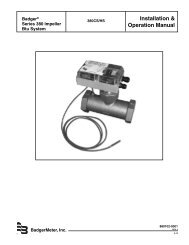You also want an ePaper? Increase the reach of your titles
YUMPU automatically turns print PDFs into web optimized ePapers that Google loves.
1. WWARM-UP ARM-UP PPERIOD<br />
ERIOD<br />
Turn the unit on for a minimum of fifteen (15) minutes.<br />
CALIBRATION PROCEDURE 301W<br />
PROCÉDURE D’ÉTALONNAGE 301W<br />
CALIBRATION PROCEDURE<br />
301W<br />
2. CCONNECTING ONNECTING TTHE HE HHARDWARE<br />
ARDWARE<br />
Screw the regulator to the appropriate calibration gas cylinder.<br />
Adjust the regulator with a flow rate of according to specification on Table I.<br />
Connect the regulator outlet to the sensor as shown on Figure I.<br />
3. RREMOTE EMOTE CCALIBRATING ALIBRATING TTHE HE 301W SSENSOR<br />
ENSOR<br />
When using the 301W in a network of sensors, connected to a 301C controller (with firmware 3.0 or higher), it is possible to perform<br />
a “remote calibration” using the 301C menu:<br />
1. Using the navigation arrows, access the 301C’s menu Calib 121 301W<br />
2. Scroll through the menu options and select option 7. Network<br />
3. Scroll through the Network options screens to the last screen and select the <strong>Calibration</strong><br />
option<br />
The <strong>Calibration</strong> screen contains four (4) lines of information:<br />
Line 1: Indicates the mode (Calib, meaning calibration), the (Modbus) address of the<br />
device to calibrate (121) and the type of device to calibrate (301W)<br />
Line 2: Indicates the status (Normal or In calib…) of the specified device<br />
Line 3: Displays the function to perform (Set Zero)<br />
Line 4: Displays the function to perform (Set Span) and the span gas concentration value<br />
(246 ppm)<br />
Status : In calib...<br />
Set Zero<br />
Set Span 246 PPM<br />
4. On the first line, scroll to the device address and press Enter Calib 121 301W<br />
5. Scroll through the devices to display the desired device* and press Enter to select.<br />
6. The second line displays the device’s status<br />
7. Scroll to select the desired function, Set Zero to set the device's zero, and press Enter to<br />
select.<br />
8. Upon pressing Set Zero, the controller requests confirmation.<br />
9. Press Enter to confirm or Esc to cancel. If confirmed, the controller sets the S301M’s<br />
Zero. This takes only a few moments and the display returns to the default calibration<br />
screen.<br />
10. To calibrate the device, scroll to Set Span** and change the span gas calibration value<br />
using this procedure;<br />
11. Using the right arrow, move the cursor to xxx PPM (span value field). Press Enter to<br />
select the field (it is editable when flashing).<br />
12. Use the up or down arrows to increase or decrease the value, press Enter to validate the<br />
new value.<br />
13. Move the cursor back to Set Span and press Enter to start the calibration.<br />
Status: Normal<br />
Set Zero<br />
Set Span 246 PPM<br />
Calib 121 301W<br />
Calibrate Zero?<br />
Set Zero<br />
Set Span 246 PPM<br />
Calib 121 301W<br />
Status : In calib...<br />
Set Zero<br />
Set Span 246 PPM<br />
The device Span is being calibrated. The screen will display the device’s status as “In calib...” until the calibration is complete.<br />
*The device must be configured in the 301C’s database in order to be included in the device addresses displayed on screen.<br />
**When selecting Set Span, make sure that the device has been supplied with the appropriate calibration gas before and during the<br />
calibration process.<br />
PAGE 1 OF 4 © COPYRIGHT HONEYWELL ANALYTICS NA – VULCAIN 511131 301W CALIBRATION PROCEDURE.PDF REV 01