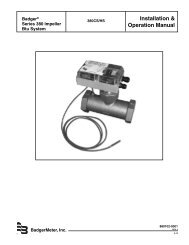Create successful ePaper yourself
Turn your PDF publications into a flip-book with our unique Google optimized e-Paper software.
CALIBRATION PROCEDURE VA301IRF<br />
APRIL 1 ST , 2004<br />
IF YOUR TRANSMITTER WAS PURCHASE BEFORE APRIL 1 ST 2004, CONTACT OUR TECHNICAL SUPPORT LINE AT 1-800-563-2967<br />
CALIBRATION PROCEDURE<br />
VA301IRF<br />
1. WARM-UP PERIOD<br />
Turn the unit on for a minimum of fifteen (15) minutes.<br />
2. CONNECTING THE HARDWARE<br />
Plug the calibration adaptor onto the gas sensor inlet.<br />
Screw the regulator to the calibration span gas cylinder or air cylinder for the zero adjustment.<br />
Connect the regulator outlet to the calibration adaptor with the 1/8” I.D. polymer tubing.<br />
3. ADJUSTING THE ZERO (IF REQUIRED)<br />
This must be achieved in a well ventilated area where there is no presence of refrigerant.<br />
If you suspect the presence of refrigerant in the area, inject air at a flow rate of 100ml/min (air gas bottle<br />
available at Vulcain 103L: #501008 or 17L: #501036), let the gas flow for 1 minute before going on.<br />
Press Enter to get into the menu.<br />
Use the Up or Down button until the password VA is reached.<br />
Press Enter to acknowledge.<br />
Use the Up or Down arrow until the Set Zero field is reached.<br />
Press Enter to acknowledge.<br />
Press Enter again to activate GoCalib.<br />
Wait message appears, the transmitter will go into zero calibration.<br />
When the Menu Set Zero message appears, the zero calibration is complete.<br />
Use the Up or Down arrow until the Quit field is reached.<br />
Press Enter to exit.<br />
4. ADJUSTING THE SPAN<br />
Turn on the regulator.<br />
The calibration span gas is now flowing into the unit.<br />
Let the gas flow for a minimum of 1 minute.<br />
After one minute, the reading should be stabilized.<br />
Press Enter to get into the menu.<br />
Use the Up or Down button until the password VA is reached.<br />
Press Enter to acknowledge.<br />
Use the Up or Down arrow until the Set Span field is reached.<br />
You can now set the Span gas value (in PPM) using the Up or Down button.<br />
Press Enter to acknowledge.<br />
Press Enter again to activate GoCalib.<br />
Wait message appears, the transmitter will go into span calibration.<br />
When the Menu Set Span message appears, the calibration is complete.<br />
Use the Up or Down arrow until the Quit field is reached.<br />
Press Enter to exit.<br />
PAGE 1 OF 3 © COPYRIGHT VULCAIN ALARME INC. DI0141