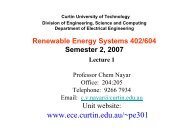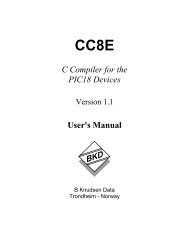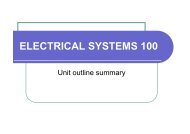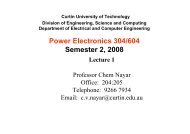PHANTOM™ Premium 3.0L 6DOF 3D Touch - Curtin University
PHANTOM™ Premium 3.0L 6DOF 3D Touch - Curtin University
PHANTOM™ Premium 3.0L 6DOF 3D Touch - Curtin University
You also want an ePaper? Increase the reach of your titles
YUMPU automatically turns print PDFs into web optimized ePapers that Google loves.
The End Effector (Gimbal)<br />
The PHANTOM <strong>Premium</strong> <strong>3.0L</strong> <strong>6DOF</strong> is available in two end-effector configurations. Either endeffector<br />
(Gimbal) has 3 degrees of Torque feedback. These configurations are installed at the<br />
factory and must be ordered as desired (cannot be modified by the user).<br />
A) Forward Handle Gimbal (PHANTOM <strong>3.0L</strong>-<strong>6DOF</strong> Part # 02605)<br />
B) Reverse Handle Gimbal (PHANTOM <strong>3.0L</strong>-<strong>6DOF</strong> Part # 02604)<br />
A momentary tactile switch is located on the Stylus as shown in Figure 4. The stylus also has an<br />
auto-detect feature for safety (two shiny contact surfaces separated by an insulating ring).<br />
PHANTOM forces will operate only when the user properly grasps the stylus, thus allowing the<br />
stylus to detect user-presence (hand must make contact with both shiny surfaces).<br />
The gimbal is also marked “LEFT” and “RIGHT.” Shown below is the “Forward Handle”<br />
configuration. When the handle is facing the user, as in this case, the “RIGHT” marking on the<br />
Hammer-Head Axis should be to the right of the user.<br />
RIGHT<br />
Figure 4: PHANTOM PREMIUM <strong>3.0L</strong> <strong>6DOF</strong> HAPTIC Arm Forward Handle Gimbal<br />
6