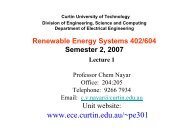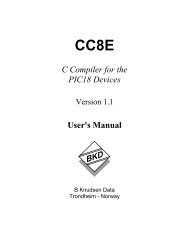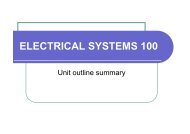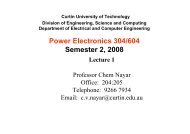PHANTOM™ Premium 3.0L 6DOF 3D Touch - Curtin University
PHANTOM™ Premium 3.0L 6DOF 3D Touch - Curtin University
PHANTOM™ Premium 3.0L 6DOF 3D Touch - Curtin University
Create successful ePaper yourself
Turn your PDF publications into a flip-book with our unique Google optimized e-Paper software.
INTRODUCTION<br />
About This Guide<br />
The PHANTOM <strong>Premium</strong> <strong>3.0L</strong> <strong>6DOF</strong> User’s Guide describes the process of installing the<br />
hardware and required device drivers for your new PHANTOM <strong>Premium</strong> system.<br />
We’ve worked extensively to ensure that the PHANTOM <strong>Premium</strong> device and PHANTOM<br />
Device Drivers install and work smoothly on your computers. If you experience any problems in<br />
the installation or use of your system or hardware, please contact technical support (contact<br />
information can be found on the inside cover of this document). Your feedback and input are<br />
essential! Please don’t hesitate to contact us with technical questions and suggestions for<br />
improvement.<br />
How This Guide Is Organized<br />
The PHANTOM <strong>Premium</strong> <strong>3.0L</strong> <strong>6DOF</strong> User’s Guide is divided as follows:<br />
♦ Getting Acquainted describes the PHANTOM <strong>Premium</strong> and many of the items that<br />
came with the system.<br />
♦ Installing the PHANTOM Device Drivers describes how to install the software<br />
necessary to run this product on Intel processor PCs under Windows 2000 and<br />
Windows XP.<br />
♦ Connecting and Using the PHANTOM <strong>Premium</strong> <strong>3.0L</strong> System describes how to<br />
connect the hardware.<br />
Typographical Conventions<br />
The PHANTOM <strong>Premium</strong> User’s Guide uses the following conventions:<br />
Italics<br />
Indicates terms or concepts, and shows emphasis. It also<br />
indicates cross-references to related publications or<br />
chapters in this guide.<br />
Bold Used to indicate directory paths or program group names.<br />
NOTE: Used to highlight important additional information.<br />
1