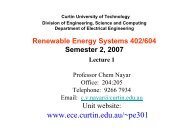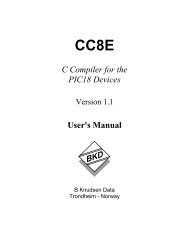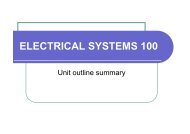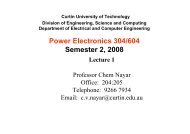PHANTOM™ Premium 3.0L 6DOF 3D Touch - Curtin University
PHANTOM™ Premium 3.0L 6DOF 3D Touch - Curtin University
PHANTOM™ Premium 3.0L 6DOF 3D Touch - Curtin University
You also want an ePaper? Increase the reach of your titles
YUMPU automatically turns print PDFs into web optimized ePapers that Google loves.
Connecting Cables<br />
• Parallel Port Cable (Part #: 01724): Parallel Port To Computer: The 25-Pin male connector is<br />
connected to the computer’s parallel port using the supplied IEEE-1284 rated cable.<br />
• Power Cord: A country specific power cord is shipped with (included in) each unit.<br />
• Encoder Signal Cable (Part #: 01092): This cable with 15-Pin Dsub connectors on both ends<br />
connects the PHANTOM Device encoders to the Amp Box.<br />
• Base Motor Power Cable 8-Pin (Part #: 02550): This cable has two 8-Pin Din connectors.<br />
One of the 8-Pin connectors is threaded. This threaded connector connects to the 8-Pin<br />
connector on the base of the Haptic Arm (Figure 13). The non-threaded 8-Pin connector<br />
connects to the 8-Pin connector on the Amp Box.<br />
• Gimbal Motor Power Cable 6-Pin (Part #: 02539): This cable has two 6-Pin Din connectors.<br />
One of the 6-Pin connectors is threaded. This threaded connector connects to the 6-Pin<br />
connector on the base of the Haptic Arm. The non-threaded 6-Pin connector connects to the<br />
6-Pin connector on the Amp Box.<br />
• Audio Jack Cable (Part #: 02448): Without this user touch presence detecting cable the Amp<br />
Box will not provide forces to the Haptic Arm.<br />
Figure 13:Rear view, PHANTOM Base Haptic arm<br />
16