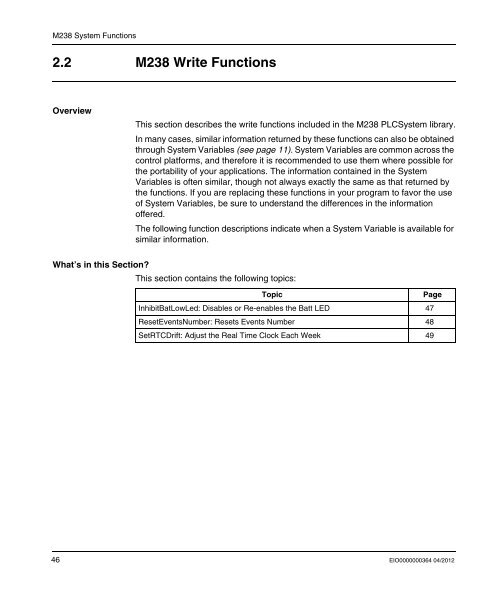Library manual M238 system functions | 2 MB - BERGER - POSITEC
Library manual M238 system functions | 2 MB - BERGER - POSITEC
Library manual M238 system functions | 2 MB - BERGER - POSITEC
Create successful ePaper yourself
Turn your PDF publications into a flip-book with our unique Google optimized e-Paper software.
<strong>M238</strong> System Functions<br />
2.2 <strong>M238</strong> Write Functions<br />
Overview<br />
This section describes the write <strong>functions</strong> included in the <strong>M238</strong> PLCSystem library.<br />
In many cases, similar information returned by these <strong>functions</strong> can also be obtained<br />
through System Variables (see page 11). System Variables are common across the<br />
control platforms, and therefore it is recommended to use them where possible for<br />
the portability of your applications. The information contained in the System<br />
Variables is often similar, though not always exactly the same as that returned by<br />
the <strong>functions</strong>. If you are replacing these <strong>functions</strong> in your program to favor the use<br />
of System Variables, be sure to understand the differences in the information<br />
offered.<br />
The following function descriptions indicate when a System Variable is available for<br />
similar information.<br />
What’s in this Section?<br />
This section contains the following topics:<br />
Topic Page<br />
InhibitBatLowLed: Disables or Re-enables the Batt LED 47<br />
ResetEventsNumber: Resets Events Number 48<br />
SetRTCDrift: Adjust the Real Time Clock Each Week 49<br />
46 EIO0000000364 04/2012