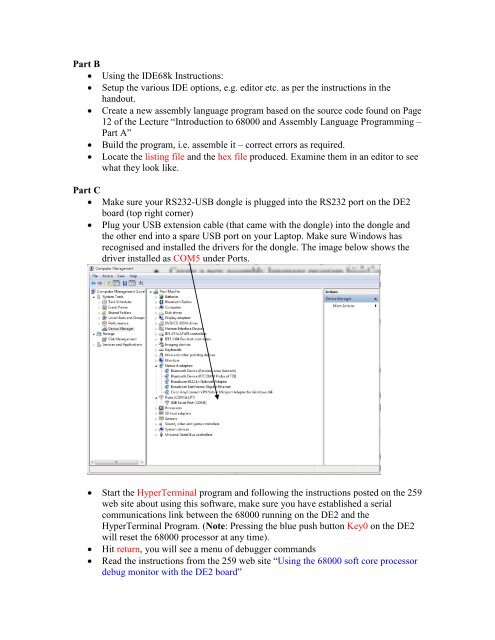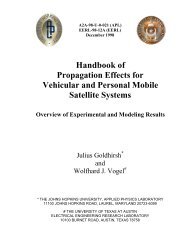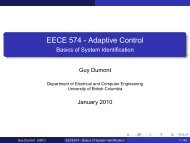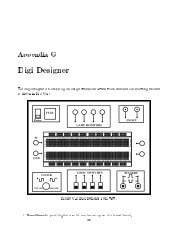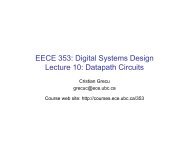EECE 259 - Lab 5 - Using The Assembler and Debug Monitor.pdf
EECE 259 - Lab 5 - Using The Assembler and Debug Monitor.pdf
EECE 259 - Lab 5 - Using The Assembler and Debug Monitor.pdf
You also want an ePaper? Increase the reach of your titles
YUMPU automatically turns print PDFs into web optimized ePapers that Google loves.
Part B<br />
<strong>Using</strong> the IDE68k Instructions:<br />
Setup the various IDE options, e.g. editor etc. as per the instructions in the<br />
h<strong>and</strong>out.<br />
Create a new assembly language program based on the source code found on Page<br />
12 of the Lecture “Introduction to 68000 <strong>and</strong> Assembly Language Programming –<br />
Part A”<br />
Build the program, i.e. assemble it – correct errors as required.<br />
Locate the listing file <strong>and</strong> the hex file produced. Examine them in an editor to see<br />
what they look like.<br />
Part C<br />
Make sure your RS232-USB dongle is plugged into the RS232 port on the DE2<br />
board (top right corner)<br />
Plug your USB extension cable (that came with the dongle) into the dongle <strong>and</strong><br />
the other end into a spare USB port on your Laptop. Make sure Windows has<br />
recognised <strong>and</strong> installed the drivers for the dongle. <strong>The</strong> image below shows the<br />
driver installed as COM5 under Ports.<br />
Start the HyperTerminal program <strong>and</strong> following the instructions posted on the <strong>259</strong><br />
web site about using this software, make sure you have established a serial<br />
communications link between the 68000 running on the DE2 <strong>and</strong> the<br />
HyperTerminal Program. (Note: Pressing the blue push button Key0 on the DE2<br />
will reset the 68000 processor at any time).<br />
Hit return, you will see a menu of debugger comm<strong>and</strong>s<br />
Read the instructions from the <strong>259</strong> web site “<strong>Using</strong> the 68000 soft core processor<br />
debug monitor with the DE2 board”