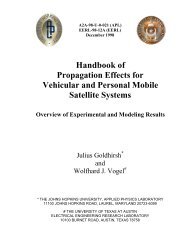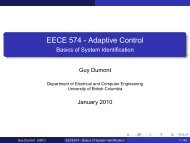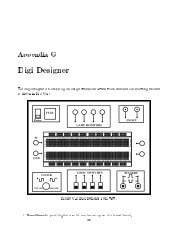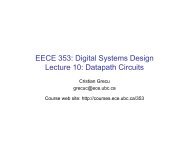EECE 259 - Lab 5 - Using The Assembler and Debug Monitor.pdf
EECE 259 - Lab 5 - Using The Assembler and Debug Monitor.pdf
EECE 259 - Lab 5 - Using The Assembler and Debug Monitor.pdf
Create successful ePaper yourself
Turn your PDF publications into a flip-book with our unique Google optimized e-Paper software.
<strong>Using</strong> Break Points<br />
Breakpoints are another powerful debugging technique. A breakpoint can be set<br />
at an address in memory where a chosen instruction is stored. You can then run<br />
the program at full speed, but when that instruction (the one you have set a<br />
breakpoint at) is reached, the program will stop, display the 68000 registers <strong>and</strong><br />
enter single step mode so you can trace/single step the program from that point.<br />
Up to 8 separate breakpoints can be set at 8 different instructions (they are all<br />
cleared when you press reset or execute the breakpoint kill comm<strong>and</strong>)<br />
Let’s set a break point at the third instruction in our program, the JMP $00800000<br />
instruction that makes our programs loop. To do this, enter the debugger<br />
Breakpoint SET comm<strong>and</strong> ‘BS’ <strong>and</strong> enter the address 0080000C. You should see<br />
the following<br />
Now run the program by pressing ‘G’. When the program reaches the JMP<br />
instruction, it will print @BREAKPOINT <strong>and</strong> stop (see below).<br />
You can now single step the program from here by hitting the space bar