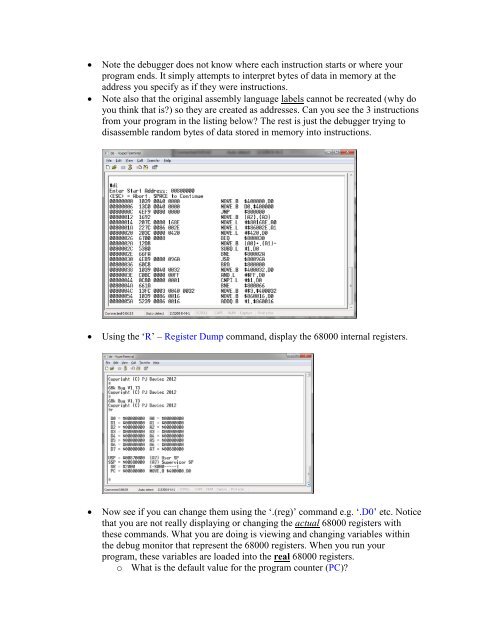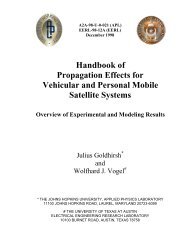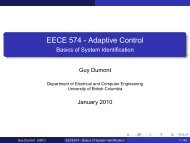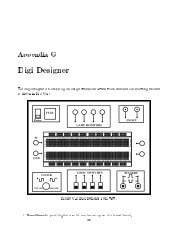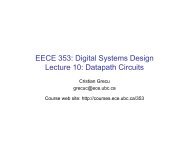EECE 259 - Lab 5 - Using The Assembler and Debug Monitor.pdf
EECE 259 - Lab 5 - Using The Assembler and Debug Monitor.pdf
EECE 259 - Lab 5 - Using The Assembler and Debug Monitor.pdf
Create successful ePaper yourself
Turn your PDF publications into a flip-book with our unique Google optimized e-Paper software.
Note the debugger does not know where each instruction starts or where your<br />
program ends. It simply attempts to interpret bytes of data in memory at the<br />
address you specify as if they were instructions.<br />
Note also that the original assembly language labels cannot be recreated (why do<br />
you think that is?) so they are created as addresses. Can you see the 3 instructions<br />
from your program in the listing below? <strong>The</strong> rest is just the debugger trying to<br />
disassemble r<strong>and</strong>om bytes of data stored in memory into instructions.<br />
<strong>Using</strong> the ‘R’ – Register Dump comm<strong>and</strong>, display the 68000 internal registers.<br />
Now see if you can change them using the ‘.(reg)’ comm<strong>and</strong> e.g. ‘.D0’ etc. Notice<br />
that you are not really displaying or changing the actual 68000 registers with<br />
these comm<strong>and</strong>s. What you are doing is viewing <strong>and</strong> changing variables within<br />
the debug monitor that represent the 68000 registers. When you run your<br />
program, these variables are loaded into the real 68000 registers.<br />
o What is the default value for the program counter (PC)?