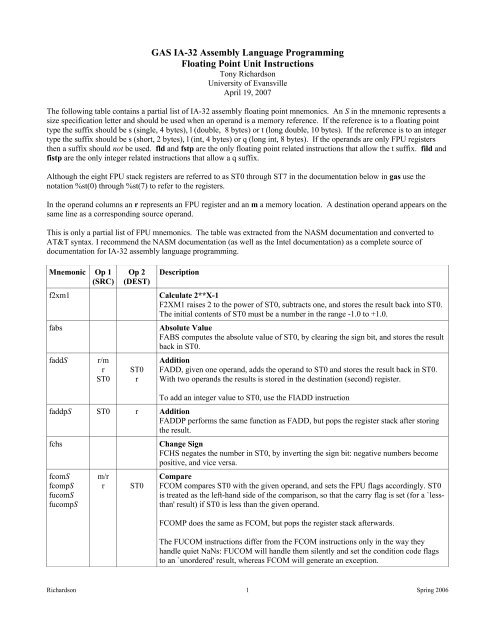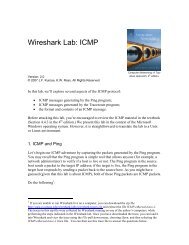FPU Instructions - csserver - University of Evansville
FPU Instructions - csserver - University of Evansville
FPU Instructions - csserver - University of Evansville
Create successful ePaper yourself
Turn your PDF publications into a flip-book with our unique Google optimized e-Paper software.
GAS IA-32 Assembly Language Programming<br />
Floating Point Unit <strong>Instructions</strong><br />
Tony Richardson<br />
<strong>University</strong> <strong>of</strong> <strong>Evansville</strong><br />
April 19, 2007<br />
The following table contains a partial list <strong>of</strong> IA-32 assembly floating point mnemonics. An S in the mnemonic represents a<br />
size specification letter and should be used when an operand is a memory reference. If the reference is to a floating point<br />
type the suffix should be s (single, 4 bytes), l (double, 8 bytes) or t (long double, 10 bytes). If the reference is to an integer<br />
type the suffix should be s (short, 2 bytes), l (int, 4 bytes) or q (long int, 8 bytes). If the operands are only <strong>FPU</strong> registers<br />
then a suffix should not be used. fld and fstp are the only floating point related instructions that allow the t suffix. fild and<br />
fistp are the only integer related instructions that allow a q suffix.<br />
Although the eight <strong>FPU</strong> stack registers are referred to as ST0 through ST7 in the documentation below in gas use the<br />
notation %st(0) through %st(7) to refer to the registers.<br />
In the operand columns an r represents an <strong>FPU</strong> register and an m a memory location. A destination operand appears on the<br />
same line as a corresponding source operand.<br />
This is only a partial list <strong>of</strong> <strong>FPU</strong> mnemonics. The table was extracted from the NASM documentation and converted to<br />
AT&T syntax. I recommend the NASM documentation (as well as the Intel documentation) as a complete source <strong>of</strong><br />
documentation for IA-32 assembly language programming.<br />
Mnemonic Op 1<br />
(SRC)<br />
Op 2<br />
(DEST)<br />
Description<br />
f2xm1 Calculate 2**X-1<br />
F2XM1 raises 2 to the power <strong>of</strong> ST0, subtracts one, and stores the result back into ST0.<br />
The initial contents <strong>of</strong> ST0 must be a number in the range -1.0 to +1.0.<br />
fabs Absolute Value<br />
FABS computes the absolute value <strong>of</strong> ST0, by clearing the sign bit, and stores the result<br />
back in ST0.<br />
faddS r/m<br />
r<br />
ST0<br />
ST0<br />
r<br />
Addition<br />
FADD, given one operand, adds the operand to ST0 and stores the result back in ST0.<br />
With two operands the results is stored in the destination (second) register.<br />
To add an integer value to ST0, use the FIADD instruction<br />
faddpS ST0 r Addition<br />
FADDP performs the same function as FADD, but pops the register stack after storing<br />
the result.<br />
fchs Change Sign<br />
FCHS negates the number in ST0, by inverting the sign bit: negative numbers become<br />
positive, and vice versa.<br />
fcomS<br />
fcompS<br />
fucomS<br />
fucompS<br />
m/r<br />
r ST0<br />
Compare<br />
FCOM compares ST0 with the given operand, and sets the <strong>FPU</strong> flags accordingly. ST0<br />
is treated as the left-hand side <strong>of</strong> the comparison, so that the carry flag is set (for a `lessthan'<br />
result) if ST0 is less than the given operand.<br />
FCOMP does the same as FCOM, but pops the register stack afterwards.<br />
The FUCOM instructions differ from the FCOM instructions only in the way they<br />
handle quiet NaNs: FUCOM will handle them silently and set the condition code flags<br />
to an `unordered' result, whereas FCOM will generate an exception.<br />
Richardson 1 Spring 2006
fcompp<br />
fucompp<br />
fcomi<br />
fcomip<br />
fucomi<br />
fucomip<br />
Compare<br />
FCOMP does the same as FCOM, but pops the register stack afterwards. FCOMPP<br />
compares ST0 with ST1 and then pops the register stack twice.<br />
r Compare<br />
FCOMI and FCOMIP work like the corresponding forms <strong>of</strong> FCOM and FCOMP, but<br />
write their results directly to the CPU flags register rather than the <strong>FPU</strong> status word, so<br />
they can be immediately followed by conditional jump or conditional move instructions.<br />
fcos Cosine<br />
FCOS computes the cosine <strong>of</strong> ST0 (in radians), and stores the result in ST0. The<br />
absolute value <strong>of</strong> ST0 must be less than 2**63. See also FSINCOS.<br />
fdecstp Decrement Floating-Point Stack Pointer<br />
FDECSTP decrements the `top' field in the floating-point status word. This has the<br />
effect <strong>of</strong> rotating the <strong>FPU</strong> register stack by one, as if the contents <strong>of</strong> ST7 had been<br />
pushed on the stack. See also FINCSTP.<br />
fdivS<br />
fdivrS<br />
fdivp<br />
fdivrp<br />
ffree<br />
ffreep<br />
m/r<br />
ST0<br />
r<br />
r<br />
ST0<br />
r<br />
ST0 r<br />
Division<br />
FDIV, given one operand, divides ST0 by the operand and stores the result back in ST0.<br />
The two operand form always divides ST0 by the other operand and stores the result in<br />
the second operand.<br />
FDIVR does the same thing, but does the division the other way round. The one<br />
operand form divides the operand by ST0 and stores the result in ST0. The two operand<br />
from always divides the other operand by ST0 and stores the result in the second<br />
operand.<br />
For FP/Integer divisions, see FIDIV<br />
Division<br />
FDIVP operates like FDIV, but pops the register stack once it has finished.<br />
FDIVRP operates like FDIVR, but pops the register stack once it has finished.<br />
r Free Register<br />
FFREE marks the given register as being empty.<br />
FFREEP marks the given register as being empty, and then pops the register stack.<br />
fiaddS m Floating-Point/Integer Addition<br />
FIADD adds the 16-bit or 32-bit integer stored in the given memory location to ST0,<br />
storing the result in ST0.<br />
ficomS<br />
ficompS<br />
fidivS<br />
fidivrS<br />
fildS<br />
fistS<br />
fistpS<br />
m Floating-Point/Integer Compare<br />
FICOM compares ST0 with the 16-bit or 32-bit integer stored in the given memory<br />
location, and sets the <strong>FPU</strong> flags accordingly. FICOMP does the same, but pops the<br />
register stack afterwards.<br />
m Floating-Point/Integer Division<br />
FIDIV divides ST0 by the 16-bit or 32-bit integer stored in the given memory location,<br />
and stores the result in ST0. FIDIVR does the division the other way up: it divides the<br />
integer by ST0, but still stores the result in ST0.<br />
m Floating-Point/Integer Conversion<br />
FILD loads an integer out <strong>of</strong> a memory location, converts it to a real, and pushes it on<br />
the <strong>FPU</strong> register stack. FIST converts ST0 to an integer and stores that in memory;<br />
FISTP does the same as FIST, but pops the register stack afterwards. (FIST does not<br />
allow the q suffix.)<br />
fimulS m Floating-Point/Integer Multiplication<br />
FIMUL multiplies ST0 by the 16-bit or 32-bit integer stored in the given memory<br />
location, and stores the result in ST0.<br />
Richardson 2 Spring 2006
fincstp Increment Floating-Point Stack Pointer<br />
FINCSTP increments the “top” field in the floating-point status word. This has the<br />
effect <strong>of</strong> rotating the <strong>FPU</strong> register stack by one, as if the register stack had been popped;<br />
however, unlike the popping <strong>of</strong> the stack performed by many <strong>FPU</strong> instructions, it does<br />
not flag the new ST7 (previously ST0) as empty. See also FDECSTP.<br />
finit<br />
fninit<br />
fisubS<br />
fisubrS<br />
Initialise Floating-Point Unit<br />
FINIT initialises the <strong>FPU</strong> to its default state. It flags all registers as empty, without<br />
actually change their values, clears the top <strong>of</strong> stack pointer. FNINIT does the same,<br />
without first waiting for pending exceptions to clear.<br />
m Floating-Point/Integer Subtraction<br />
FISUB subtracts the 16-bit or 32-bit integer stored in the given memory location from<br />
ST0, and stores the result in ST0. FISUBR does the subtraction the other way round, i.e.<br />
it subtracts ST0 from the given integer, but still stores the result in ST0.<br />
fldS m/r Load<br />
FLD loads a floating-point value out <strong>of</strong> the given register or memory location, and<br />
pushes it on the <strong>FPU</strong> register stack.<br />
fld1<br />
fldl2e<br />
fldl2t<br />
fldlg2<br />
fldln2<br />
fldpi<br />
fldz<br />
fmulS m/r<br />
r<br />
ST0<br />
ST0<br />
r<br />
Load Constants<br />
These instructions push specific standard constants on the <strong>FPU</strong> register stack.<br />
Instruction Constant pushed<br />
FLD1 1<br />
FLDL2E base-2 logarithm <strong>of</strong> e<br />
FLDL2T base-2 log <strong>of</strong> 10<br />
FLDLG2 base-10 log <strong>of</strong> 2<br />
FLDLN2 base-e log <strong>of</strong> 2<br />
FLDPI pi<br />
FLDZ zero<br />
Multiply<br />
FMUL, given one operand, multiplies ST0 by the given operand, and stores the result in<br />
ST0. With two operands it stores the result in the second operand.<br />
fmulp ST0 r Multiply<br />
FMULP performs the same operation as FMUL, and then pops the register stack.<br />
fnop No Operation<br />
FNOP does nothing.<br />
fpatan<br />
fptan<br />
fprem<br />
fprem1<br />
Arctangent and Tangent<br />
FPATAN computes the arctangent, in radians, <strong>of</strong> the result <strong>of</strong> dividing ST1 by ST0,<br />
stores the result in ST1, and pops the register stack. It works like the C atan2 function,<br />
in that changing the sign <strong>of</strong> both ST0 and ST1 changes the output value by pi (so it<br />
performs true rectangular-to-polar coordinate conversion, with ST1 being the Y<br />
coordinate and ST0 being the X coordinate, not merely an arctangent).<br />
FPTAN computes the tangent <strong>of</strong> the value in ST0 (in radians), and stores the result in<br />
ST0. A value <strong>of</strong> 1.0 is then pushed on the stack, shifting the tangent to ST1. (This<br />
allows the cotangent to be easily computed using FDIV.)<br />
The absolute value <strong>of</strong> ST0 must be less than 2**63.<br />
Partial Remainder<br />
These instructions both produce the remainder obtained by dividing ST0 by ST1. This is<br />
calculated, notionally, by dividing ST0 by ST1, rounding the result to an integer,<br />
multiplying by ST1 again, and computing the value which would need to be added back<br />
on to the result to get back to the original value in ST0.<br />
Richardson 3 Spring 2006
The two instructions differ in the way the notional round-to-integer operation is<br />
performed. FPREM does it by rounding towards zero, so that the remainder it returns<br />
always has the same sign as the original value in ST0; FPREM1 does it by rounding to<br />
the nearest integer, so that the remainder always has at most half the magnitude <strong>of</strong> ST1.<br />
Both instructions calculate partial remainders, meaning that they may not manage to<br />
provide the final result, but might leave intermediate results in ST0 instead. If this<br />
happens, they will set the C2 flag in the <strong>FPU</strong> status word; therefore, to calculate a<br />
remainder, you should repeatedly execute FPREM or FPREM1 until C2 becomes clear.<br />
frndint Round to Integer<br />
FRNDINT rounds the contents <strong>of</strong> ST0 to an integer, according to the current rounding<br />
mode set in the <strong>FPU</strong> control word, and stores the result back in ST0.<br />
fsave<br />
fnsave<br />
frstor<br />
Save/Restore Floating-Point State<br />
FSAVE saves the entire floating-point unit state, including all the information saved by<br />
FSTENV plus the contents <strong>of</strong> all the registers, to a 94 or 108 byte area <strong>of</strong> memory<br />
(depending on the CPU mode). FRSTOR restores the floating-point state from the same<br />
area <strong>of</strong> memory. FSAVE empties the <strong>FPU</strong> stack.<br />
FNSAVE does the same as FSAVE, without first waiting for pending floating-point<br />
exceptions to clear.<br />
fscale Scale Value by Power <strong>of</strong> Two<br />
FSCALE scales a number by a power <strong>of</strong> two: it rounds ST1 towards zero to obtain an<br />
integer, then multiplies ST0 by two to the power <strong>of</strong> that integer, and stores the result in<br />
ST0.<br />
fsin<br />
fsincos<br />
Sine and Cosine<br />
FSIN calculates the sine <strong>of</strong> ST0 (in radians) and stores the result in ST0. FSINCOS does<br />
the same, but then pushes the cosine <strong>of</strong> the same value on the register stack, so that the<br />
sine ends up in ST1 and the cosine in ST0. FSINCOS is faster than executing FSIN and<br />
FCOS (see section B.4.74) in succession.<br />
The absolute value <strong>of</strong> ST0 must be less than 2**63.<br />
fsqrt Square Root<br />
FSQRT calculates the square root <strong>of</strong> ST0 and stores the result in ST0.<br />
fstS<br />
fstpS<br />
fstcw<br />
fnstcw<br />
fstenv<br />
fnstenv<br />
m/r Store<br />
FST stores the value in ST0 into the given memory location or other <strong>FPU</strong> register. FSTP<br />
does the same, but then pops the register stack. (FST does not allow the t suffix.)<br />
Store Control Word<br />
FSTCW stores the <strong>FPU</strong> control word (governing things like the rounding mode, the<br />
precision, and the exception masks) into a 2-byte memory area. See also FLDCW.<br />
FNSTCW does the same thing as FSTCW, without first waiting for pending floatingpoint<br />
exceptions to clear.<br />
m Store Environment<br />
FSTENV stores the <strong>FPU</strong> operating environment (control word, status word, tag word,<br />
instruction pointer, data pointer and last opcode) into memory. The memory area is 14<br />
or 28 bytes long, depending on the CPU mode at the time. See also FLDENV.<br />
fstsw m Store Status Word<br />
FNSTENV does the same thing as FSTENV, without first waiting for pending floatingpoint<br />
exceptions to clear.<br />
Richardson 4 Spring 2006
fnstsw AX FSTSW stores the <strong>FPU</strong> status word into AX or into a 2-byte memory area.<br />
fsubS<br />
fsubrS<br />
m/r<br />
r<br />
ST0<br />
ST0<br />
r<br />
FNSTSW does the same thing as FSTSW, without first waiting for pending floatingpoint<br />
exceptions to clear.<br />
Subtract<br />
FSUB, given one operand, subtracts the operand from ST0 and stores the result back in<br />
ST0. With two operands it subtracts the other operand from ST0 and stores the result in<br />
the second operand.<br />
FSUBR does the same thing, but does the subtraction the other way round. So, with one<br />
operand, it subtracts ST0 from the operand and stores the result in ST0. With two<br />
operands, it subtracts ST0 from the other operand and stores the result in the second<br />
operand.<br />
ftst Test ST0 Against 0<br />
FTST compares ST0 with zero and sets the <strong>FPU</strong> flags accordingly. ST0 is treated as the<br />
left-hand side <strong>of</strong> the comparison, so that a `less-than' result is generated if ST0 is<br />
negative.<br />
fxch<br />
r<br />
ST0<br />
r<br />
r<br />
ST0<br />
Exchange<br />
FXCH exchanges ST0 with a given <strong>FPU</strong> register. The no-operand form exchanges ST0<br />
with ST1.<br />
fxrstor m Restore State<br />
The FXRSTOR instruction reloads the <strong>FPU</strong>, MMX and SSE state (environment and<br />
registers), from the 512 byte memory area defined by the source operand. This data<br />
should have been written by a previous FXSAVE.<br />
fxsave m Store State<br />
The FXSAVE instruction writes the current <strong>FPU</strong>, MMX and SSE technology states<br />
(environment and registers), to the 512 byte memory area defined by the destination<br />
operand. It does this without checking for pending unmasked floating-point exceptions<br />
(similar to the operation <strong>of</strong> FNSAVE).<br />
Unlike the FSAVE/FNSAVE instructions, the processor retains the contents <strong>of</strong> the <strong>FPU</strong>,<br />
MMX and SSE state in the processor after the state has been saved. This instruction has<br />
been optimised to maximize floating-point save performance.<br />
fxtract Extract Exponent and Significand<br />
FXTRACT separates the number in ST0 into its exponent and significand (mantissa),<br />
stores the exponent back into ST0, and then pushes the significand on the register stack<br />
(so that the significand ends up in ST0, and the exponent in ST1).<br />
fyl2x<br />
fyl2xp1<br />
Compute Y times Log2(X) or Log2(X+1)<br />
FYL2X multiplies ST1 by the base-2 logarithm <strong>of</strong> ST0, stores the result in ST1, and<br />
pops the register stack (so that the result ends up in ST0). ST0 must be non-zero and<br />
positive.<br />
FYL2XP1 works the same way, but replacing the base-2 log <strong>of</strong> ST0 with that <strong>of</strong> ST0<br />
plus one. This time, ST0 must have magnitude no greater than 1 minus half the square<br />
root <strong>of</strong> two.<br />
Richardson 5 Spring 2006