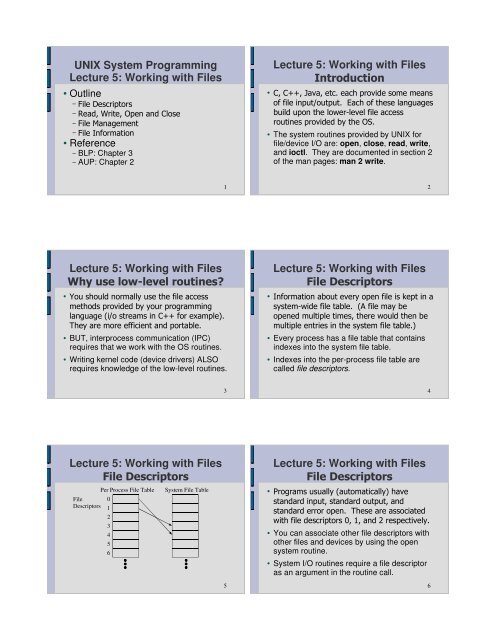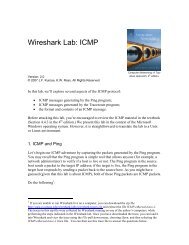UNIX System Programming Lecture 5: Working with Files ... - csserver
UNIX System Programming Lecture 5: Working with Files ... - csserver
UNIX System Programming Lecture 5: Working with Files ... - csserver
You also want an ePaper? Increase the reach of your titles
YUMPU automatically turns print PDFs into web optimized ePapers that Google loves.
<strong>UNIX</strong> <strong>System</strong> <strong>Programming</strong><br />
<strong>Lecture</strong> 5: <strong>Working</strong> <strong>with</strong> <strong>Files</strong><br />
● Outline<br />
– File Descriptors<br />
– Read, Write, Open and Close<br />
– File Management<br />
– File Information<br />
● Reference<br />
– BLP: Chapter 3<br />
– AUP: Chapter 2<br />
<strong>Lecture</strong> 5: <strong>Working</strong> <strong>with</strong> <strong>Files</strong><br />
Why use low-level routines?<br />
● You should normally use the file access<br />
methods provided by your programming<br />
language (i/o streams in C++ for example).<br />
They are more efficient and portable.<br />
● BUT, interprocess communication (IPC)<br />
requires that we work <strong>with</strong> the OS routines.<br />
● Writing kernel code (device drivers) ALSO<br />
requires knowledge of the low-level routines.<br />
<strong>Lecture</strong> 5: <strong>Working</strong> <strong>with</strong> <strong>Files</strong><br />
File Descriptors<br />
File<br />
Descriptors<br />
Per Process File Table<br />
0<br />
1<br />
2<br />
3<br />
4<br />
5<br />
6<br />
<strong>System</strong> File Table<br />
1<br />
3<br />
5<br />
<strong>Lecture</strong> 5: <strong>Working</strong> <strong>with</strong> <strong>Files</strong><br />
Introduction<br />
● C, C++, Java, etc. each provide some means<br />
of file input/output. Each of these languages<br />
build upon the lower-level file access<br />
routines provided by the OS.<br />
● The system routines provided by <strong>UNIX</strong> for<br />
file/device I/O are: open, close, read, write,<br />
and ioctl. They are documented in section 2<br />
of the man pages: man 2 write.<br />
<strong>Lecture</strong> 5: <strong>Working</strong> <strong>with</strong> <strong>Files</strong><br />
File Descriptors<br />
● Information about every open file is kept in a<br />
system-wide file table. (A file may be<br />
opened multiple times, there would then be<br />
multiple entries in the system file table.)<br />
● Every process has a file table that contains<br />
indexes into the system file table.<br />
● Indexes into the per-process file table are<br />
called file descriptors.<br />
<strong>Lecture</strong> 5: <strong>Working</strong> <strong>with</strong> <strong>Files</strong><br />
File Descriptors<br />
● Programs usually (automatically) have<br />
standard input, standard output, and<br />
standard error open. These are associated<br />
<strong>with</strong> file descriptors 0, 1, and 2 respectively.<br />
● You can associate other file descriptors <strong>with</strong><br />
other files and devices by using the open<br />
system routine.<br />
● <strong>System</strong> I/O routines require a file descriptor<br />
as an argument in the routine call.<br />
2<br />
4<br />
6
<strong>Lecture</strong> 5: <strong>Working</strong> <strong>with</strong> <strong>Files</strong><br />
Example – Byte I/O<br />
#include <br />
// byte at a time cat from stdin using system calls<br />
int main()<br />
{<br />
char c;<br />
ssize_t nread, nwrite;<br />
}<br />
while ((nread = read(0, &c, sizeof(c))) != -1) {<br />
if (nread == 0)<br />
break; // break on end-of-file<br />
if((nwrite = write(1, &c, nread)) == -1)<br />
break; // break on write error<br />
}<br />
if (nread == -1 || nwrite == -1)<br />
return 1; // error occurred<br />
return 0;<br />
<strong>Lecture</strong> 5: <strong>Working</strong> <strong>with</strong> <strong>Files</strong><br />
Read/Write Notes<br />
● There is no guarantee that read will read<br />
the number of bytes requested. (Fewer<br />
bytes will be read when near the end of the<br />
file. Also, only a single line of data is read<br />
when reading from a terminal not 512<br />
bytes.) Notice how we make a request to<br />
write nread bytes and not blksz bytes.<br />
● write may also write fewer bytes than<br />
requested, but this can usually be attributed<br />
to more serious problems.<br />
<strong>Lecture</strong> 5: <strong>Working</strong> <strong>with</strong> <strong>Files</strong><br />
Open and Close<br />
● flags should be O_RDONLY, O_WRONLY, or<br />
O_RDWR possibly bitwise or'd (|) <strong>with</strong><br />
O_CREAT, O_EXCL, O_TRUNC, etc.<br />
● mode (optional) specifies permissions (see<br />
the man page).<br />
● There is also a creat (not create!) call:<br />
int creat(const char *pathname,<br />
mode_t mode);<br />
// this is equivalent to<br />
int open(const char *pathname,<br />
O_CREAT|O_WRONLY|O_TRUNC, mode_t mode);<br />
7<br />
9<br />
11<br />
<strong>Lecture</strong> 5: <strong>Working</strong> <strong>with</strong> <strong>Files</strong><br />
Example – Block I/O<br />
#include <br />
// block cat from stdin using system calls<br />
int main()<br />
{<br />
const int blksz = 512;<br />
char c[blksz];<br />
ssize_t nread, nwrite;<br />
while ((nread = read(0, c, blksz)) != -1) {<br />
if (nread == 0)<br />
break; // break on end-of-file<br />
if((nwrite = write(1, c, nread)) == -1)<br />
break; // break on write error<br />
}<br />
if (nread == -1 || nwrite == -1)<br />
return 1; // error occurred<br />
return 0;<br />
}<br />
<strong>Lecture</strong> 5: <strong>Working</strong> <strong>with</strong> <strong>Files</strong><br />
Open and Close<br />
● The open call is used to associate a file<br />
descriptor <strong>with</strong> a filename.<br />
// Required header files<br />
#include <br />
#include <br />
#include <br />
// open returns a file descriptor (an int)<br />
// Use this form<br />
int open(const char *pathname, int flags);<br />
// or this one.<br />
int open(const char *pathname, int flags,<br />
mode_t mode);<br />
● The close call closes a file descriptor.<br />
int close(int fd);<br />
<strong>Lecture</strong> 5: <strong>Working</strong> <strong>with</strong> <strong>Files</strong><br />
Using lseek<br />
● lseek is used to reposition the file position<br />
pointer associated <strong>with</strong> a file descriptor:<br />
#include <br />
#include <br />
off_t lseek(int fd,off_t offset,int whence);<br />
● offset is the # of bytes to move. whence is<br />
either SEEK_SET, SEEK_CUR, or<br />
SEEK_END to move relative to the start of<br />
file, the current position, or the end of the file<br />
(offset may be negative). Returns offset<br />
from beginning or -1.<br />
8<br />
10<br />
12
<strong>Lecture</strong> 5: <strong>Working</strong> <strong>with</strong> <strong>Files</strong><br />
Duplicating File Descriptors<br />
● dup and dup2 are used to duplicate a file<br />
descriptor. The duplicated descriptor will use<br />
the same file pointer. These calls are useful<br />
for interprocess communication.<br />
#include <br />
int dup(int oldfd);<br />
int dup2(int oldfd, int newfd);<br />
● They return the new file descriptor (or -1 on<br />
error).<br />
<strong>Lecture</strong> 5: <strong>Working</strong> <strong>with</strong> <strong>Files</strong><br />
File Information<br />
● stat and lstat differ in regard to symlinks.<br />
stat returns info on the file pointed to while<br />
lstat returns info on the symlink. fstat acts<br />
like stat.<br />
● Each of the routines require a pointer to a<br />
stat structure. The header files define the<br />
stat structure and also define several useful<br />
macros. Refer to the stat man page.<br />
● Refer to the getstat.cpp program.<br />
<strong>Lecture</strong> 5: <strong>Working</strong> <strong>with</strong> <strong>Files</strong><br />
File Information<br />
● The chattr command can change attributes<br />
on files on an EXT3 (Linux) filesystem. The<br />
letters adijADST select the new attributes<br />
for the files: append only (a), no dump (d),<br />
immutable (i), data journalling (j), no atime<br />
updates (A), synchronous directory updates<br />
(D), synchronous updates (S), and top of<br />
directory hierarchy (T). chattr requires<br />
administrative privileges. (See lsattr also.)<br />
13<br />
15<br />
17<br />
<strong>Lecture</strong> 5: <strong>Working</strong> <strong>with</strong> <strong>Files</strong><br />
File Information<br />
● stat, fstat, and lstat are used to obtain all<br />
file information (type, owner, group,<br />
permissions, times, # of links, etc):<br />
#include <br />
#include <br />
#include <br />
int stat(const char *file_name,<br />
struct stat *buf);<br />
int fstat(int filedes, struct stat *buf);<br />
int lstat(const char *file_name,<br />
struct stat *buf);<br />
<strong>Lecture</strong> 5: <strong>Working</strong> <strong>with</strong> <strong>Files</strong><br />
File Information<br />
● There is also a stat command line utility that<br />
will display file information:<br />
$ stat /etc/passwd<br />
File: `/etc/passwd'<br />
Size: 27034 Blocks: 56 IO Block: 4096<br />
regular file<br />
Device: 801h/2049d Inode: 19449943 Links: 1<br />
Access: (0644/-rw-r--r--) Uid: (0/root) Gid: (0/root)<br />
Access: 2007-09-13 14:21:13.000000000 -0500<br />
Modify: 2007-09-11 11:57:47.000000000 -0500<br />
Change: 2007-09-11 11:57:47.000000000 -0500<br />
<strong>Lecture</strong> 5: <strong>Working</strong> <strong>with</strong> <strong>Files</strong><br />
Other File Related Routines<br />
chmod(path, mode) # change file perms<br />
chown(path,owner,group) # change file owner (root)<br />
unlink(path) # delete file, (decr # of links by 1)<br />
link(path1, path2) # create a hard link to a file<br />
symlink(path1, path2) # create a symbolic link<br />
mkdir(path, mode) # create a new directory<br />
rmdir(path) # delete directory<br />
chdir(path) # change process directory<br />
getcwd(buffer, size) # get current working directory<br />
14<br />
16<br />
18
<strong>Lecture</strong> 5: <strong>Working</strong> <strong>with</strong> <strong>Files</strong><br />
In-Class Exercises<br />
● Modify getstat.cpp so that it also displays<br />
the inode #, # of links, and the file size.<br />
● Further modify getstat.cpp to display file<br />
permissions in both octal and symbolic form.<br />
● Futher modify getstat.cpp to display all the<br />
information shown by the stat program.<br />
19