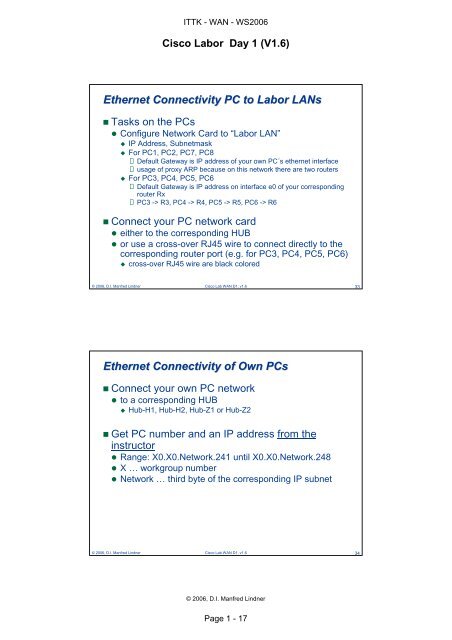Laborübung WAN - Cisco Agenda
Laborübung WAN - Cisco Agenda
Laborübung WAN - Cisco Agenda
Create successful ePaper yourself
Turn your PDF publications into a flip-book with our unique Google optimized e-Paper software.
ITTK - <strong>WAN</strong> - WS2006<br />
<strong>Cisco</strong> Labor Day 1 (V1.6)<br />
Ethernet Connectivity PC to Labor LANs<br />
Tasks on the PCs<br />
Configure Network Card to “Labor LAN”<br />
IP Address, Subnetmask<br />
For PC1, PC2, PC7, PC8<br />
Default Gateway is IP address of your own PC´s ethernet interface<br />
usage of proxy ARP because on this network there are two routers<br />
For PC3, PC4, PC5, PC6<br />
Default Gateway is IP address on interface e0 of your corresponding<br />
router Rx<br />
PC3 -> R3, PC4 -> R4, PC5 -> R5, PC6 -> R6<br />
Connect your PC network card<br />
either to the corresponding HUB<br />
or use a cross-over RJ45 wire to connect directly to the<br />
corresponding router port (e.g. for PC3, PC4, PC5, PC6)<br />
cross-over RJ45 wire are black colored<br />
© 2006, D.I. Manfred Lindner <strong>Cisco</strong> Lab <strong>WAN</strong> D1, v1.6 33<br />
Ethernet Connectivity of Own PCs<br />
Connect your own PC network<br />
to a corresponding HUB<br />
Hub-H1, Hub-H2, Hub-Z1 or Hub-Z2<br />
Get PC number and an IP address from the<br />
instructor<br />
Range: X0.X0.Network.241 until X0.X0.Network.248<br />
X … workgroup number<br />
Network … third byte of the corresponding IP subnet<br />
© 2006, D.I. Manfred Lindner <strong>Cisco</strong> Lab <strong>WAN</strong> D1, v1.6 34<br />
© 2006, D.I. Manfred Lindner<br />
Page 1 - 17