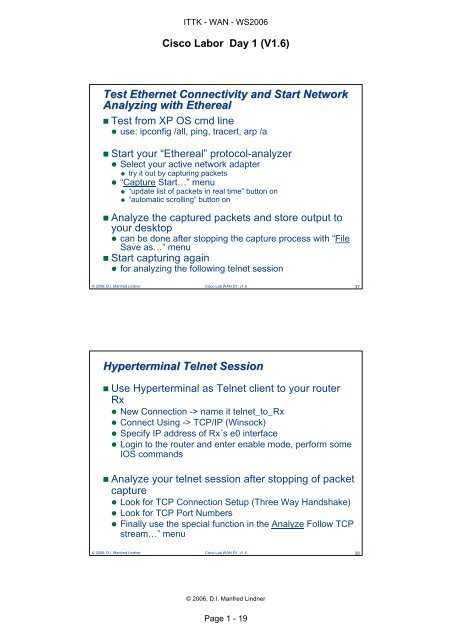Laborübung WAN - Cisco Agenda
Laborübung WAN - Cisco Agenda
Laborübung WAN - Cisco Agenda
Create successful ePaper yourself
Turn your PDF publications into a flip-book with our unique Google optimized e-Paper software.
ITTK - <strong>WAN</strong> - WS2006<br />
<strong>Cisco</strong> Labor Day 1 (V1.6)<br />
Test Ethernet Connectivity and Start Network<br />
Analyzing with Ethereal<br />
Test from XP OS cmd line<br />
use: ipconfig /all, ping, tracert, arp /a<br />
Start your “Ethereal” protocol-analyzer<br />
Select your active network adapter<br />
try it out by capturing packets<br />
“Capture Start…” menu<br />
“update list of packets in real time” button on<br />
“automatic scrolling” button on<br />
Analyze the captured packets and store output to<br />
your desktop<br />
can be done after stopping the capture process with “File<br />
Save as…” menu<br />
Start capturing again<br />
for analyzing the following telnet session<br />
© 2006, D.I. Manfred Lindner <strong>Cisco</strong> Lab <strong>WAN</strong> D1, v1.6 37<br />
Hyperterminal Telnet Session<br />
Use Hyperterminal as Telnet client to your router<br />
Rx<br />
New Connection -> name it telnet_to_Rx<br />
Connect Using -> TCP/IP (Winsock)<br />
Specify IP address of Rx´s e0 interface<br />
Login to the router and enter enable mode, perform some<br />
IOS commands<br />
Analyze your telnet session after stopping of packet<br />
capture<br />
Look for TCP Connection Setup (Three Way Handshake)<br />
Look for TCP Port Numbers<br />
Finally use the special function in the Analyze Follow TCP<br />
stream…” menu<br />
© 2006, D.I. Manfred Lindner <strong>Cisco</strong> Lab <strong>WAN</strong> D1, v1.6 38<br />
© 2006, D.I. Manfred Lindner<br />
Page 1 - 19