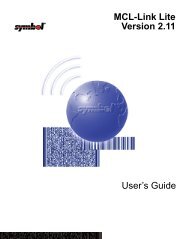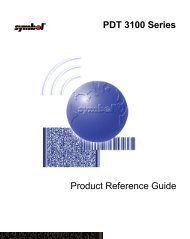- Page 1 and 2: Series 3000 Application Programmer
- Page 3 and 4: Series 3000 Application Programmer
- Page 5 and 6: Contents Chapter. About This Manual
- Page 7 and 8: Using the Keyboard Mapping Utility
- Page 9 and 10: About This Manual Introduction and
- Page 11 and 12: Chapter Descriptions About This Man
- Page 13 and 14: Notational Conventions The followin
- Page 15 and 16: About This Manual Series 3000 Appli
- Page 17 and 18: Chapter Contents Chapter 1 Installi
- Page 19 and 20: Introduction Installing the ADK The
- Page 21 and 22: Installing the ADK Make sure that t
- Page 23 and 24: Update AUTOEXEC.BAT Installing the
- Page 25 and 26: Configuring the PC Display Installi
- Page 27 and 28: Figure 1-2. Terminal with Cradle Co
- Page 29 and 30: Chapter Contents Chapter 2 Programm
- Page 31: Introduction Programming a Series 3
- Page 35 and 36: Microsoft C 6.0A Microsoft C 7.0 Mi
- Page 37 and 38: Programming a Series 3000 Terminal
- Page 39 and 40: The terminal displays: COMMAND MODE
- Page 41 and 42: Status Code Meaning 1000 Control st
- Page 43 and 44: Memory Management APIs Programming
- Page 45 and 46: Chapter Contents Chapter 3 Terminal
- Page 47 and 48: Introduction Terminal Environment A
- Page 49 and 50: Memory All Series 3000 terminals ha
- Page 51 and 52: Terminal Environment The standard P
- Page 53 and 54: Terminal Environment The PDT 3100 a
- Page 55 and 56: PC BIOS Compatibility Terminal Envi
- Page 57 and 58: Chapter Contents Chapter 4 NVM Conf
- Page 59 and 60: Introduction NVM Configuration As y
- Page 61 and 62: System Memory Structure NVM Configu
- Page 63 and 64: NVM Configuration The NVM also prov
- Page 65 and 66: NVM Configuration on drive A. This
- Page 67 and 68: NVM Configuration At minimum, the s
- Page 69 and 70: NVM Configuration The first five di
- Page 71 and 72: NVM Configuration 2. Output switche
- Page 73 and 74: Table 4-1. USRCFG Command Line Swit
- Page 75 and 76: Sample Response File ! Load default
- Page 77 and 78: NVM Configuration /u c:\3000\files1
- Page 79 and 80: u C:\3000\files\eta3000.sys /l 0000
- Page 81 and 82: Chapter Contents Chapter 5 Terminal
- Page 83 and 84:
Introduction Terminal Initializatio
- Page 85 and 86:
Figure 5-1. BLDINIT Main Menu Termi
- Page 87 and 88:
Terminal Initialization Press to r
- Page 89 and 90:
Terminal Initialization The hyperte
- Page 91 and 92:
These files are in the C:\3000\SAMP
- Page 93 and 94:
Terminal Initialization Table 5-1.
- Page 95 and 96:
Terminal Initialization Table 5-1.
- Page 97 and 98:
Terminal Initialization Table 5-1.
- Page 99 and 100:
Chapter Contents Chapter 6 Managing
- Page 101 and 102:
Introduction Managing Files As you
- Page 103 and 104:
Managing Files You require very fas
- Page 105 and 106:
Record Overwrite Protection Managin
- Page 107 and 108:
Managing Files 2. Declare and alloc
- Page 109 and 110:
Managing Files This is the linkable
- Page 111 and 112:
2. Compile and link the application
- Page 113 and 114:
Managing Files Do not mix the MS-DO
- Page 115 and 116:
destroy_data_set( ) Managing Files
- Page 117 and 118:
Chapter Contents Chapter 7 Managing
- Page 119 and 120:
Introduction Managing Memory As you
- Page 121 and 122:
Determining NVM Requirements Managi
- Page 123 and 124:
Use a resident library to reduce co
- Page 125 and 126:
Managing Available Memory Managing
- Page 127 and 128:
We only mention these to warn again
- Page 129 and 130:
Get Available RAM Disk Space (mfree
- Page 131 and 132:
Managing Memory By default, the RAM
- Page 133 and 134:
Chapter Contents Chapter 8 Display
- Page 135 and 136:
Introduction Display Handling As yo
- Page 137 and 138:
Row 0, Column 0 Virtual Screen (25x
- Page 139 and 140:
ow 0, Column 0 Multiple Display Pag
- Page 141 and 142:
Character As TTY.” Loren ipsum do
- Page 143 and 144:
Display Handling It is generally be
- Page 145 and 146:
write Writes data to a file _dos_op
- Page 147 and 148:
Display Handling For detailed descr
- Page 149 and 150:
Keyboard State Character Attributes
- Page 151 and 152:
Display Handling For descriptions o
- Page 153 and 154:
Display Fonts Display Handling Seri
- Page 155 and 156:
Display Handling You are also asked
- Page 157 and 158:
Display Handling 6. To save the fil
- Page 159 and 160:
Table 8-1. Font Builder General Com
- Page 161 and 162:
Table 8-3. Character Window Keystro
- Page 163 and 164:
Making a Font TSR Display Handling
- Page 165 and 166:
Chapter Contents Chapter 9 Keyboard
- Page 167 and 168:
Introduction Keyboard Processing As
- Page 169 and 170:
Scan Code Translation Scan codes ar
- Page 171 and 172:
Key Legend Table 9-1. 56-key Scan C
- Page 173 and 174:
Meta Code Translation Keyboard Proc
- Page 175 and 176:
Limits on Keyboard Redefinition Key
- Page 177 and 178:
Keyboard Processing The next step i
- Page 179 and 180:
Keyboard Processing 3. Call DOS lib
- Page 181 and 182:
CONSOLE QUEUE label key label key k
- Page 183 and 184:
Keyboard Processing are in the queu
- Page 185 and 186:
Using DOS I/O Control Functions Key
- Page 187 and 188:
Conserving Power Keyboard Processin
- Page 189 and 190:
Wakeup Events Keyboard Processing T
- Page 191 and 192:
Planning Your Application Keyboard
- Page 193 and 194:
Keyboard Mapping (Map Definition) U
- Page 195 and 196:
SPACE Series 3300 35-key Keyboard A
- Page 197 and 198:
Keyboard Processing To change the c
- Page 199 and 200:
Redefining the Keyboard Keyboard Pr
- Page 201 and 202:
Keyboard Processing For further inf
- Page 203 and 204:
Chapter 10 Scanning Chapter Content
- Page 205 and 206:
Introduction Scanning As you read t
- Page 207 and 208:
Scanning Table 10-1. Differences Be
- Page 209 and 210:
Scanning Use this method in applica
- Page 211 and 212:
Loading SCAN3000 Scanning SCAN3000.
- Page 213 and 214:
Loading SCAN3500 Scanning SCAN3500.
- Page 215 and 216:
Scanning For background scanning, s
- Page 217 and 218:
Decoder Selection Menu Screen (see
- Page 219 and 220:
Supplementals * (decoder name) Data
- Page 221 and 222:
Baud Rate PDF 417 Interface Paramet
- Page 223 and 224:
Scanning Separator data mode allows
- Page 225 and 226:
ar code is not parsed by the rest o
- Page 227 and 228:
-LOOP Initial Default : Not Applica
- Page 229 and 230:
Table 10-4. Valid Values for typenu
- Page 231 and 232:
After scanning, the PDF label user
- Page 233 and 234:
Additionally, while scanning bar co
- Page 235 and 236:
Code Lengths Scanning Code lengths
- Page 237 and 238:
Decode UPC/EAN Supplemental Scannin
- Page 239 and 240:
Scanning Security Level 0 This is t
- Page 241 and 242:
Parameter Menu Scanning Scanning Ba
- Page 243 and 244:
Table 10-7. Bar Code Menu Parameter
- Page 245 and 246:
PDF 417 Scanning Mode Options When
- Page 247 and 248:
Code Types (Continued) ADD UPC-E1 D
- Page 249 and 250:
Code Types (Continued) ADD PDF417 N
- Page 251 and 252:
Code Lengths (Continued) CODABAR AN
- Page 253 and 254:
Code Lengths (Continued) D 2 OF 5 A
- Page 255 and 256:
Code Lengths (Continued) Note: Choo
- Page 257 and 258:
Code Lengths (Continued) CODE 11 AN
- Page 259 and 260:
Decode Options TRANSMIT UPC-E0 CHEC
- Page 261 and 262:
Decode Options (Continued) DECODE C
- Page 263 and 264:
Decode Options (Continued) DECODE M
- Page 265 and 266:
Decode Options (Continued) Select t
- Page 267 and 268:
Decode Options (Continued) UPC/EAN
- Page 269 and 270:
Decode Options (Continued) Decode R
- Page 271 and 272:
UPC-E0 Preamble Scanning Select one
- Page 273 and 274:
Special Decode Options Simple Redun
- Page 275 and 276:
Special Decode Options (Continued)
- Page 277 and 278:
Check Digits, Code 11 and MSI Scann
- Page 279 and 280:
Modifying the Scanner, Reader, and
- Page 281 and 282:
*DepNote1 *DepNote2 Figure 10-8. DE
- Page 283 and 284:
Scanning Characteristics, Parameter
- Page 285 and 286:
Parameters Scanning The Parameters
- Page 287 and 288:
Extensions Scanning Extensions are
- Page 289 and 290:
Miscellaneous Scanning The Miscella
- Page 291 and 292:
Updating the Scanner, Readers, and
- Page 293 and 294:
Chapter Contents Chapter 11 Data Co
- Page 295 and 296:
Introduction Data Communications As
- Page 297 and 298:
Data Communications 2. Data can be
- Page 299 and 300:
Initialization of communications pa
- Page 301 and 302:
Communications APIs Data Communicat
- Page 303 and 304:
BIOS API APPLICATION COMMUNICATIONS
- Page 305 and 306:
URM Functions Data Communications U
- Page 307 and 308:
Data Communications In a Read-to-Wr
- Page 309 and 310:
Table 11-1. URM Communications Para
- Page 311 and 312:
Data Communications It is your resp
- Page 313 and 314:
Data Communications The translation
- Page 315 and 316:
Data Communications This table tran
- Page 317 and 318:
Selecting a Protocol Data Communica
- Page 319 and 320:
comm_in_separators.NonHeaderPre = 0
- Page 321 and 322:
Header Block Data Communications A
- Page 323 and 324:
Using the IOCTL Commands Data Commu
- Page 325 and 326:
Programming the Internal Modem Data
- Page 327 and 328:
Sequence of BIOS Calls Data Communi
- Page 329 and 330:
Walking Through the Code The basic
- Page 331 and 332:
C1_ComTrnProcess C1_ComTrnProcess p
- Page 333 and 334:
Managing Terminal Resources Power M
- Page 335 and 336:
Unattended Communications There are
- Page 337 and 338:
The Different Types of Sessions Dat
- Page 339 and 340:
Sample Cradle Programs There are tw
- Page 341 and 342:
Data Communications 3. “This is t
- Page 343 and 344:
Data Communications computer not li
- Page 345 and 346:
DSR/DTR Loss Data Communications Th
- Page 347 and 348:
0 1 2 3 4 5 6 * # @ ID Character Sy
- Page 349 and 350:
* 4 1 FILE.TXT D = 2A Figure 11-5.
- Page 351 and 352:
Chapter Contents Chapter 12 Writing
- Page 353 and 354:
Introduction Writing Resident Progr
- Page 355 and 356:
Types of Resident Programs Writing
- Page 357 and 358:
Writing Resident Programs The resid
- Page 359 and 360:
Calling a Resident Program Writing
- Page 361 and 362:
Writing Resident Programs Writing R
- Page 363 and 364:
Interrupt Handlers Writing Resident
- Page 365 and 366:
Creating Resident Library Routines
- Page 367 and 368:
a Resident code file with split cod
- Page 369 and 370:
Writing Resident Programs Create th
- Page 371 and 372:
path_original_h Writing Resident Pr
- Page 373 and 374:
Appendix Contents Appendix A Monarc
- Page 375 and 376:
Introduction Appendix A: Monarch Pr
- Page 377 and 378:
Index Symbols .CFL files . . . . .
- Page 379 and 380:
Cursor control. . . . . . . . . . .
- Page 381 and 382:
Func state . . . . . . . . . . . .
- Page 383 and 384:
Create the Install Program . . . .
- Page 385 and 386:
Tell Us What You Think... We’d li


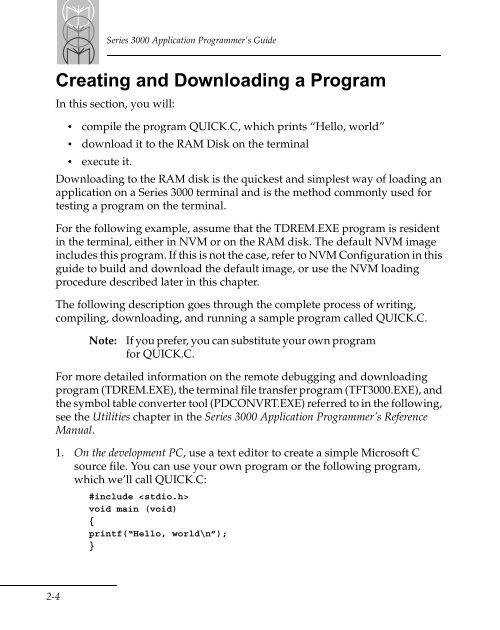





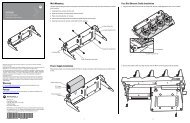

![MC55 Regulatory Guide [Spanish] (P/N 72-108860 ... - Enterprise](https://img.yumpu.com/14574395/1/190x133/mc55-regulatory-guide-spanish-p-n-72-108860-enterprise.jpg?quality=85)
![ES400 Regulatory Guide [Spanish] (P/N 72-134312-01ES Rev. A)](https://img.yumpu.com/14415156/1/190x127/es400-regulatory-guide-spanish-p-n-72-134312-01es-rev-a.jpg?quality=85)
![MC35 Regulatory Information [Spanish] - Symbol](https://img.yumpu.com/14415086/1/190x143/mc35-regulatory-information-spanish-symbol.jpg?quality=85)