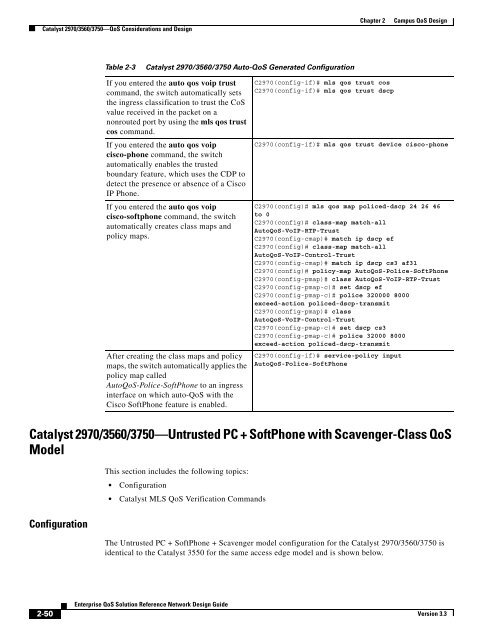Enterprise QoS Solution Reference Network Design Guide
Enterprise QoS Solution Reference Network Design Guide
Enterprise QoS Solution Reference Network Design Guide
Create successful ePaper yourself
Turn your PDF publications into a flip-book with our unique Google optimized e-Paper software.
Catalyst 2970/3560/3750—<strong>QoS</strong> Considerations and <strong>Design</strong><br />
2-50<br />
<strong>Enterprise</strong> <strong>QoS</strong> <strong>Solution</strong> <strong>Reference</strong> <strong>Network</strong> <strong>Design</strong> <strong>Guide</strong><br />
Chapter 2 Campus <strong>QoS</strong> <strong>Design</strong><br />
Catalyst 2970/3560/3750—Untrusted PC + SoftPhone with Scavenger-Class <strong>QoS</strong><br />
Model<br />
Configuration<br />
Table 2-3 Catalyst 2970/3560/3750 Auto-<strong>QoS</strong> Generated Configuration<br />
If you entered the auto qos voip trust<br />
command, the switch automatically sets<br />
the ingress classification to trust the CoS<br />
value received in the packet on a<br />
nonrouted port by using the mls qos trust<br />
cos command.<br />
If you entered the auto qos voip<br />
cisco-phone command, the switch<br />
automatically enables the trusted<br />
boundary feature, which uses the CDP to<br />
detect the presence or absence of a Cisco<br />
IP Phone.<br />
If you entered the auto qos voip<br />
cisco-softphone command, the switch<br />
automatically creates class maps and<br />
policy maps.<br />
After creating the class maps and policy<br />
maps, the switch automatically applies the<br />
policy map called<br />
Auto<strong>QoS</strong>-Police-SoftPhone to an ingress<br />
interface on which auto-<strong>QoS</strong> with the<br />
Cisco SoftPhone feature is enabled.<br />
This section includes the following topics:<br />
Configuration<br />
Catalyst MLS <strong>QoS</strong> Verification Commands<br />
C2970(config-if)# mls qos trust cos<br />
C2970(config-if)# mls qos trust dscp<br />
C2970(config-if)# mls qos trust device cisco-phone<br />
C2970(config)# mls qos map policed-dscp 24 26 46<br />
to 0<br />
C2970(config)# class-map match-all<br />
Auto<strong>QoS</strong>-VoIP-RTP-Trust<br />
C2970(config-cmap)# match ip dscp ef<br />
C2970(config)# class-map match-all<br />
Auto<strong>QoS</strong>-VoIP-Control-Trust<br />
C2970(config-cmap)# match ip dscp cs3 af31<br />
C2970(config)# policy-map Auto<strong>QoS</strong>-Police-SoftPhone<br />
C2970(config-pmap)# class Auto<strong>QoS</strong>-VoIP-RTP-Trust<br />
C2970(config-pmap-c)# set dscp ef<br />
C2970(config-pmap-c)# police 320000 8000<br />
exceed-action policed-dscp-transmit<br />
C2970(config-pmap)# class<br />
Auto<strong>QoS</strong>-VoIP-Control-Trust<br />
C2970(config-pmap-c)# set dscp cs3<br />
C2970(config-pmap-c)# police 32000 8000<br />
exceed-action policed-dscp-transmit<br />
C2970(config-if)# service-policy input<br />
Auto<strong>QoS</strong>-Police-SoftPhone<br />
The Untrusted PC + SoftPhone + Scavenger model configuration for the Catalyst 2970/3560/3750 is<br />
identical to the Catalyst 3550 for the same access edge model and is shown below.<br />
Version 3.3