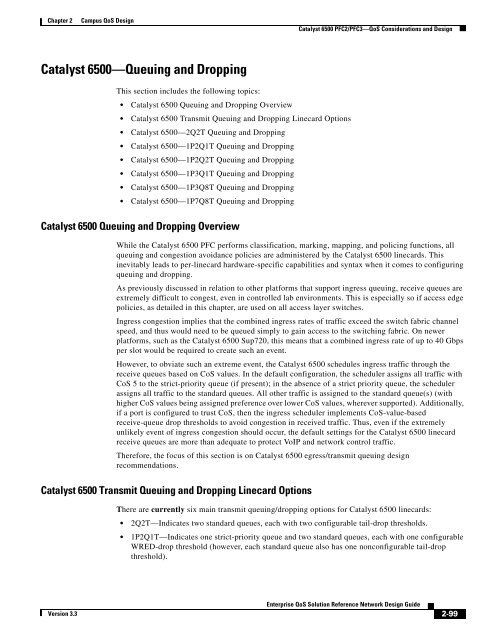Enterprise QoS Solution Reference Network Design Guide
Enterprise QoS Solution Reference Network Design Guide
Enterprise QoS Solution Reference Network Design Guide
You also want an ePaper? Increase the reach of your titles
YUMPU automatically turns print PDFs into web optimized ePapers that Google loves.
Chapter 2 Campus <strong>QoS</strong> <strong>Design</strong><br />
Catalyst 6500—Queuing and Dropping<br />
Version 3.3<br />
This section includes the following topics:<br />
Catalyst 6500 Queuing and Dropping Overview<br />
Catalyst 6500 Transmit Queuing and Dropping Linecard Options<br />
Catalyst 6500—2Q2T Queuing and Dropping<br />
Catalyst 6500—1P2Q1T Queuing and Dropping<br />
Catalyst 6500—1P2Q2T Queuing and Dropping<br />
Catalyst 6500—1P3Q1T Queuing and Dropping<br />
Catalyst 6500—1P3Q8T Queuing and Dropping<br />
Catalyst 6500—1P7Q8T Queuing and Dropping<br />
Catalyst 6500 Queuing and Dropping Overview<br />
Catalyst 6500 PFC2/PFC3—<strong>QoS</strong> Considerations and <strong>Design</strong><br />
While the Catalyst 6500 PFC performs classification, marking, mapping, and policing functions, all<br />
queuing and congestion avoidance policies are administered by the Catalyst 6500 linecards. This<br />
inevitably leads to per-linecard hardware-specific capabilities and syntax when it comes to configuring<br />
queuing and dropping.<br />
As previously discussed in relation to other platforms that support ingress queuing, receive queues are<br />
extremely difficult to congest, even in controlled lab environments. This is especially so if access edge<br />
policies, as detailed in this chapter, are used on all access layer switches.<br />
Ingress congestion implies that the combined ingress rates of traffic exceed the switch fabric channel<br />
speed, and thus would need to be queued simply to gain access to the switching fabric. On newer<br />
platforms, such as the Catalyst 6500 Sup720, this means that a combined ingress rate of up to 40 Gbps<br />
per slot would be required to create such an event.<br />
However, to obviate such an extreme event, the Catalyst 6500 schedules ingress traffic through the<br />
receive queues based on CoS values. In the default configuration, the scheduler assigns all traffic with<br />
CoS 5 to the strict-priority queue (if present); in the absence of a strict priority queue, the scheduler<br />
assigns all traffic to the standard queues. All other traffic is assigned to the standard queue(s) (with<br />
higher CoS values being assigned preference over lower CoS values, wherever supported). Additionally,<br />
if a port is configured to trust CoS, then the ingress scheduler implements CoS-value-based<br />
receive-queue drop thresholds to avoid congestion in received traffic. Thus, even if the extremely<br />
unlikely event of ingress congestion should occur, the default settings for the Catalyst 6500 linecard<br />
receive queues are more than adequate to protect VoIP and network control traffic.<br />
Therefore, the focus of this section is on Catalyst 6500 egress/transmit queuing design<br />
recommendations.<br />
Catalyst 6500 Transmit Queuing and Dropping Linecard Options<br />
There are currently six main transmit queuing/dropping options for Catalyst 6500 linecards:<br />
2Q2T—Indicates two standard queues, each with two configurable tail-drop thresholds.<br />
1P2Q1T—Indicates one strict-priority queue and two standard queues, each with one configurable<br />
WRED-drop threshold (however, each standard queue also has one nonconfigurable tail-drop<br />
threshold).<br />
<strong>Enterprise</strong> <strong>QoS</strong> <strong>Solution</strong> <strong>Reference</strong> <strong>Network</strong> <strong>Design</strong> <strong>Guide</strong><br />
2-99