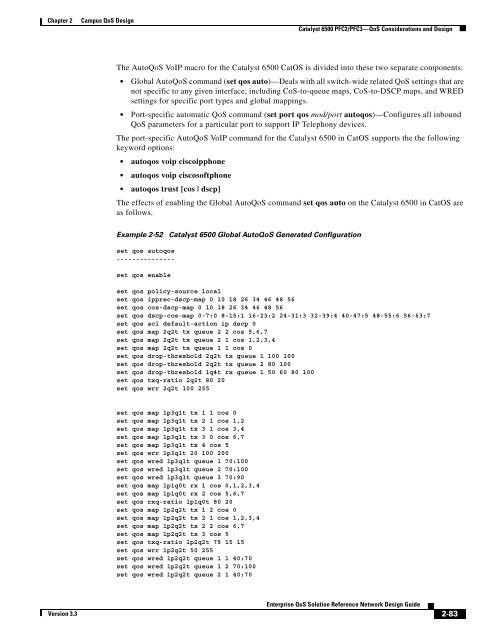Enterprise QoS Solution Reference Network Design Guide
Enterprise QoS Solution Reference Network Design Guide
Enterprise QoS Solution Reference Network Design Guide
You also want an ePaper? Increase the reach of your titles
YUMPU automatically turns print PDFs into web optimized ePapers that Google loves.
Chapter 2 Campus <strong>QoS</strong> <strong>Design</strong><br />
Version 3.3<br />
Catalyst 6500 PFC2/PFC3—<strong>QoS</strong> Considerations and <strong>Design</strong><br />
The Auto<strong>QoS</strong> VoIP macro for the Catalyst 6500 CatOS is divided into these two separate components:<br />
Global Auto<strong>QoS</strong> command (set qos auto)—Deals with all switch-wide related <strong>QoS</strong> settings that are<br />
not specific to any given interface, including CoS-to-queue maps, CoS-to-DSCP maps, and WRED<br />
settings for specific port types and global mappings.<br />
Port-specific automatic <strong>QoS</strong> command (set port qos mod/port autoqos)—Configures all inbound<br />
<strong>QoS</strong> parameters for a particular port to support IP Telephony devices.<br />
The port-specific Auto<strong>QoS</strong> VoIP command for the Catalyst 6500 in CatOS supports the the following<br />
keyword options:<br />
autoqos voip ciscoipphone<br />
autoqos voip ciscosoftphone<br />
autoqos trust [cos | dscp]<br />
The effects of enabling the Global Auto<strong>QoS</strong> command set qos auto on the Catalyst 6500 in CatOS are<br />
as follows.<br />
Example 2-52 Catalyst 6500 Global Auto<strong>QoS</strong> Generated Configuration<br />
set qos autoqos<br />
---------------<br />
set qos enable<br />
set qos policy-source local<br />
set qos ipprec-dscp-map 0 10 18 26 34 46 48 56<br />
set qos cos-dscp-map 0 10 18 26 34 46 48 56<br />
set qos dscp-cos-map 0-7:0 8-15:1 16-23:2 24-31:3 32-39:4 40-47:5 48-55:6 56-63:7<br />
set qos acl default-action ip dscp 0<br />
set qos map 2q2t tx queue 2 2 cos 5,6,7<br />
set qos map 2q2t tx queue 2 1 cos 1,2,3,4<br />
set qos map 2q2t tx queue 1 1 cos 0<br />
set qos drop-threshold 2q2t tx queue 1 100 100<br />
set qos drop-threshold 2q2t tx queue 2 80 100<br />
set qos drop-threshold 1q4t rx queue 1 50 60 80 100<br />
set qos txq-ratio 2q2t 80 20<br />
set qos wrr 2q2t 100 255<br />
set qos map 1p3q1t tx 1 1 cos 0<br />
set qos map 1p3q1t tx 2 1 cos 1,2<br />
set qos map 1p3q1t tx 3 1 cos 3,4<br />
set qos map 1p3q1t tx 3 0 cos 6,7<br />
set qos map 1p3q1t tx 4 cos 5<br />
set qos wrr 1p3q1t 20 100 200<br />
set qos wred 1p3q1t queue 1 70:100<br />
set qos wred 1p3q1t queue 2 70:100<br />
set qos wred 1p3q1t queue 3 70:90<br />
set qos map 1p1q0t rx 1 cos 0,1,2,3,4<br />
set qos map 1p1q0t rx 2 cos 5,6,7<br />
set qos rxq-ratio 1p1q0t 80 20<br />
set qos map 1p2q2t tx 1 2 cos 0<br />
set qos map 1p2q2t tx 2 1 cos 1,2,3,4<br />
set qos map 1p2q2t tx 2 2 cos 6,7<br />
set qos map 1p2q2t tx 3 cos 5<br />
set qos txq-ratio 1p2q2t 75 15 15<br />
set qos wrr 1p2q2t 50 255<br />
set qos wred 1p2q2t queue 1 1 40:70<br />
set qos wred 1p2q2t queue 1 2 70:100<br />
set qos wred 1p2q2t queue 2 1 40:70<br />
<strong>Enterprise</strong> <strong>QoS</strong> <strong>Solution</strong> <strong>Reference</strong> <strong>Network</strong> <strong>Design</strong> <strong>Guide</strong><br />
2-83