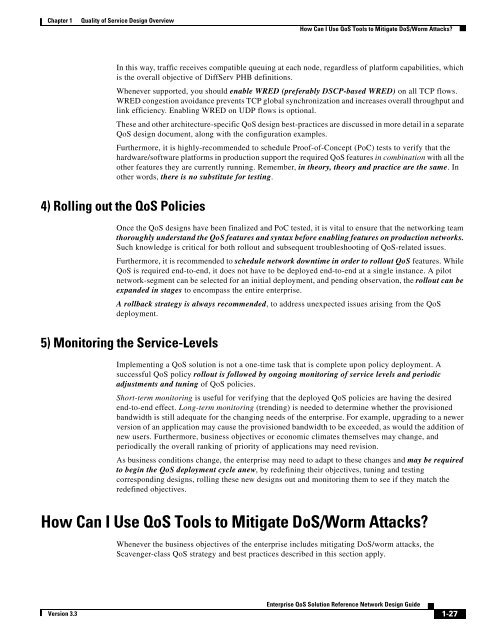Enterprise QoS Solution Reference Network Design Guide
Enterprise QoS Solution Reference Network Design Guide
Enterprise QoS Solution Reference Network Design Guide
Create successful ePaper yourself
Turn your PDF publications into a flip-book with our unique Google optimized e-Paper software.
Chapter 1 Quality of Service <strong>Design</strong> Overview<br />
Version 3.3<br />
How Can I Use <strong>QoS</strong> Tools to Mitigate DoS/Worm Attacks?<br />
In this way, traffic receives compatible queuing at each node, regardless of platform capabilities, which<br />
is the overall objective of DiffServ PHB definitions.<br />
Whenever supported, you should enable WRED (preferably DSCP-based WRED) on all TCP flows.<br />
WRED congestion avoidance prevents TCP global synchronization and increases overall throughput and<br />
link efficiency. Enabling WRED on UDP flows is optional.<br />
These and other architecture-specific <strong>QoS</strong> design best-practices are discussed in more detail in a separate<br />
<strong>QoS</strong> design document, along with the configuration examples.<br />
Furthermore, it is highly-recommended to schedule Proof-of-Concept (PoC) tests to verify that the<br />
hardware/software platforms in production support the required <strong>QoS</strong> features in combination with all the<br />
other features they are currently running. Remember, in theory, theory and practice are the same. In<br />
other words, there is no substitute for testing.<br />
4) Rolling out the <strong>QoS</strong> Policies<br />
Once the <strong>QoS</strong> designs have been finalized and PoC tested, it is vital to ensure that the networking team<br />
thoroughly understand the <strong>QoS</strong> features and syntax before enabling features on production networks.<br />
Such knowledge is critical for both rollout and subsequent troubleshooting of <strong>QoS</strong>-related issues.<br />
Furthermore, it is recommended to schedule network downtime in order to rollout <strong>QoS</strong> features. While<br />
<strong>QoS</strong> is required end-to-end, it does not have to be deployed end-to-end at a single instance. A pilot<br />
network-segment can be selected for an initial deployment, and pending observation, the rollout can be<br />
expanded in stages to encompass the entire enterprise.<br />
A rollback strategy is always recommended, to address unexpected issues arising from the <strong>QoS</strong><br />
deployment.<br />
5) Monitoring the Service-Levels<br />
Implementing a <strong>QoS</strong> solution is not a one-time task that is complete upon policy deployment. A<br />
successful <strong>QoS</strong> policy rollout is followed by ongoing monitoring of service levels and periodic<br />
adjustments and tuning of <strong>QoS</strong> policies.<br />
Short-term monitoring is useful for verifying that the deployed <strong>QoS</strong> policies are having the desired<br />
end-to-end effect. Long-term monitoring (trending) is needed to determine whether the provisioned<br />
bandwidth is still adequate for the changing needs of the enterprise. For example, upgrading to a newer<br />
version of an application may cause the provisioned bandwidth to be exceeded, as would the addition of<br />
new users. Furthermore, business objectives or economic climates themselves may change, and<br />
periodically the overall ranking of priority of applications may need revision.<br />
As business conditions change, the enterprise may need to adapt to these changes and may be required<br />
to begin the <strong>QoS</strong> deployment cycle anew, by redefining their objectives, tuning and testing<br />
corresponding designs, rolling these new designs out and monitoring them to see if they match the<br />
redefined objectives.<br />
How Can I Use <strong>QoS</strong> Tools to Mitigate DoS/Worm Attacks?<br />
Whenever the business objectives of the enterprise includes mitigating DoS/worm attacks, the<br />
Scavenger-class <strong>QoS</strong> strategy and best practices described in this section apply.<br />
<strong>Enterprise</strong> <strong>QoS</strong> <strong>Solution</strong> <strong>Reference</strong> <strong>Network</strong> <strong>Design</strong> <strong>Guide</strong><br />
1-27