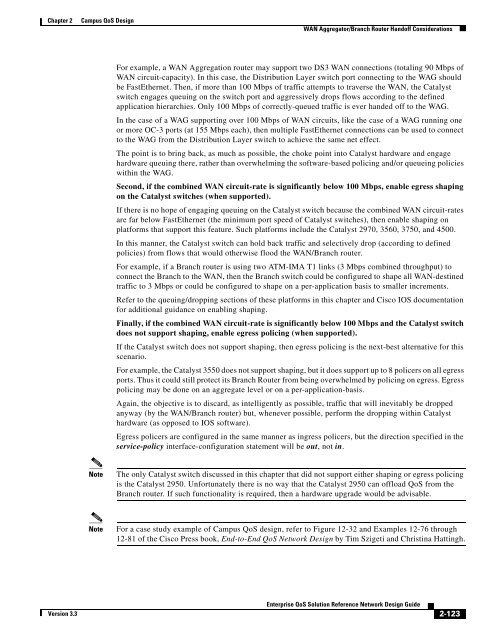Enterprise QoS Solution Reference Network Design Guide
Enterprise QoS Solution Reference Network Design Guide
Enterprise QoS Solution Reference Network Design Guide
You also want an ePaper? Increase the reach of your titles
YUMPU automatically turns print PDFs into web optimized ePapers that Google loves.
Chapter 2 Campus <strong>QoS</strong> <strong>Design</strong><br />
Version 3.3<br />
WAN Aggregator/Branch Router Handoff Considerations<br />
For example, a WAN Aggregation router may support two DS3 WAN connections (totaling 90 Mbps of<br />
WAN circuit-capacity). In this case, the Distribution Layer switch port connecting to the WAG should<br />
be FastEthernet. Then, if more than 100 Mbps of traffic attempts to traverse the WAN, the Catalyst<br />
switch engages queuing on the switch port and aggressively drops flows according to the defined<br />
application hierarchies. Only 100 Mbps of correctly-queued traffic is ever handed off to the WAG.<br />
In the case of a WAG supporting over 100 Mbps of WAN circuits, like the case of a WAG running one<br />
or more OC-3 ports (at 155 Mbps each), then multiple FastEthernet connections can be used to connect<br />
to the WAG from the Distribution Layer switch to achieve the same net effect.<br />
The point is to bring back, as much as possible, the choke point into Catalyst hardware and engage<br />
hardware queuing there, rather than overwhelming the software-based policing and/or queueing policies<br />
within the WAG.<br />
Second, if the combined WAN circuit-rate is significantly below 100 Mbps, enable egress shaping<br />
on the Catalyst switches (when supported).<br />
If there is no hope of engaging queuing on the Catalyst switch because the combined WAN circuit-rates<br />
are far below FastEthernet (the minimum port speed of Catalyst switches), then enable shaping on<br />
platforms that support this feature. Such platforms include the Catalyst 2970, 3560, 3750, and 4500.<br />
In this manner, the Catalyst switch can hold back traffic and selectively drop (according to defined<br />
policies) from flows that would otherwise flood the WAN/Branch router.<br />
For example, if a Branch router is using two ATM-IMA T1 links (3 Mbps combined throughput) to<br />
connect the Branch to the WAN, then the Branch switch could be configured to shape all WAN-destined<br />
traffic to 3 Mbps or could be configured to shape on a per-application basis to smaller increments.<br />
Refer to the queuing/dropping sections of these platforms in this chapter and Cisco IOS documentation<br />
for additional guidance on enabling shaping.<br />
Finally, if the combined WAN circuit-rate is significantly below 100 Mbps and the Catalyst switch<br />
does not support shaping, enable egress policing (when supported).<br />
If the Catalyst switch does not support shaping, then egress policing is the next-best alternative for this<br />
scenario.<br />
For example, the Catalyst 3550 does not support shaping, but it does support up to 8 policers on all egress<br />
ports. Thus it could still protect its Branch Router from being overwhelmed by policing on egress. Egress<br />
policing may be done on an aggregate level or on a per-application-basis.<br />
Again, the objective is to discard, as intelligently as possible, traffic that will inevitably be dropped<br />
anyway (by the WAN/Branch router) but, whenever possible, perform the dropping within Catalyst<br />
hardware (as opposed to IOS software).<br />
Egress policers are configured in the same manner as ingress policers, but the direction specified in the<br />
service-policy interface-configuration statement will be out, not in.<br />
Note The only Catalyst switch discussed in this chapter that did not support either shaping or egress policing<br />
is the Catalyst 2950. Unfortunately there is no way that the Catalyst 2950 can offload <strong>QoS</strong> from the<br />
Branch router. If such functionality is required, then a hardware upgrade would be advisable.<br />
Note For a case study example of Campus <strong>QoS</strong> design, refer to Figure 12-32 and Examples 12-76 through<br />
12-81 of the Cisco Press book, End-to-End <strong>QoS</strong> <strong>Network</strong> <strong>Design</strong> by Tim Szigeti and Christina Hattingh.<br />
<strong>Enterprise</strong> <strong>QoS</strong> <strong>Solution</strong> <strong>Reference</strong> <strong>Network</strong> <strong>Design</strong> <strong>Guide</strong><br />
2-123