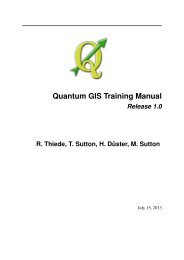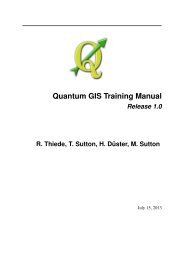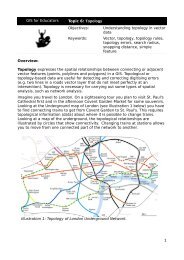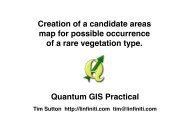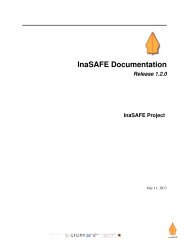PyQGIS Documentation - Linfiniti Geo Blog
PyQGIS Documentation - Linfiniti Geo Blog
PyQGIS Documentation - Linfiniti Geo Blog
Create successful ePaper yourself
Turn your PDF publications into a flip-book with our unique Google optimized e-Paper software.
To return back to default gray levels, use:<br />
>>> rlayer.setDrawingStyle(QgsRasterLayer.SingleBandGray)<br />
3.4 Multi Band Rasters<br />
<strong>PyQGIS</strong> <strong>Documentation</strong>, Release 1.4<br />
By default, QGIS maps the first three bands to red, green and blue values to create a color image (this is the<br />
MultiBandColor drawing style. In some cases you might want to override these setting. The following code<br />
interchanges red band (1) and green band (2):<br />
>>> rlayer.setGreenBandName(rlayer.bandName(1))<br />
>>> rlayer.setRedBandName(rlayer.bandName(2))<br />
In case only one band is necessary for visualization of the raster, single band drawing can be chosen - either gray levels<br />
or pseudocolor, see previous section:<br />
>>> rlayer.setDrawingStyle(QgsRasterLayer.MultiBandSingleBandPseudoColor)<br />
>>> rlayer.setGrayBandName(rlayer.bandName(1))<br />
>>> rlayer.setColorShadingAlgorithm(QgsRasterLayer.PseudoColorShader)<br />
>>> # now set the shader<br />
3.5 Refresing Layers<br />
If you do change layer symbology and would like ensure that the changes are immediately visible to the user, call<br />
these methods:<br />
if hasattr(layer, "setCacheImage"): layer.setCacheImage(None)<br />
layer.triggerRepaint()<br />
The first call will ensure that the cached image of rendered layer is erased in case render caching is turned on. This<br />
functionality is available from QGIS 1.4, in previous versions this function does not exist - to make sure that the code<br />
works with all versions of QGIS, we first check whether the method exists.<br />
The second call emits signal that will force any map canvas containing the layer to issue a refresh.<br />
In case you have changed layer symbology (see sections about raster and vector layers on how to do that), you might<br />
want to force QGIS to update the layer symbology in the layer list (legend) widget. This can be done as follows<br />
(iface is an instance of QgisInterface):<br />
iface.legendInterface().refreshLayerSymbology(layer)<br />
3.6 Query Values<br />
To do a query on value of bands of raster layer at some specified point:<br />
ident = rlayer.identify(QgsPoint(15.30,40.98))<br />
for (k,v) in ident.iteritems():<br />
print str(k),":",str(v)<br />
3.4. Multi Band Rasters 13