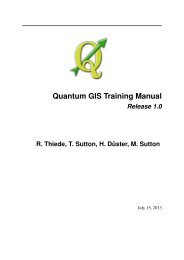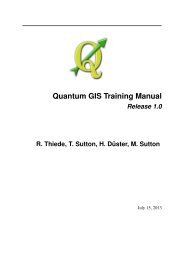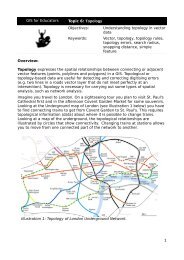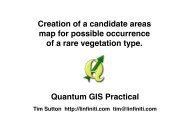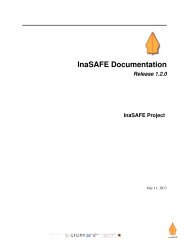PyQGIS Documentation - Linfiniti Geo Blog
PyQGIS Documentation - Linfiniti Geo Blog
PyQGIS Documentation - Linfiniti Geo Blog
Create successful ePaper yourself
Turn your PDF publications into a flip-book with our unique Google optimized e-Paper software.
# returns array of IDs of features which intersect the rectangle<br />
intersect = index.intersects(QgsRect(22.5, 15.3, 23.1, 17.2))<br />
4.3 Writing Shapefiles<br />
<strong>PyQGIS</strong> <strong>Documentation</strong>, Release 1.4<br />
You can write shapefiles using QgsVectorFileWriter class. Besides shapefiles, it supports any kind of vector<br />
file that OGR supports.<br />
There are two possibilities how to export a shapefile:<br />
• from an instance of QgsVectorLayer:<br />
error = QgsVectorFileWriter.writeAsShapefile(layer, "my_shapes.shp", "CP1250")<br />
if error == QgsVectorFileWriter.NoError:<br />
print "success!"<br />
• directly from features:<br />
# define fields for feature attributes<br />
fields = { 0 : QgsField("first", QVariant.Int),<br />
1 : QgsField("second", QVariant.String) }<br />
# create an instance of vector file writer, it will create the shapefile. Arguments:<br />
# 1. path to new shapefile (will fail if exists already)<br />
# 2. encoding of the attributes<br />
# 3. field map<br />
# 4. geometry type - from WKBTYPE enum<br />
# 5. layer’s spatial reference (instance of QgsCoordinateReferenceSystem) - optional<br />
writer = QgsVectorFileWriter("my_shapes.shp", "CP1250", fields, QGis.WKBPoint, None)<br />
if writer.hasError() != QgsVectorFileWriter.NoError:<br />
print "Error when creating shapefile: ", writer.hasError()<br />
# add some features<br />
fet = QgsFeature()<br />
fet.set<strong>Geo</strong>metry(Qgs<strong>Geo</strong>metry.fromPoint(QgsPoint(10,10)))<br />
fet.addAttribute(0, QVariant(1))<br />
fet.addAttribute(1, QVariant("text"))<br />
writer.addFeature(fet)<br />
# delete the writer to flush features to disk (optional)<br />
del writer<br />
4.4 Memory Provider<br />
Memory provider is intended to be used mainly by plugin or 3rd party app developers. It does not store data on<br />
disk, allowing developers to use it as a fast backend for some temporary layers (until now one had to use e.g. OGR<br />
provider). You can use it by passing "memory" provider string to vector layer constructor.<br />
Following URIs are allowed: “Point” / “LineString” / “Polygon” / “MultiPoint” / “MultiLineString” / “MultiPolygon”<br />
- for different types of data stored in the layer.<br />
The provider supports string, int and double fields.<br />
4.3. Writing Shapefiles 17