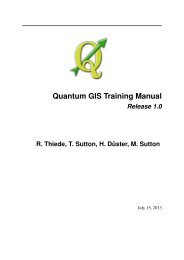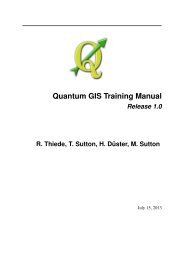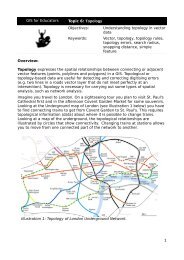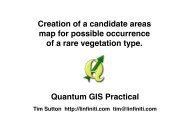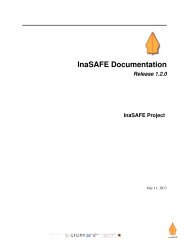PyQGIS Documentation - Linfiniti Geo Blog
PyQGIS Documentation - Linfiniti Geo Blog
PyQGIS Documentation - Linfiniti Geo Blog
You also want an ePaper? Increase the reach of your titles
YUMPU automatically turns print PDFs into web optimized ePapers that Google loves.
CHAPTER<br />
ONE<br />
INTRODUCTION<br />
This document is intended to work both as a tutorial and a reference guide. While it does not list all possible use cases,<br />
it should give a good overview of the principal functionality.<br />
Starting from 0.9 release, QGIS has optional scripting support using Python language. We’ve decided for Python as<br />
it’s one of the most favourite languages for scripting. <strong>PyQGIS</strong> bindings depend on SIP and PyQt4. The reason for<br />
using SIP instead of more widely used SWIG is that the whole QGIS code depends on Qt libraries. Python bindings<br />
for Qt (PyQt) are done also using SIP and this allows seamless integration of <strong>PyQGIS</strong> with PyQt.<br />
TODO: Getting <strong>PyQGIS</strong> to work (Manual compilation, Troubleshooting)<br />
There are several ways how to use QGIS python bindings, they are covered in detail in the following sections:<br />
• issue commands in Python console within QGIS<br />
• create and use plugins in Python<br />
• create custom applications based on QGIS API<br />
There is a complete QGIS API reference that documents the classes from the QGIS libraries. Pythonic QGIS API is<br />
nearly identical to the API in C++.<br />
There are some resources about programming with <strong>PyQGIS</strong> on QGIS blog. See QGIS tutorial ported to Python for<br />
some examples of simple 3rd party apps. A good resource when dealing with plugins is to download some plugins<br />
from plugin repository and examine their code.<br />
1.1 Python Console<br />
For scripting, it is possible to take advantage of integrated Python console. It can be opened from menu: Plugins →<br />
Python Console. The console opens as a non-modal utility window:<br />
3