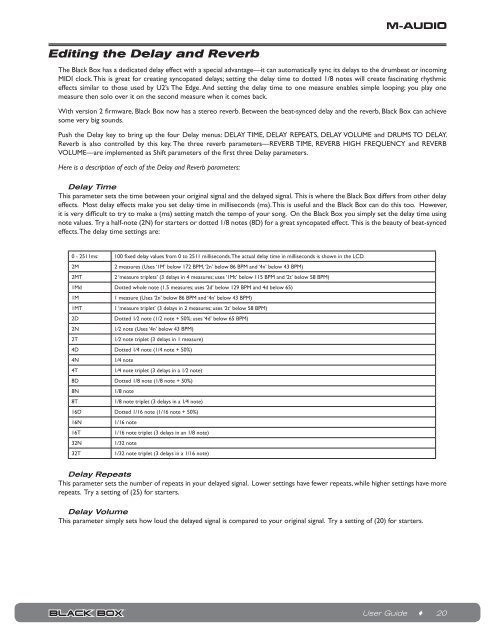Black Box Reloaded User Guide - M-Audio
Black Box Reloaded User Guide - M-Audio
Black Box Reloaded User Guide - M-Audio
You also want an ePaper? Increase the reach of your titles
YUMPU automatically turns print PDFs into web optimized ePapers that Google loves.
Editing the Delay and Reverb<br />
The <strong>Black</strong> <strong>Box</strong> has a dedicated delay effect with a special advantage—it can automatically sync its delays to the drumbeat or incoming<br />
MIDI clock. This is great for creating syncopated delays; setting the delay time to dotted 1/8 notes will create fascinating rhythmic<br />
effects similar to those used by U2’s The Edge. And setting the delay time to one measure enables simple looping; you play one<br />
measure then solo over it on the second measure when it comes back.<br />
With version 2 firmware, <strong>Black</strong> <strong>Box</strong> now has a stereo reverb. Between the beat-synced delay and the reverb, <strong>Black</strong> <strong>Box</strong> can achieve<br />
some very big sounds.<br />
Push the Delay key to bring up the four Delay menus: DELAY TIME, DELAY REPEATS, DELAY VOLUME and DRUMS TO DELAY.<br />
Reverb is also controlled by this key. The three reverb parameters—REVERB TIME, REVERB HIGH FREQUENCY and REVERB<br />
VOLUME—are implemented as Shift parameters of the first three Delay parameters.<br />
Here is a description of each of the Delay and Reverb parameters:<br />
Delay Time<br />
This parameter sets the time between your original signal and the delayed signal. This is where the <strong>Black</strong> <strong>Box</strong> differs from other delay<br />
effects. Most delay effects make you set delay time in milliseconds (ms). This is useful and the <strong>Black</strong> <strong>Box</strong> can do this too. However,<br />
it is very difficult to try to make a (ms) setting match the tempo of your song. On the <strong>Black</strong> <strong>Box</strong> you simply set the delay time using<br />
note values. Try a half-note (2N) for starters or dotted 1/8 notes (8D) for a great syncopated effect. This is the beauty of beat-synced<br />
effects. The delay time settings are:<br />
0 - 2511ms: 100 fixed delay values from 0 to 2511 milliseconds. The actual delay time in milliseconds is shown in the LCD.<br />
2M 2 measures (Uses ‘1M’ below 172 BPM, ‘2n’ below 86 BPM and ‘4n’ below 43 BPM)<br />
2MT 2 ‘measure triplets’ (3 delays in 4 measures; uses ‘1Mt’ below 115 BPM and ‘2t’ below 58 BPM)<br />
1Md Dotted whole note (1.5 measures; uses ‘2d’ below 129 BPM and 4d below 65)<br />
1M 1 measure (Uses ‘2n’ below 86 BPM and ‘4n’ below 43 BPM)<br />
1MT 1 ‘measure triplet’ (3 delays in 2 measures; uses ‘2t’ below 58 BPM)<br />
2D Dotted 1⁄2 note (1/2 note + 50%; uses ‘4d’ below 65 BPM)<br />
2N 1⁄2 note (Uses ‘4n’ below 43 BPM)<br />
2T 1⁄2 note triplet (3 delays in 1 measure)<br />
4D Dotted 1⁄4 note (1/4 note + 50%)<br />
4N 1⁄4 note<br />
4T 1⁄4 note triplet (3 delays in a 1⁄2 note)<br />
8D Dotted 1/8 note (1/8 note + 50%)<br />
8N 1/8 note<br />
8T 1/8 note triplet (3 delays in a 1⁄4 note)<br />
16D Dotted 1/16 note (1/16 note + 50%)<br />
16N 1/16 note<br />
16T 1/16 note triplet (3 delays in an 1/8 note)<br />
32N 1/32 note<br />
32T 1/32 note triplet (3 delays in a 1/16 note)<br />
Delay Repeats<br />
This parameter sets the number of repeats in your delayed signal. Lower settings have fewer repeats, while higher settings have more<br />
repeats. Try a setting of (25) for starters.<br />
Delay Volume<br />
This parameter simply sets how loud the delayed signal is compared to your original signal. Try a setting of (20) for starters.<br />
<strong>User</strong> <strong>Guide</strong> ♦ 20