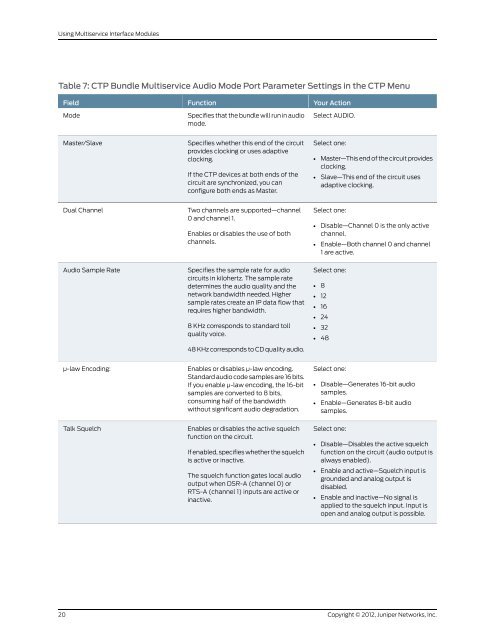Using Multiservice Interface Modules - Juniper Networks
Using Multiservice Interface Modules - Juniper Networks
Using Multiservice Interface Modules - Juniper Networks
You also want an ePaper? Increase the reach of your titles
YUMPU automatically turns print PDFs into web optimized ePapers that Google loves.
<strong>Using</strong> <strong>Multiservice</strong> <strong>Interface</strong> <strong>Modules</strong><br />
Table 7: CTP Bundle <strong>Multiservice</strong> Audio Mode Port Parameter Settings in the CTP Menu<br />
20<br />
Field<br />
Mode<br />
Master/Slave<br />
Dual Channel<br />
Audio Sample Rate<br />
μ-law Encoding:<br />
Talk Squelch<br />
Function<br />
Specifies that the bundle will run in audio<br />
mode.<br />
Specifies whether this end of the circuit<br />
provides clocking or uses adaptive<br />
clocking.<br />
If the CTP devices at both ends of the<br />
circuit are synchronized, you can<br />
configure both ends as Master.<br />
Two channels are supported—channel<br />
0 and channel 1.<br />
Enables or disables the use of both<br />
channels.<br />
Specifies the sample rate for audio<br />
circuits in kilohertz. The sample rate<br />
determines the audio quality and the<br />
network bandwidth needed. Higher<br />
sample rates create an IP data flow that<br />
requires higher bandwidth.<br />
8 KHz corresponds to standard toll<br />
quality voice.<br />
48 KHz corresponds to CD quality audio.<br />
Enables or disables μ-law encoding.<br />
Standard audio code samples are 16 bits.<br />
If you enable μ-law encoding, the 16-bit<br />
samples are converted to 8 bits,<br />
consuming half of the bandwidth<br />
without significant audio degradation.<br />
Enables or disables the active squelch<br />
function on the circuit.<br />
If enabled, specifies whether the squelch<br />
is active or inactive.<br />
The squelch function gates local audio<br />
output when DSR-A (channel 0) or<br />
RTS-A (channel 1) inputs are active or<br />
inactive.<br />
Your Action<br />
Select AUDIO.<br />
Select one:<br />
• Master—This end of the circuit provides<br />
clocking.<br />
• Slave—This end of the circuit uses<br />
adaptive clocking.<br />
Select one:<br />
• Disable—Channel 0 is the only active<br />
channel.<br />
• Enable—Both channel 0 and channel<br />
1 are active.<br />
Select one:<br />
• 8<br />
• 12<br />
• 16<br />
• 24<br />
• 32<br />
• 48<br />
Select one:<br />
• Disable—Generates 16-bit audio<br />
samples.<br />
• Enable—Generates 8-bit audio<br />
samples.<br />
Select one:<br />
• Disable—Disables the active squelch<br />
function on the circuit (audio output is<br />
always enabled).<br />
• Enable and active—Squelch input is<br />
grounded and analog output is<br />
disabled.<br />
• Enable and inactive—No signal is<br />
applied to the squelch input. Input is<br />
open and analog output is possible.<br />
Copyright © 2012, <strong>Juniper</strong> <strong>Networks</strong>, Inc.