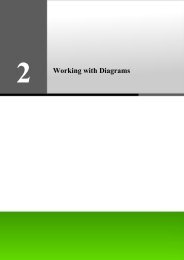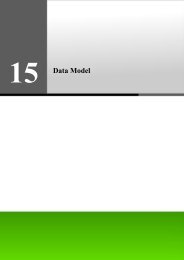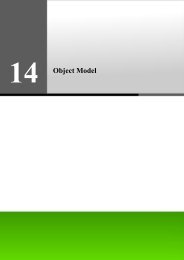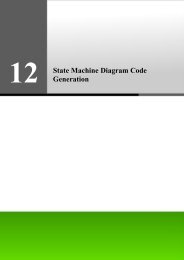Chapter 18 - Data Model - Visual Paradigm
Chapter 18 - Data Model - Visual Paradigm
Chapter 18 - Data Model - Visual Paradigm
Create successful ePaper yourself
Turn your PDF publications into a flip-book with our unique Google optimized e-Paper software.
SDE-VS User’s Guide (Part 2, for ORM) <strong>Chapter</strong> <strong>18</strong> –<strong>Data</strong> <strong>Model</strong><br />
<strong>18</strong>-10<br />
3. Select the index column from the drop-down menu of Index column, click OK.<br />
Figure <strong>18</strong>.19 - Relationship specification dialog<br />
You can select Create Column from the drop-down menu to create a new index column for<br />
sorting.<br />
Using the ID Generator<br />
As the primary key is unique, the generation of primary key is supported. The ID Generator is specialized for generating a<br />
primary key value at runtime.<br />
1. Right-click on the primary key of an entity, select Open Specification from the pop-up menu.<br />
Figure <strong>18</strong>.20 - To open Column specification<br />
Column Specification of the primary key is displayed.