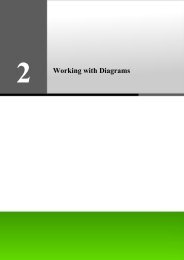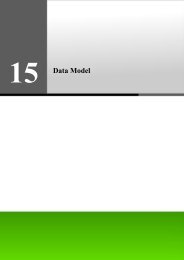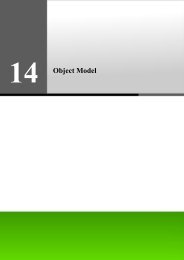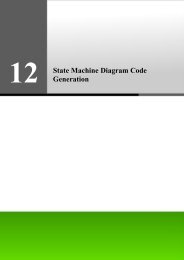Chapter 18 - Data Model - Visual Paradigm
Chapter 18 - Data Model - Visual Paradigm
Chapter 18 - Data Model - Visual Paradigm
You also want an ePaper? Increase the reach of your titles
YUMPU automatically turns print PDFs into web optimized ePapers that Google loves.
SDE-VS User’s Guide (Part 2, for ORM) <strong>Chapter</strong> <strong>18</strong> –<strong>Data</strong> <strong>Model</strong><br />
<strong>18</strong>-14<br />
3. A warning message will be displayed, showing that the listed constraints are not satisfied for converting to array table.<br />
Click Yes to let SDE-VS to resolve the constraints automatically. Click No to cancel the conversion to array table.<br />
Figure <strong>18</strong>.30 - Warning message for the constraints are not satisfied<br />
The conversion to Array Table is completed and the entity for the data column is stereotyped as Array Table.<br />
Figure <strong>18</strong>.31 - Entity are converted to Array Table<br />
Defining an Array Type for Attribute in Class<br />
A class with an attribute of array type modifier means that the attribute may contain more than one data; thus it implies the idea<br />
of Array Table.<br />
You can define the array type for the attribute in one of the two ways:<br />
• Using Inline Editing<br />
1. Right-click on a class, click Add > Attribute.<br />
Figure <strong>18</strong>.32 - To Add a attribute<br />
2. Enter the name and type for the attribute in the form of "attribute_name :type[]", the sign, "[ ]" indicates<br />
the attribute is an array.<br />
Figure <strong>18</strong>.33 - Enter the attribute name and type<br />
• Using Class Specification Dialog Box<br />
1. Right-click on a class, click Open Specification.<br />
Figure <strong>18</strong>.34 - Open specification