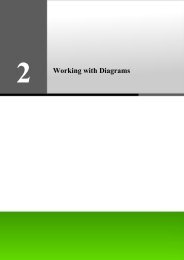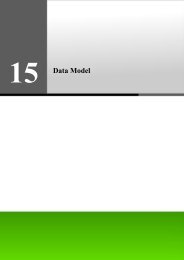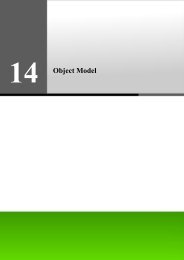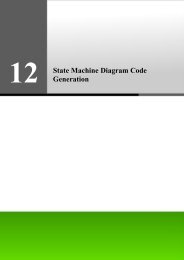Chapter 18 - Data Model - Visual Paradigm
Chapter 18 - Data Model - Visual Paradigm
Chapter 18 - Data Model - Visual Paradigm
You also want an ePaper? Increase the reach of your titles
YUMPU automatically turns print PDFs into web optimized ePapers that Google loves.
SDE-VS User’s Guide (Part 2, for ORM) <strong>Chapter</strong> <strong>18</strong> – <strong>Data</strong> <strong>Model</strong><br />
<strong>Chapter</strong> <strong>18</strong> - <strong>Data</strong> <strong>Model</strong><br />
You are provided with a visual modeling environment for the data model of an application, and also reverse database<br />
engineering. This chapter shows you how to depict the object models by using Entity Relationship Diagram and how to reverse<br />
database, and describes how the data model maps to the object model.<br />
In this chapter:<br />
<strong>18</strong>-2<br />
• Introduction<br />
• Creating <strong>Data</strong> <strong>Model</strong><br />
• Reverse <strong>Data</strong>base Engineering<br />
• Creating Array Table in <strong>Data</strong> <strong>Model</strong><br />
• Creating Partial Table in <strong>Data</strong> <strong>Model</strong><br />
• Copying SQL Statements<br />
• Mapping <strong>Data</strong> <strong>Model</strong> to Object <strong>Model</strong><br />
Introduction<br />
An entity is an object in the business or system with well-defined characteristics which are represented by columns showing<br />
what information can be stored. In relational databases, an entity refers to a record structure, i.e. table.<br />
A data model provides the lower-level detail of a relational database of an application. It shows the physical database models<br />
and their relationships in an application. An entity relationship diagram can be used to describe the entities inside a system and<br />
their relationships with each other; the entity relationship diagram is also known as a data model.<br />
<strong>Visual</strong> modeling for data models is supported, not only by creating a new data model, but also by transforming from an object<br />
model. Reversing the existing relational model into data models is also supported. As object-relational mapping is automated,<br />
object model can thus be generated from the data model by reversing the existing database.<br />
The following section describes how to reverse the relational model into data models and depict the data models using the<br />
Entity Relationship Diagram.<br />
Entity Relationship Diagram<br />
Entity relationship diagram is a graphical representation of a data model of an application. It acts as the basis for mapping the<br />
application to the relational database.<br />
Creating an Entity Relationship Diagram<br />
You are provided with three ways to create an Entity Relationship Diagram.<br />
1. Drawing an Entity Relationship Diagram(ERD)<br />
2. Reverse Engineering an existing Relational <strong>Data</strong>base<br />
3. Synchronizing from the Object <strong>Model</strong> to <strong>Data</strong> <strong>Model</strong><br />
Drawing an Entity Relationship Diagram (ERD)<br />
1. You can create a new ERD in one of the three ways:<br />
• On the menu, click File > New > File..., select Entity Relationship Diagram from the New File dialog box.<br />
Figure <strong>18</strong>.1 - To create an ERD