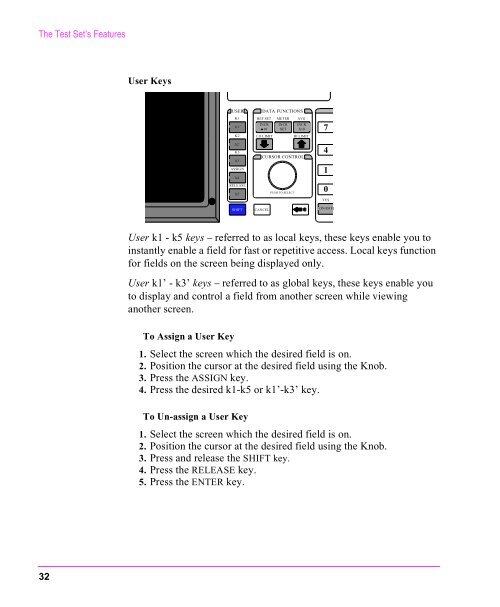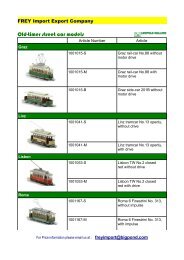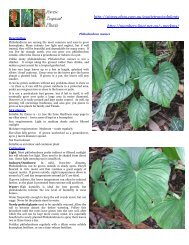- Page 1 and 2: HP 8920A & HP 8920B RF Communicatio
- Page 3 and 4: Manufacturer’s Declaration Herste
- Page 5 and 6: CAUTION A CAUTION note denotes a ha
- Page 7 and 8: LIMITATION OF WARRANTY EXCLUSIVE RE
- Page 9 and 10: In this Book This book is a guide f
- Page 11 and 12: Contents 1 Getting Started With The
- Page 13 and 14: Contents 3 Testing FM Radios Introd
- Page 15 and 16: Contents 5 Testing SSB Radios Intro
- Page 17 and 18: Contents 7 Oscilloscope Measurement
- Page 19 and 20: Contents 9 References Manuals 250 A
- Page 21 and 22: Contents 11 HP 8920B Specifications
- Page 23 and 24: 1 Getting Started With The Test Set
- Page 25 and 26: Product Description Product Descrip
- Page 27 and 28: Specifications Product Description
- Page 29 and 30: The Test’s Sets Front-Panel Featu
- Page 31: Screens that Require an Option The
- Page 35 and 36: Screen Control Keys SCREEN CONTROL
- Page 37 and 38: Data Keys USER DATA FUNCTIONS DATA
- Page 39 and 40: POWER FF ON RF IN/OUT Non-Bracketed
- Page 41 and 42: The Test Set’s Features • EXT S
- Page 43 and 44: 2 Measurements Considerations The f
- Page 45 and 46: Measurement Guideline 2 Cabling and
- Page 47 and 48: Measurement Guideline 3 internal sp
- Page 49 and 50: 3 Testing FM Radios 49
- Page 51 and 52: List of Tests List of Tests FM Tran
- Page 53 and 54: FM Transmitters FM Off The Air Moni
- Page 55 and 56: Once the desired carrier is found:
- Page 57 and 58: Test Set Options Required Measureme
- Page 59 and 60: FM Deviation and Symmetry Measureme
- Page 61 and 62: 9 Record the displayed FM Deviation
- Page 63 and 64: Special Test Considerations See "In
- Page 65 and 66: FM CTCSS Encoder Frequency and Devi
- Page 67 and 68: FM CDCSS Coding and Deviation Measu
- Page 69 and 70: FM Transmitters NOTE: Because frami
- Page 71 and 72: Test Set Options Required Additiona
- Page 73 and 74: To Measure deviation of the DTMF on
- Page 75 and 76: Measurement Procedure: 1 Connect th
- Page 77 and 78: Test Set Options Required Special T
- Page 79 and 80: FM Receivers FM Receivers The follo
- Page 81 and 82: Additional Equipment Required Measu
- Page 83 and 84:
FM Receivers FM SINAD, Receiver Cen
- Page 85 and 86:
FM Receivers Refer to the audio out
- Page 87 and 88:
FM Variation Of Sensitivity With Si
- Page 89 and 90:
On the Radio set the Receiver’s C
- Page 91 and 92:
FM 20 dB Quieting Sensitivity Measu
- Page 93 and 94:
On the Radio set the Receiver’s C
- Page 95 and 96:
Special Test Considerations See "Co
- Page 97 and 98:
FM CTCSS Sensitivity and Bandwidth
- Page 99 and 100:
On the Radio set the Receiver’s C
- Page 101 and 102:
FM CDCSS Sensitivity Measurement 50
- Page 103 and 104:
Once the Sending: 13 Press the PREV
- Page 105 and 106:
FM Audio Frequency Response Measure
- Page 107 and 108:
On the Test Set using the knob and
- Page 109 and 110:
Additional Equipment Required Speci
- Page 111 and 112:
FM Spurious Response Attenuation Me
- Page 113 and 114:
On the Test Set using the knob and
- Page 115 and 116:
4 Testing AM Radios 115
- Page 117 and 118:
List of Tests List of Tests AM Tran
- Page 119 and 120:
AM Transmitters AM Off The Air Moni
- Page 121 and 122:
Once the desired carrier is found:
- Page 123 and 124:
Test Set Options Required Measureme
- Page 125 and 126:
AM Microphone Sensitivity and Modul
- Page 127 and 128:
TX Frequency TX Power Tune Mode Aut
- Page 129 and 130:
Measurement Procedure: 1. Connect t
- Page 131 and 132:
Test Set Options Required Spectrum
- Page 133 and 134:
AM Envelope Display Measurement POW
- Page 135 and 136:
On the Test Set using the knob and
- Page 137 and 138:
AM Audio Output Power Measurement 5
- Page 139 and 140:
On the Radio set the Receiver’s C
- Page 141 and 142:
Additional Equipment Required Measu
- Page 143 and 144:
AM AGC Measurement 50Ω COXIAL CABL
- Page 145 and 146:
AM Receivers 17. Decrease the recei
- Page 147 and 148:
Measurement Procedure: 1. Connect t
- Page 149 and 150:
AM Audio Frequency Response Measure
- Page 151 and 152:
On the Test Set using the knob and
- Page 153 and 154:
Additional Equipment Required Measu
- Page 155 and 156:
AM Spurious Response Attenuation Me
- Page 157 and 158:
On the Test Set using the knob and
- Page 159 and 160:
5 Testing SSB Radios 159
- Page 161 and 162:
List of Tests List of Tests SSB Tra
- Page 163 and 164:
SSB Frequency or Frequency Error Me
- Page 165 and 166:
Frequency Frequency Output Power On
- Page 167 and 168:
Test Set Options Required Special T
- Page 169 and 170:
SSB Transmitters NOTE: Test set up
- Page 171 and 172:
Test Set Options Required Special T
- Page 173 and 174:
SSB Receivers SSB Receivers The fol
- Page 175 and 176:
Additional Equipment Required Measu
- Page 177 and 178:
On the Test Set using the knob and
- Page 179 and 180:
Additional Equipment Required Measu
- Page 181 and 182:
On the Radio set the Receiver’s C
- Page 183 and 184:
Additional Equipment Required Measu
- Page 185 and 186:
21. Set Amplitude to −137 dBm and
- Page 187 and 188:
6 Spectrum Analyzer Measurements 18
- Page 189 and 190:
List of Measurements List of Measur
- Page 191 and 192:
Measuring Transmitter High/Low Powe
- Page 193 and 194:
Using the Spectrum Analyzer Measure
- Page 195 and 196:
Using the Spectrum Analyzer Measure
- Page 197 and 198:
Test Set Options Required Additiona
- Page 199 and 200:
Calculate the Field Strength: 13 Ca
- Page 201 and 202:
Test Set Options Required Additiona
- Page 203 and 204:
Determine Distortion Products: Usin
- Page 205 and 206:
Using the Tracking Generator Using
- Page 207 and 208:
Test Set Options Required Using the
- Page 209 and 210:
Using the Tracking Generator Measur
- Page 211 and 212:
Test Set Options Required Additiona
- Page 213 and 214:
On the Test Set using the knob and
- Page 215 and 216:
Test Set Options Required Additiona
- Page 217 and 218:
On the Test Set using the knob and
- Page 219 and 220:
Test Set Options Required Additiona
- Page 221 and 222:
Using the Tracking Generator 13. Fo
- Page 223 and 224:
Measurement Procedure: 1. Connect t
- Page 225 and 226:
50 Ω Load Output Return Loss Bridg
- Page 227 and 228:
Calculate the Return Loss in VSWR:
- Page 229 and 230:
Additional Equipment Required Speci
- Page 231 and 232:
On the Test Set using the knob and
- Page 233 and 234:
7 Oscilloscope Measurements 233
- Page 235 and 236:
Using the Oscilloscope The built-in
- Page 237 and 238:
Using the Oscilloscope to the RF IN
- Page 239 and 240:
Using the Oscilloscope Measurement
- Page 241 and 242:
The Delta marker function is perfor
- Page 243 and 244:
8 Configuring for Measurements This
- Page 245 and 246:
CABLING RESTRICTIONS Preparing the
- Page 247 and 248:
Preparing the Test Set for DC Opera
- Page 249 and 250:
9 References This chapter contains
- Page 251 and 252:
Application Note Application Note
- Page 253 and 254:
10 HP 8920A Specifications 253
- Page 255 and 256:
Signal Generator Specifications RF
- Page 257 and 258:
Spectral Purity Table 2 Table 3 Spu
- Page 259 and 260:
AM Frequency Range: 1.5 to 1000 MHz
- Page 261 and 262:
Audio Source Specifications Frequen
- Page 263 and 264:
RF Frequency Measurement Measuremen
- Page 265 and 266:
AM Measurement Frequency Range: 10
- Page 267 and 268:
TDMA Analyzer (HP 8920D or 8920A wi
- Page 269 and 270:
AF Analyzer Specifications Distorti
- Page 271 and 272:
Oscilloscope Specifications Frequen
- Page 273 and 274:
Tracking Generator (Included with O
- Page 275 and 276:
Table 6 Channel Offset Resolution B
- Page 277 and 278:
DC Current Meter (Option 103) Measu
- Page 279 and 280:
Reference Oscillator Specifications
- Page 281 and 282:
General Specifications Size: 7.5 H
- Page 283 and 284:
11 HP 8920B Specifications Specific
- Page 285 and 286:
Signal Generator Specifications RF
- Page 287 and 288:
Spectral Purity Spurious Signals: S
- Page 289 and 290:
AM Frequency Range: 1.5 to 1000 MHz
- Page 291 and 292:
Audio Source Specifications Frequen
- Page 293 and 294:
RF Frequency Measurement Measuremen
- Page 295 and 296:
AM Measurement SSB Measurement Freq
- Page 297 and 298:
AF Analyzer Specifications Frequenc
- Page 299 and 300:
Audio Filters Standard < 20 Hz HPF
- Page 301 and 302:
Spectrum Analyzer Specifications (O
- Page 303 and 304:
Table 9 Absolute Level Measurements
- Page 305 and 306:
DC Current Meter Measurement Range:
- Page 307 and 308:
Memory Card Specifications Memory C
- Page 309 and 310:
General Specifications Size: 7.5 H
- Page 311 and 312:
Glossary TERMS- Access- Accessing a
- Page 313 and 314:
Index Numerics 1/4 Wave Coaxial Tun
- Page 315 and 316:
Index Frequency Measurement, 87, 14
- Page 317 and 318:
Index P Passive Cavity Insertion Lo
- Page 319:
Index V Variation Of Sensitivity Wi