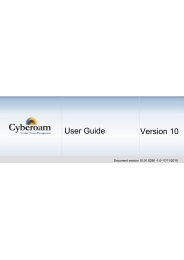Information and communication technologies in schools: a ...
Information and communication technologies in schools: a ...
Information and communication technologies in schools: a ...
You also want an ePaper? Increase the reach of your titles
YUMPU automatically turns print PDFs into web optimized ePapers that Google loves.
An Agent is capable of perform<strong>in</strong>g a set of comm<strong>and</strong>s given by a child – for<br />
example, to move across the screen, make turns, <strong>and</strong> leave a trace of its movements.<br />
In a sense, the child is tra<strong>in</strong><strong>in</strong>g the Agent to perform quite complex tasks.<br />
A specific example is the Robot-<strong>in</strong>-Maze microworld. The maze is a labyr<strong>in</strong>th<br />
usually with<strong>in</strong> the boundaries of a rectangular grid. An Agent called Robot has a<br />
limited set of elementary sensors such as the ability to see or feel a wall <strong>in</strong> front of<br />
it <strong>and</strong> a repertory of predeterm<strong>in</strong>ed actions like, for <strong>in</strong>stance, head North. A large<br />
set of tasks can be given to the student. The first tasks beg<strong>in</strong> simply with, for<br />
example, the maze as an empty rectangle. Further tasks can br<strong>in</strong>g a student to<br />
sophisticated issues of structural algorithm design. Students can immediately see<br />
the execution of their plan on the computer screen.<br />
Another well-known example is the Turtle microworld. An Agent called,<br />
<strong>and</strong> look<strong>in</strong>g very much like a, Turtle can move forward any specified distance,<br />
turn to any specified angle, draw geometric figures, <strong>and</strong> change shape <strong>and</strong><br />
colour. The most important example of a Turtle microworld is the Logo family.<br />
In fact, some of the Logo languages comb<strong>in</strong>e the idea of microworlds with<br />
general applications components (text, graphics <strong>and</strong> sound editors) <strong>and</strong> general<br />
office applications.<br />
Let us describe the ma<strong>in</strong> educational advantages of microworlds, which are<br />
evident even <strong>in</strong> the most basic forms.<br />
Be<strong>in</strong>g <strong>in</strong> comm<strong>and</strong> motivates learn<strong>in</strong>g activity<br />
A teacher beg<strong>in</strong>s by show<strong>in</strong>g students how an Agent can be made to move by typ<strong>in</strong>g<br />
comm<strong>and</strong>s at a keyboard or by click<strong>in</strong>g pictorial icons <strong>and</strong> sett<strong>in</strong>g sliders,<br />
determ<strong>in</strong><strong>in</strong>g k<strong>in</strong>ds, directions <strong>and</strong> parameters of the Agent’s movements. For<br />
example, typ<strong>in</strong>g FORWARD 100 makes an Agent move <strong>in</strong> a straight l<strong>in</strong>e a distance<br />
of 100 Agent steps of one millimetre each. Typ<strong>in</strong>g RIGHT 90 causes the<br />
Agent to pivot <strong>in</strong> place through 90 degrees. Typ<strong>in</strong>g PENDOWN causes the<br />
Agent to lower a pen <strong>in</strong> order to leave a visible trace of its path while PENUP<br />
<strong>in</strong>structs it to raise the pen <strong>and</strong> leave no trace. Students need to explore a great<br />
deal before ga<strong>in</strong><strong>in</strong>g mastery of these steps but the task is engag<strong>in</strong>g enough to<br />
carry most children through this stage of learn<strong>in</strong>g.<br />
S<strong>in</strong>ce learn<strong>in</strong>g to control the Agent is like learn<strong>in</strong>g a language, this activity<br />
mobilizes the student’s expertise <strong>and</strong> pleasure <strong>in</strong> speak<strong>in</strong>g. S<strong>in</strong>ce it puts the student<br />
<strong>in</strong> charge, it also mobilizes the student’s expertise <strong>and</strong> pleasure <strong>in</strong> comm<strong>and</strong><strong>in</strong>g.<br />
To make an Agent trace a square, you walk <strong>in</strong> a square yourself <strong>and</strong><br />
ICT <strong>in</strong> Learn<strong>in</strong>g <strong>and</strong> Teach<strong>in</strong>g<br />
153