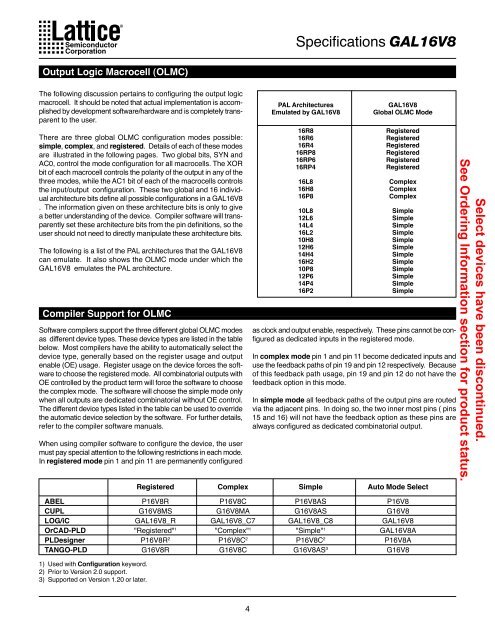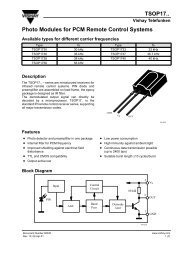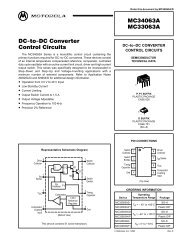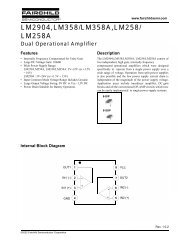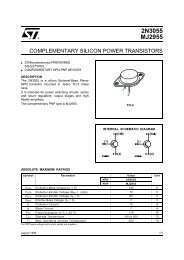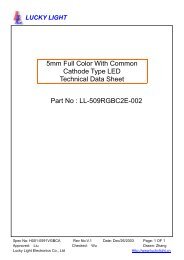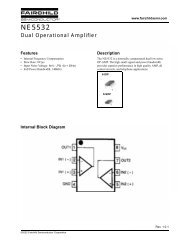GAL16V8 - svn
GAL16V8 - svn
GAL16V8 - svn
Create successful ePaper yourself
Turn your PDF publications into a flip-book with our unique Google optimized e-Paper software.
Output Logic Macrocell (OLMC)<br />
The following discussion pertains to configuring the output logic<br />
macrocell. It should be noted that actual implementation is accomplished<br />
by development software/hardware and is completely transparent<br />
to the user.<br />
There are three global OLMC configuration modes possible:<br />
simple, complex, and registered. Details of each of these modes<br />
are illustrated in the following pages. Two global bits, SYN and<br />
AC0, control the mode configuration for all macrocells. The XOR<br />
bit of each macrocell controls the polarity of the output in any of the<br />
three modes, while the AC1 bit of each of the macrocells controls<br />
the input/output configuration. These two global and 16 individual<br />
architecture bits define all possible configurations in a <strong>GAL16V8</strong><br />
. The information given on these architecture bits is only to give<br />
a better understanding of the device. Compiler software will transparently<br />
set these architecture bits from the pin definitions, so the<br />
user should not need to directly manipulate these architecture bits.<br />
The following is a list of the PAL architectures that the <strong>GAL16V8</strong><br />
can emulate. It also shows the OLMC mode under which the<br />
<strong>GAL16V8</strong> emulates the PAL architecture.<br />
Compiler Support for OLMC<br />
Software compilers support the three different global OLMC modes<br />
as different device types. These device types are listed in the table<br />
below. Most compilers have the ability to automatically select the<br />
device type, generally based on the register usage and output<br />
enable (OE) usage. Register usage on the device forces the software<br />
to choose the registered mode. All combinatorial outputs with<br />
OE controlled by the product term will force the software to choose<br />
the complex mode. The software will choose the simple mode only<br />
when all outputs are dedicated combinatorial without OE control.<br />
The different device types listed in the table can be used to override<br />
the automatic device selection by the software. For further details,<br />
refer to the compiler software manuals.<br />
When using compiler software to configure the device, the user<br />
must pay special attention to the following restrictions in each mode.<br />
In registered mode pin 1 and pin 11 are permanently configured<br />
4<br />
Specifications <strong>GAL16V8</strong><br />
PAL Architectures <strong>GAL16V8</strong><br />
Emulated by <strong>GAL16V8</strong> Global OLMC Mode<br />
16R8 Registered<br />
16R6 Registered<br />
16R4 Registered<br />
16RP8 Registered<br />
16RP6 Registered<br />
16RP4 Registered<br />
16L8 Complex<br />
16H8 Complex<br />
16P8 Complex<br />
10L8 Simple<br />
12L6 Simple<br />
14L4 Simple<br />
16L2 Simple<br />
10H8 Simple<br />
12H6 Simple<br />
14H4 Simple<br />
16H2 Simple<br />
10P8 Simple<br />
12P6 Simple<br />
14P4 Simple<br />
16P2 Simple<br />
as clock and output enable, respectively. These pins cannot be configured<br />
as dedicated inputs in the registered mode.<br />
In complex mode pin 1 and pin 11 become dedicated inputs and<br />
use the feedback paths of pin 19 and pin 12 respectively. Because<br />
of this feedback path usage, pin 19 and pin 12 do not have the<br />
feedback option in this mode.<br />
In simple mode all feedback paths of the output pins are routed<br />
via the adjacent pins. In doing so, the two inner most pins ( pins<br />
15 and 16) will not have the feedback option as these pins are<br />
always configured as dedicated combinatorial output.<br />
Registered Complex Simple Auto Mode Select<br />
ABEL P16V8R P16V8C P16V8AS P16V8<br />
CUPL G16V8MS G16V8MA G16V8AS G16V8<br />
LOG/iC <strong>GAL16V8</strong>_R <strong>GAL16V8</strong>_C7 <strong>GAL16V8</strong>_C8 <strong>GAL16V8</strong><br />
OrCAD-PLD "Registered" 1 "Complex" 1 "Simple" 1 <strong>GAL16V8</strong>A<br />
PLDesigner P16V8R 2 P16V8C 2 P16V8C 2 P16V8A<br />
TANGO-PLD G16V8R G16V8C G16V8AS 3 G16V8<br />
1) Used with Configuration keyword.<br />
2) Prior to Version 2.0 support.<br />
3) Supported on Version 1.20 or later.<br />
Select devices have been discontinued.<br />
See Ordering Information section for product status.