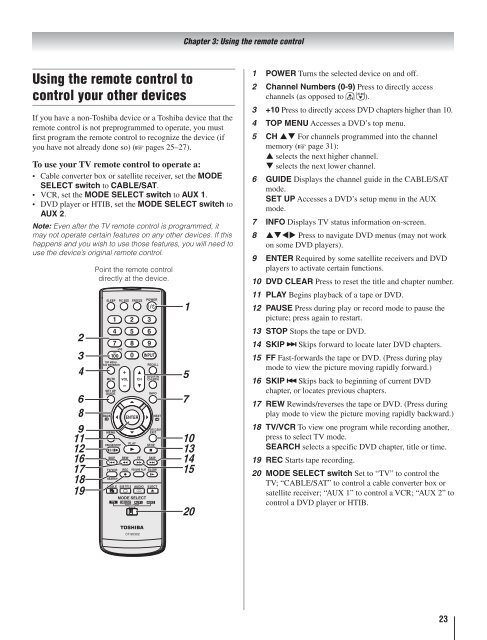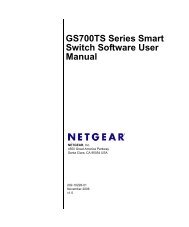Toshiba 40RV525R PDF Manual - static.highspeedb...
Toshiba 40RV525R PDF Manual - static.highspeedb...
Toshiba 40RV525R PDF Manual - static.highspeedb...
Create successful ePaper yourself
Turn your PDF publications into a flip-book with our unique Google optimized e-Paper software.
Using the remote control to<br />
control your other devices<br />
If you have a non-<strong>Toshiba</strong> device or a <strong>Toshiba</strong> device that the<br />
remote control is not preprogrammed to operate, you must<br />
first program the remote control to recognize the device (if<br />
you have not already done so) ( pages 25–27).<br />
To use your TV remote control to operate a:<br />
Cable converter box or satellite receiver, set the MODE<br />
SELECT switch to CABLE/SAT.<br />
VCR, set the MODE SELECT switch to AUX 1.<br />
DVD player or HTIB, set the MODE SELECT switch to<br />
AUX 2.<br />
Note: Even after the TV remote control is programmed, it<br />
may not operate certain features on any other devices. If this<br />
happens and you wish to use those features, you will need to<br />
use the device’s original remote control.<br />
16<br />
17<br />
19<br />
18<br />
Point the remote control<br />
directly at the device.<br />
Chapter 3: Using the remote control<br />
1 POWER Turns the selected device on and off.<br />
2 Channel Numbers (0-9) Press to directly access<br />
channels (as opposed to ).<br />
3 +10 Press to directly access DVD chapters higher than 10.<br />
4 TOP MENU Accesses a DVD’s top menu.<br />
5 CH For channels programmed into the channel<br />
memory ( page 31):<br />
selects the next higher channel.<br />
selects the next lower channel.<br />
6 GUIDE Displays the channel guide in the CABLE/SAT<br />
mode.<br />
SET UP Accesses a DVD’s setup menu in the AUX<br />
mode.<br />
7 INFO Displays TV status information on-screen.<br />
8 Press to navigate DVD menus (may not work<br />
on some DVD players).<br />
9 ENTER Required by some satellite receivers and DVD<br />
players to activate certain functions.<br />
10 DVD CLEAR Press to reset the title and chapter number.<br />
11 PLAY Begins playback of a tape or DVD.<br />
12 PAUSE Press during play or record mode to pause the<br />
picture; press again to restart.<br />
13 STOP Stops the tape or DVD.<br />
14 SKIP Skips forward to locate later DVD chapters.<br />
15 FF Fast-forwards the tape or DVD. (Press during play<br />
mode to view the picture moving rapidly forward.)<br />
16 SKIP Skips back to beginning of current DVD<br />
17<br />
chapter, or locates previous chapters.<br />
REW Rewinds/reverses the tape or DVD. (Press during<br />
play mode to view the picture moving rapidly backward.)<br />
18 TV/VCR To view one program while recording another,<br />
press to select TV mode.<br />
SEARCH selects a specific DVD chapter, title or time.<br />
19 REC Starts tape recording.<br />
20<br />
MODE SELECT switch Set to “TV” to control the<br />
TV; “CABLE/SAT” to control a cable converter box or<br />
satellite receiver; “AUX 1” to control a VCR; “AUX 2” to<br />
control a DVD player or HTIB.<br />
23