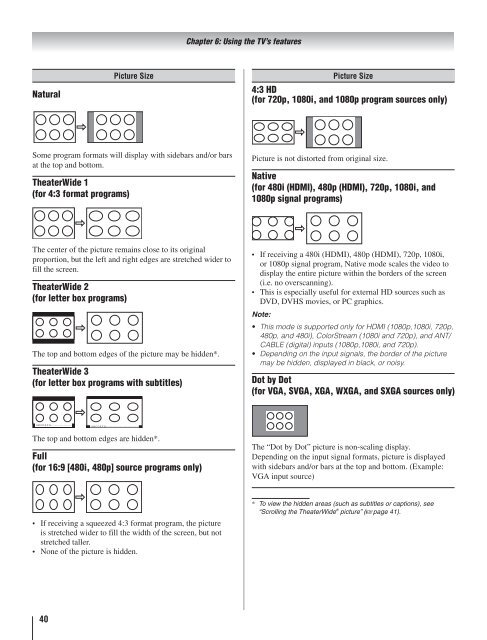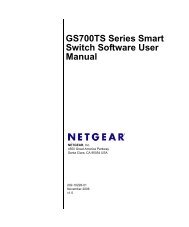Toshiba 40RV525R PDF Manual - static.highspeedb...
Toshiba 40RV525R PDF Manual - static.highspeedb...
Toshiba 40RV525R PDF Manual - static.highspeedb...
Create successful ePaper yourself
Turn your PDF publications into a flip-book with our unique Google optimized e-Paper software.
Natural<br />
40<br />
Picture Size<br />
Some program formats will display with sidebars and/or bars<br />
at the top and bottom.<br />
TheaterWide 1<br />
(for 4:3 format programs)<br />
The center of the picture remains close to its original<br />
proportion, but the left and right edges are stretched wider to<br />
fill the screen.<br />
TheaterWide 2<br />
(for letter box programs)<br />
A B C D E F G - - - - - - - - - - - - - - - -<br />
The top and bottom edges of the picture may be hidden*.<br />
TheaterWide 3<br />
(for letter box programs with subtitles)<br />
A B C D E F G - - - - - - - - - - - - - - - -<br />
A B C D E F G - - - - - - - - - - - - - - - - - - - - - - - - - -<br />
The top and bottom edges are hidden*.<br />
Full<br />
(for 16:9 [480i, 480p] source programs only)<br />
If receiving a squeezed 4:3 format program, the picture<br />
is stretched wider to fill the width of the screen, but not<br />
stretched taller.<br />
None of the picture is hidden.<br />
Chapter 6: Using the TV’s features<br />
Picture Size<br />
4:3 HD<br />
(for 720p, 1080i, and 1080p program sources only)<br />
Picture is not distorted from original size.<br />
Native<br />
(for 480i (HDMI), 480p (HDMI), 720p, 1080i, and<br />
1080p signal programs)<br />
If receiving a 480i (HDMI), 480p (HDMI), 720p, 1080i,<br />
or 1080p signal program, Native mode scales the video to<br />
display the entire picture within the borders of the screen<br />
(i.e. no overscanning).<br />
This is especially useful for external HD sources such as<br />
DVD, DVHS movies, or PC graphics.<br />
Note:<br />
This mode is supported only for HDMI (1080p,1080i, 720p,<br />
480p, and 480i), ColorStream (1080i and 720p), and ANT/<br />
CABLE (digital) inputs (1080p,1080i, and 720p).<br />
Depending on the input signals, the border of the picture<br />
may be hidden, displayed in black, or noisy.<br />
Dot by Dot<br />
(for VGA, SVGA, XGA, WXGA, and SXGA sources only)<br />
The “Dot by Dot” picture is non-scaling display.<br />
Depending on the input signal formats, picture is displayed<br />
with sidebars and/or bars at the top and bottom. (Example:<br />
VGA input source)<br />
*<br />
To view the hidden areas (such as subtitles or captions), see<br />
“Scrolling the TheaterWide ® picture” (page 41).