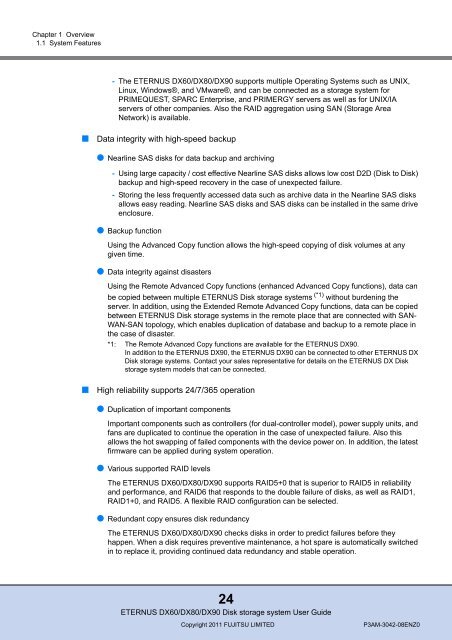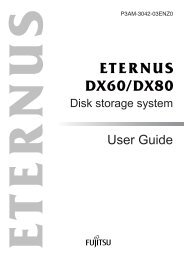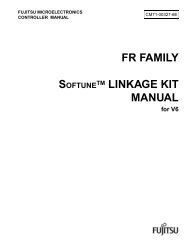ETERNUS DX60/DX80/DX90 Disk storage system User Guide - Fujitsu
ETERNUS DX60/DX80/DX90 Disk storage system User Guide - Fujitsu
ETERNUS DX60/DX80/DX90 Disk storage system User Guide - Fujitsu
Create successful ePaper yourself
Turn your PDF publications into a flip-book with our unique Google optimized e-Paper software.
Chapter 1 Overview<br />
1.1 System Features<br />
- The <strong>ETERNUS</strong> <strong>DX60</strong>/<strong>DX80</strong>/<strong>DX90</strong> supports multiple Operating Systems such as UNIX,<br />
Linux, Windows®, and VMware®, and can be connected as a <strong>storage</strong> <strong>system</strong> for<br />
PRIMEQUEST, SPARC Enterprise, and PRIMERGY servers as well as for UNIX/IA<br />
servers of other companies. Also the RAID aggregation using SAN (Storage Area<br />
Network) is available.<br />
■ Data integrity with high-speed backup<br />
● Nearline SAS disks for data backup and archiving<br />
- Using large capacity / cost effective Nearline SAS disks allows low cost D2D (<strong>Disk</strong> to <strong>Disk</strong>)<br />
backup and high-speed recovery in the case of unexpected failure.<br />
- Storing the less frequently accessed data such as archive data in the Nearline SAS disks<br />
allows easy reading. Nearline SAS disks and SAS disks can be installed in the same drive<br />
enclosure.<br />
● Backup function<br />
Using the Advanced Copy function allows the high-speed copying of disk volumes at any<br />
given time.<br />
● Data integrity against disasters<br />
Using the Remote Advanced Copy functions (enhanced Advanced Copy functions), data can<br />
be copied between multiple <strong>ETERNUS</strong> <strong>Disk</strong> <strong>storage</strong> <strong>system</strong>s (*1) without burdening the<br />
server. In addition, using the Extended Remote Advanced Copy functions, data can be copied<br />
between <strong>ETERNUS</strong> <strong>Disk</strong> <strong>storage</strong> <strong>system</strong>s in the remote place that are connected with SAN-<br />
WAN-SAN topology, which enables duplication of database and backup to a remote place in<br />
the case of disaster.<br />
*1: The Remote Advanced Copy functions are available for the <strong>ETERNUS</strong> <strong>DX90</strong>.<br />
In addition to the <strong>ETERNUS</strong> <strong>DX90</strong>, the <strong>ETERNUS</strong> <strong>DX90</strong> can be connected to other <strong>ETERNUS</strong> DX<br />
<strong>Disk</strong> <strong>storage</strong> <strong>system</strong>s. Contact your sales representative for details on the <strong>ETERNUS</strong> DX <strong>Disk</strong><br />
<strong>storage</strong> <strong>system</strong> models that can be connected.<br />
■ High reliability supports 24/7/365 operation<br />
● Duplication of important components<br />
Important components such as controllers (for dual-controller model), power supply units, and<br />
fans are duplicated to continue the operation in the case of unexpected failure. Also this<br />
allows the hot swapping of failed components with the device power on. In addition, the latest<br />
firmware can be applied during <strong>system</strong> operation.<br />
● Various supported RAID levels<br />
The <strong>ETERNUS</strong> <strong>DX60</strong>/<strong>DX80</strong>/<strong>DX90</strong> supports RAID5+0 that is superior to RAID5 in reliability<br />
and performance, and RAID6 that responds to the double failure of disks, as well as RAID1,<br />
RAID1+0, and RAID5. A flexible RAID configuration can be selected.<br />
● Redundant copy ensures disk redundancy<br />
The <strong>ETERNUS</strong> <strong>DX60</strong>/<strong>DX80</strong>/<strong>DX90</strong> checks disks in order to predict failures before they<br />
happen. When a disk requires preventive maintenance, a hot spare is automatically switched<br />
in to replace it, providing continued data redundancy and stable operation.<br />
24<br />
<strong>ETERNUS</strong> <strong>DX60</strong>/<strong>DX80</strong>/<strong>DX90</strong> <strong>Disk</strong> <strong>storage</strong> <strong>system</strong> <strong>User</strong> <strong>Guide</strong><br />
Copyright 2011 FUJITSU LIMITED P3AM-3042-08ENZ0